Navigation
Install the app
How to install the app on iOS
Follow along with the video below to see how to install our site as a web app on your home screen.
Note: This feature may not be available in some browsers.
More options
Style variation
You are using an out of date browser. It may not display this or other websites correctly.
You should upgrade or use an alternative browser.
You should upgrade or use an alternative browser.
Ephinea PSO BB natively on Android via Winlator
- Thread starter Makusensu
- Start date
That's good to hear!Login appears working now. First thought that comes to is the devs did a client update that helped maybe?
I can get into the game and play with dxvk on directx8 mode. Other modes like dx9/vulkan seem to cause wine error on lobby entry.
I'm still stuck at the 916 error, even with DX8 enabled (on Turnip/DXVK). Launcher and client updated.
What were your final settings that got it to work?
zeroz
Member
winlator 7.1
Wine 9.2 custom (tho i might try 8 again, getting joystick wine issue prevents me from enjoying lol)
0.3.2 86
0.2.8 64
compat,compat
1600x900, turnip 24.1.0, dxvk 2.3.1(rest dxvk default)
ALSA
CSMT Enabled
GTX 970 gpu
Backbuffer render
Strict shader enabled
4096 vid memory
Win components: Standard
ENV Variables standard
Startup Select:Standard
Disable WoW64 mode
I really didn't do much differently this time around. I think the only difference was i tried lowering vram once and then bumping it back it while it was working.
1. run install script
2. install vcredists
3. install mono and gecko.
4. Tried setting to directx9/11/12 mode.
5. run psobb client, get update.
6. Run launcher from shortcut. Accept certiuficate. Cancel the gecko download, don't need. Wait till launcher update completes
7. Switched back to directx8 mode in launcher options.
8. Run password registry script to auto login cuz i got sick of entering it.
9. change resolution and full screen mode
10. Login and play.
Last main update: using winlator frost, i'm able to use wine 8.0.2 with new dxvk. Login, gameplay, controls all work great on dx and vulkan modes.
So i'd recommend people grab that as wine 9.2 doesnt seem the best for this stuff yet.
1600/900p
Wine 9.2 custom (tho i might try 8 again, getting joystick wine issue prevents me from enjoying lol)
0.3.2 86
0.2.8 64
compat,compat
1600x900, turnip 24.1.0, dxvk 2.3.1(rest dxvk default)
ALSA
CSMT Enabled
GTX 970 gpu
Backbuffer render
Strict shader enabled
4096 vid memory
Win components: Standard
ENV Variables standard
Startup Select:Standard
Disable WoW64 mode
I really didn't do much differently this time around. I think the only difference was i tried lowering vram once and then bumping it back it while it was working.
1. run install script
2. install vcredists
3. install mono and gecko.
4. Tried setting to directx9/11/12 mode.
5. run psobb client, get update.
6. Run launcher from shortcut. Accept certiuficate. Cancel the gecko download, don't need. Wait till launcher update completes
7. Switched back to directx8 mode in launcher options.
8. Run password registry script to auto login cuz i got sick of entering it.
9. change resolution and full screen mode
10. Login and play.
Last main update: using winlator frost, i'm able to use wine 8.0.2 with new dxvk. Login, gameplay, controls all work great on dx and vulkan modes.
So i'd recommend people grab that as wine 9.2 doesnt seem the best for this stuff yet.
1600/900p
Attachments
Last edited:
zeroz
Member
hey! its been a while.
The fact is, for pocket s or Oden this game runs like a dream. (im purposly listing android handhelds)
You can also run this on retroid pocket 4 pro, but dont expect decent fps on it...like its ok but not great.
greyscale totally willing to help u out if u want to chat.
The fact is, for pocket s or Oden this game runs like a dream. (im purposly listing android handhelds)
You can also run this on retroid pocket 4 pro, but dont expect decent fps on it...like its ok but not great.
greyscale totally willing to help u out if u want to chat.
hey! its been a while.
The fact is, for pocket s or Oden this game runs like a dream. (im purposly listing android handhelds)
You can also run this on retroid pocket 4 pro, but dont expect decent fps on it...like its ok but not great.
greyscale totally willing to help u out if u want to chat.
I've basically given up at this point. I never managed to get through to the character select screen on my Snapdragon 8 Gen2 phone.
I've tried various versions of Winlator without success:
- Winlator 6.0, 6.1, 7.0, 7.1
- Winlator Frost 7.0, 7.1
- Winlator glibc 7.1.2, Winlator glibc 7.1.3
With the introduction of Winlator glibc, you can no longer run without the experimental 64 bit mode. For a while, I couldn't get the game to launch without immediately CTDs, but I eventually got it to launch.
However, I'm basically exactly where I was before:
- When Services are set to "Essential" or "Normal"
- Game freezes at the connection screen. No amount of waiting will fix this.
- When services are set to "Aggressive" or if you terminate services.exe
- Game no longer freezes, but I am met with Error 916
Last edited:
zeroz
Member
To be honest, i had that exact same 916 error as you plaguing me. The only thing i can think of is within all my random tests i somehow altered some nonvolatile settings in my devices wine environment, which fixed it. (i can delete and make containers and never get the error now on any winlator version).I've basically given up at this point. I never managed to get through to the character select screen on my Snapdragon 8 Gen2 phone.
I've tried various versions of Winlator without success:
I've also tried every available version of Box86/Box64 available to these winlator releases. No success.
- Winlator 6.0, 6.1, 7.0, 7.1
- Winlator Frost 7.0, 7.1
- Winlator glibc 7.1.2, Winlator glibc 7.1.3
With the introduction of Winlator glibc, you can no longer run without the experimental 64 bit mode. For a while, I couldn't get the game to launch without immediately CTDs, but I eventually got it to launch.
However, I'm basically exactly where I was before:
I'm out of ideas.
- When Services are set to "Essential" or "Normal"
- Game freezes at the connection screen. No amount of waiting will fix this.
- When services are set to "Aggressive" or if you terminate services.exe
- Game no longer freezes, but I am met with Error 916
I may retry things on my phone in a while which i haven't tested before. its snapdragon 8+ gen 1
edit: sorry, i keep getting it to work on devices but if my steps dont work for everyone im sorry(and hey its useless if it doesnt work for all ;( )...and i rely on people like greyscale. Ask me questions if i can help bud.
Last edited:
Khaotyk
Member
- Gender
- Male
- Guildcard
- 42012299
Hi there! So I've just recently gotten an Odin 1 Pro and I've been desperately trying to set up Ephinea PSOBB on it through Winlator. Android Emulation is all new to me, so trying to set this up in particular has been very challenging. I've spent a literal day and a half straight trying to get it to work, to give you an idea; and I've still not fully cracked the code on it, hence my posting here.
I'd been following the guide here: https://github.com/zeroz41/pso_wine/tree/master/pso/android
I followed the steps religiously, or at least tried to, as I said Android Emulation is new to me.
Anyway the first issue I had was when I arrived at step 9, after a 20-40 second wait the game would eventually launch, but only as a box in the top left corner of the screen, and it was a black screen, and would close immediately. After a lot of tinkering I eventually got the Sega logo screen to show, however the other issues still remained. Eventually I realized no amount of tinkering with the settings would solve this issue and that it had to be something else; Turns out this issue was due to my version of Winlator, as when I compared my container's settings to Zeroz's (here:https://github.com/zeroz41/pso_wine/blob/master/pso/android/winlator.md) I noticed I had no option for Box86 preset among other settings. After some quick searching, I tried Winlator-Frost instead.
After swapping from the current version of Winlator to Winlator-Frost and re-installing the game and mono, I was able to eliminate the 'box in the corner' issue but it was still a black screen, however I noticed it wasn't closing as immediately and later in the midst of more tinkering it would not close until I closed it myself, so to me that's progress. Thought I would see if maybe Ephinea had any helpful information, checked the FAQ, '' I’m having trouble running the game. The game doesn’t launch or opens and immediately closes.'' And thus downloaded and installed the .NET framework, VC_Redistx86 and VC_Redistx64. This too seemed like it was getting me closer but not close enough, so I decided to install the game directly through the installer itself rather than through pso-wine.
Finally I was able to get the launcher to update and the game to actually run, I attempted to patch but apparently no patches were needed. (?) However I too am met with the 916 error. After more tinkering/reading, I realized the the wine version included in the winlator-frost version is wine 9.2 and there is no option for me to change it. There's still a couple things I could try, however I'm wondering if I'm better off just using yet another version of winlator?
My Winlator-Frost settings:
Screen: 1024x768
Wine Version: 9.2
Graphics Driver: Turnip (Adreno)
DX Wrapper: WineD3D
Audio Driver: ALSA
CSMT Enabled
SSM Enabled
GPU GTX 1070
Offscreen Rendering: Backbuffer
Video Memory: 4096MB
Everything set to Native (Windows) except for DirectMusic/Show/Play
Both box presets set to Performance
Aggressive Startup
WoW64 mode disabled
As fore mentioned there's still some tinkering I could try and so I shall; Any help or advice would be greatly appreciated! In the event I'm able to get it working I'll be happy to share my experience and steps I took to do so, as well what didn't work as this information too could be helpful to others.
I'd been following the guide here: https://github.com/zeroz41/pso_wine/tree/master/pso/android
I followed the steps religiously, or at least tried to, as I said Android Emulation is new to me.
Anyway the first issue I had was when I arrived at step 9, after a 20-40 second wait the game would eventually launch, but only as a box in the top left corner of the screen, and it was a black screen, and would close immediately. After a lot of tinkering I eventually got the Sega logo screen to show, however the other issues still remained. Eventually I realized no amount of tinkering with the settings would solve this issue and that it had to be something else; Turns out this issue was due to my version of Winlator, as when I compared my container's settings to Zeroz's (here:https://github.com/zeroz41/pso_wine/blob/master/pso/android/winlator.md) I noticed I had no option for Box86 preset among other settings. After some quick searching, I tried Winlator-Frost instead.
After swapping from the current version of Winlator to Winlator-Frost and re-installing the game and mono, I was able to eliminate the 'box in the corner' issue but it was still a black screen, however I noticed it wasn't closing as immediately and later in the midst of more tinkering it would not close until I closed it myself, so to me that's progress. Thought I would see if maybe Ephinea had any helpful information, checked the FAQ, '' I’m having trouble running the game. The game doesn’t launch or opens and immediately closes.'' And thus downloaded and installed the .NET framework, VC_Redistx86 and VC_Redistx64. This too seemed like it was getting me closer but not close enough, so I decided to install the game directly through the installer itself rather than through pso-wine.
Finally I was able to get the launcher to update and the game to actually run, I attempted to patch but apparently no patches were needed. (?) However I too am met with the 916 error. After more tinkering/reading, I realized the the wine version included in the winlator-frost version is wine 9.2 and there is no option for me to change it. There's still a couple things I could try, however I'm wondering if I'm better off just using yet another version of winlator?
My Winlator-Frost settings:
Screen: 1024x768
Wine Version: 9.2
Graphics Driver: Turnip (Adreno)
DX Wrapper: WineD3D
Audio Driver: ALSA
CSMT Enabled
SSM Enabled
GPU GTX 1070
Offscreen Rendering: Backbuffer
Video Memory: 4096MB
Everything set to Native (Windows) except for DirectMusic/Show/Play
Both box presets set to Performance
Aggressive Startup
WoW64 mode disabled
As fore mentioned there's still some tinkering I could try and so I shall; Any help or advice would be greatly appreciated! In the event I'm able to get it working I'll be happy to share my experience and steps I took to do so, as well what didn't work as this information too could be helpful to others.
I've been trying to set this up on my Retroid Pocket 5 for the last few days. As of yesterday, I can get into the game and start entering my username and password, but I get stuck on the enter key issue. This is with Winlator 6.1. I've tried USB keyboards hooked up to the dock, touch screen buttons and nothing seems to let me further. Might not matter as when I click on the patch download it just goes to a black screen. Trying out Winlator-Frost next.
Edit: No luck, got further with 6.1.
Edit: No luck, got further with 6.1.
Last edited:
zeroz
Member
once again, this is my github repo. Suggest edits on the android sections if they are useful!

 github.com
github.com
GitHub - zeroz41/pso_wine: multiplatform pso wine install. linux, android
multiplatform pso wine install. linux, android. Contribute to zeroz41/pso_wine development by creating an account on GitHub.
Thank you! I've been keeping busy with Balatro on the RP5 but really want to get into some more PSO!hey guys. wish u all had more luck.
I just got a retroid pocket mini (which is snapdragon and very similar to rp5)
I'll try to give it another shot before i have to leave in a few weeks.
i'll probly get it working again, hopefully i can share my success this time....
Winlator 9.0 is out today. I gave it a go with a fresh install and the current installer and I can actually get the game to launch and enter my username and password but then when I hit start game it just goes to a black screen. Oddly, I can't get the launcher to launch at all, just the game. Audio and controls all work fine, though I did have to use the RTS Touch Input feature in Winlator to get it to register me hitting the Enter key for entering login details.
I'll play around with it a bit more tonight but it's promising!
I'll play around with it a bit more tonight but it's promising!
zeroz
Member
I've found a pretty seamless current method to install this game via winlator with the mostly newest graphics drivers and wine versions. Have not had error 916 or any issues at all with anything lol. Also got this working on my retroid pocket mini and again on my ayaneo pocket s. oh and my phone razr 2024. No login issues
Controller users:
(Before proceeding be aware there is a kink i haven't worked out yet. Something specific to the newer wine versions and input bridge combos winlator uses, has been causing me an issue where LEFT joystick Y axis has not been performing properly in game(CANT WALK FORWARD LOL). It's detectable via the in game joystick mapping, but using it to walk has not been working. I've been fighting it, and believe it to likely be related to DINPUT joystick mapping, where newer versions of wine use SDL and joystick coordinate system translation. Something in that pipeline broke maybe related to how PSO BB uses the input. PSOBB only uses DINPUT. I've tried some things like forcing raw input or forcing SDL DINPUT to respect that raw. But no luck so far. Hopefully there are a few others here who want to give it a shot and fix it for me <3?)
I have not posted a bug report of this bug yet on the winlator main github repo. Reasons are, its hard to post a substantial report if you can not prove the exact cause....but i have posted about the issue on winlator/exagear discord today.
***I do recommend you use the winlator frost i mentioned before before this controller issue i mentioned gets resolved. That uses wine 8.0.2 and not the wine 9.x and above where issue is present. But the downside is that version has way less features and refinement
STEPS:
1. Download and install winlator cmod glibc.
2. Once set up, go to settings. Change box64 to once of the newer versions. 0.3.1.4e should work. Keep Box64 preset on compat or intermmediate will probably work. Save settings.
3. Go to container tab in winlator, click the PLUS to make a new one.
Screen size: Pick something matching your devices aspect ratio. For example i pick 1600x900 for my ayaneo pocket S. Leave Graphic and DxWrapper to Turnip and DXVK. (unless you don't have a snapdragon processor, then you gotta use VIrGL and wined3d, which is worse performance but usable sometimes.
Change GPU to GTX 970 (dunno if it really matters ha)
IF using virgl, set offscreen rendering mode to backbuffer, if not it doesnt matter.
Change video memory to 4090MB if you can
4. Still in container setup, navigate to Environment variables tab. Change the WINEESYNC SLIDER to false (make it go left)
5. Navigate to the Drives Tab:
You need to mount the driver that contains this git respository in it.( unzipped) https://github.com/zeroz41/pso_wine
You can put in any other useful executables or things in here too.
6. Navigate to the Advanced Tab:
Change startup selection to Essential (load only essential services)
Mess with processor affinity if you want and know what you're doing.
Change change preset to intermmediate here if you want, if it something didnt take affect. Compat is probly more reliable tho.
Uncheck Enable Xinput
Check enable Dinput
7. Click the check and create the container.
8. Click the play button in containers menu to enter the virtual wine x11 desktop
9. In file browser, navigate to the folder you mounted with pso_wine. Probably mounted as F:\
Navigate to pso_wine/pso_wine-master/pso/android
Double click the install.bat script
Wait for install to complete. Terminal will close once done.
10. Click start in bottom left, System tools: Install Wine Mono and Wine Gecko.
11. Swipe from the left to open menu, and go to Exit container
12. Go to Shortcuts menu in winlator. Should be one called Ephinea Launcher. Click it.
13. After a bit, a 'do you wanna install gecko' menu should pop up. You can if you want, but just click cancel.
You should now see the ephinea launcher open and update the game!
14. Once game is updated, use your mouse and navigate to options.
Here, you wanna change the resolution to what you made your container. So i pick 1600x900.
And also select fullscreen.
For direct3d api, you can try dx11 or dx12 if you want. If you are virgl user, you probably want to stick to dx9 or 8. 9 is a safe bet overall for both types.
15. Click start game
Once the main menu loads, navigate to 'Patch Download'
The game should patch and then close.
16. Once again in the shortcuts menu, select Ephinea PSOBB. This is the main game executable that you will use most often. You really don't ever need the launcher unless you need to update or change settings. Load PSOBB
17. Go to register user ID. Swipe the left side of the screen and hit keyboard to enter your userid and password.
You will need to hit the enter key to set these values after they are highlighted green and you have entered them.
To hit enter, we are going to use an on screen RTS keyboard to do so. Swipe left screen again, and hit input controls. Use the dropdown menu and select RTS. Then click ok. An enter button appears on the bottom right of your screen. You may have to spam it for it to be detected. SPAM IT lol
Do the same for password.
18. Log in! Go to start game in the main menu.
Feel free to turn off the rts input control, you probably wont ever need it again.
the DXVK HUD in the topleft can also be disabled if you like. That's part of the env variables within the container settings. Just trash the dxvk hud related settings if you want.
19. Thats it, enjoy! Graphics should be mostly flawless for many devices. Some you may have to mess with turnip drivers/other gfx drivers. Only 19 steps wow so easy.
Once again if any of you want to help me with the joystick y axis bug for newer wine versions i would super appreciate it and am getting tired.
Oh and lastly, my name is shooty on ephinea. tho i barely play, im dumb i more just want to make things work than actually play the game sometimes.
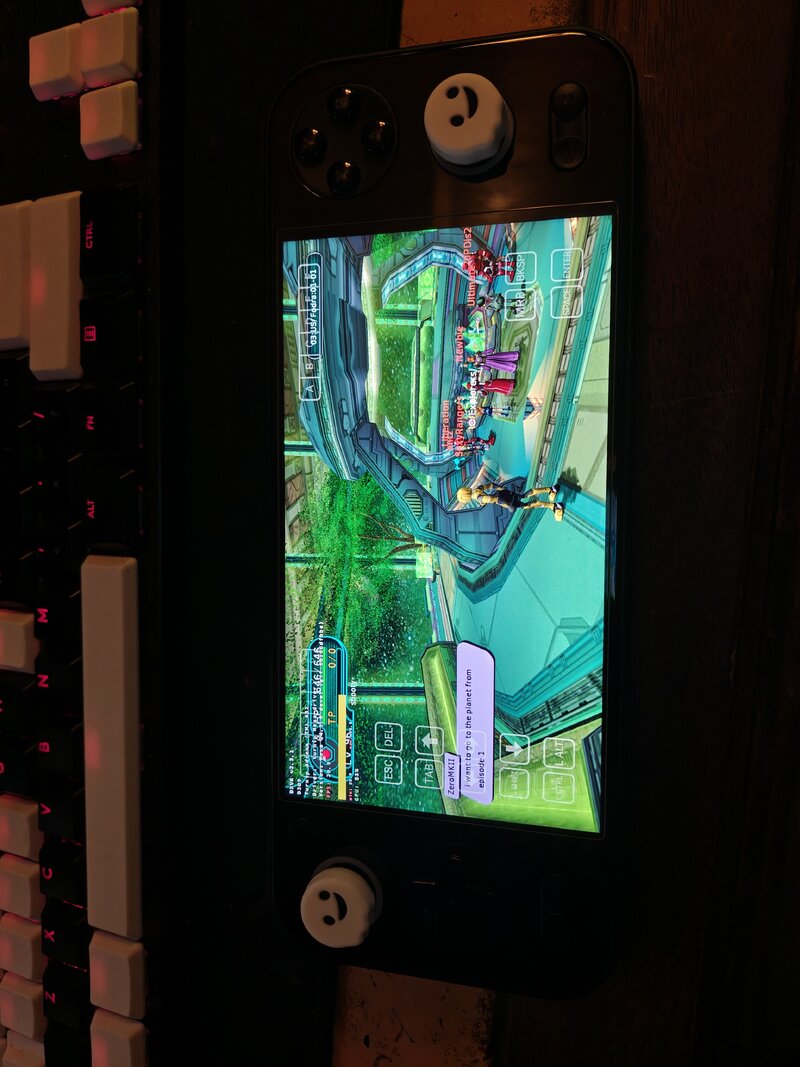
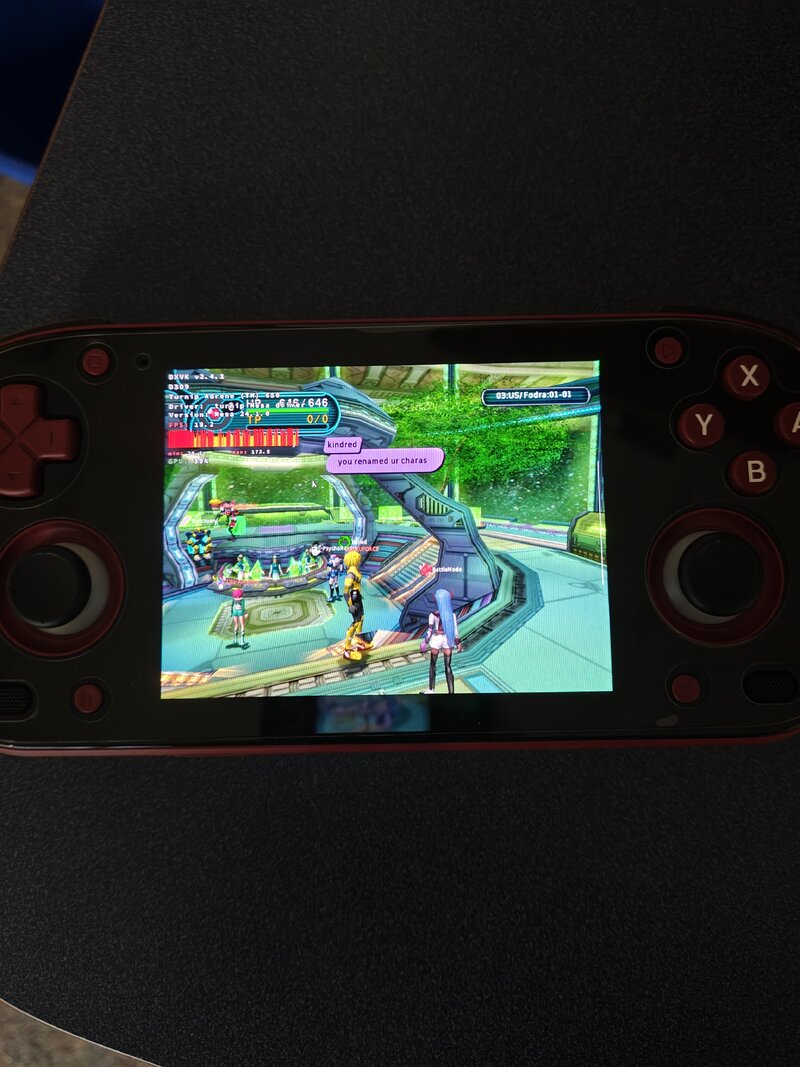
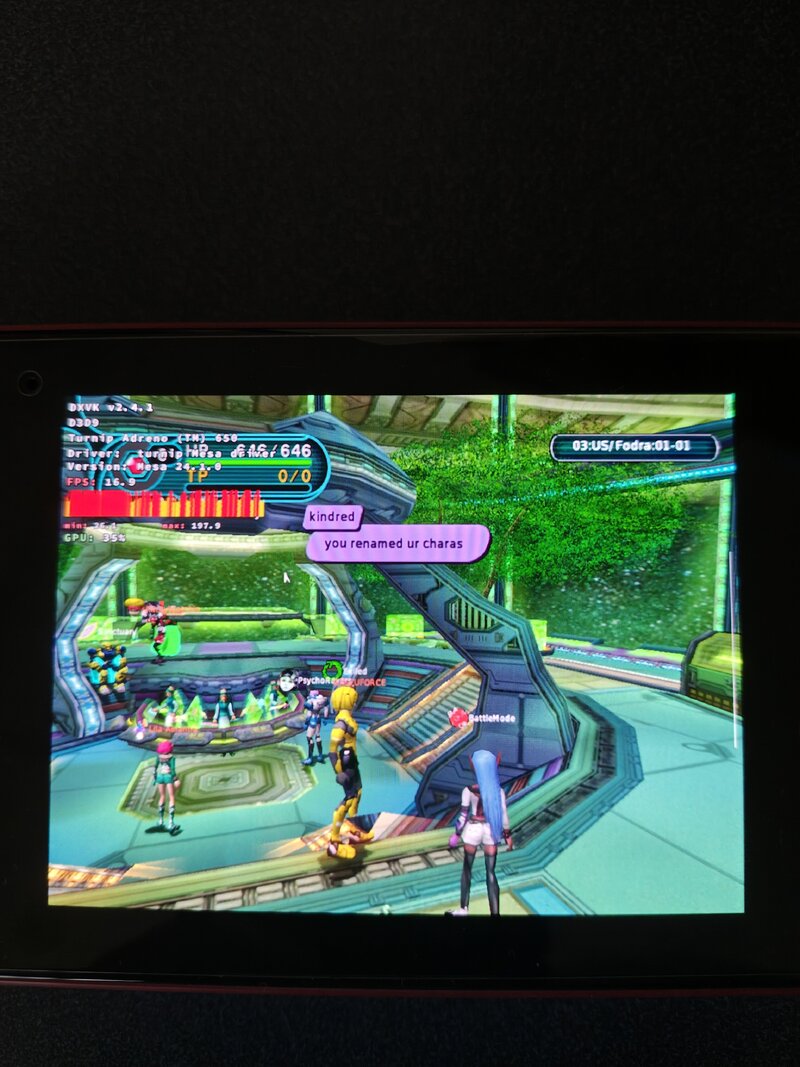
small edit: i think i've proven the 916 error should be resolved. in fact i fixed it last time around i think but my instructions were probly lacking hehe
Controller users:
(Before proceeding be aware there is a kink i haven't worked out yet. Something specific to the newer wine versions and input bridge combos winlator uses, has been causing me an issue where LEFT joystick Y axis has not been performing properly in game(CANT WALK FORWARD LOL). It's detectable via the in game joystick mapping, but using it to walk has not been working. I've been fighting it, and believe it to likely be related to DINPUT joystick mapping, where newer versions of wine use SDL and joystick coordinate system translation. Something in that pipeline broke maybe related to how PSO BB uses the input. PSOBB only uses DINPUT. I've tried some things like forcing raw input or forcing SDL DINPUT to respect that raw. But no luck so far. Hopefully there are a few others here who want to give it a shot and fix it for me <3?)
I have not posted a bug report of this bug yet on the winlator main github repo. Reasons are, its hard to post a substantial report if you can not prove the exact cause....but i have posted about the issue on winlator/exagear discord today.
***I do recommend you use the winlator frost i mentioned before before this controller issue i mentioned gets resolved. That uses wine 8.0.2 and not the wine 9.x and above where issue is present. But the downside is that version has way less features and refinement
STEPS:
1. Download and install winlator cmod glibc.
2. Once set up, go to settings. Change box64 to once of the newer versions. 0.3.1.4e should work. Keep Box64 preset on compat or intermmediate will probably work. Save settings.
3. Go to container tab in winlator, click the PLUS to make a new one.
Screen size: Pick something matching your devices aspect ratio. For example i pick 1600x900 for my ayaneo pocket S. Leave Graphic and DxWrapper to Turnip and DXVK. (unless you don't have a snapdragon processor, then you gotta use VIrGL and wined3d, which is worse performance but usable sometimes.
Change GPU to GTX 970 (dunno if it really matters ha)
IF using virgl, set offscreen rendering mode to backbuffer, if not it doesnt matter.
Change video memory to 4090MB if you can
4. Still in container setup, navigate to Environment variables tab. Change the WINEESYNC SLIDER to false (make it go left)
5. Navigate to the Drives Tab:
You need to mount the driver that contains this git respository in it.( unzipped) https://github.com/zeroz41/pso_wine
You can put in any other useful executables or things in here too.
6. Navigate to the Advanced Tab:
Change startup selection to Essential (load only essential services)
Mess with processor affinity if you want and know what you're doing.
Change change preset to intermmediate here if you want, if it something didnt take affect. Compat is probly more reliable tho.
Uncheck Enable Xinput
Check enable Dinput
7. Click the check and create the container.
8. Click the play button in containers menu to enter the virtual wine x11 desktop
9. In file browser, navigate to the folder you mounted with pso_wine. Probably mounted as F:\
Navigate to pso_wine/pso_wine-master/pso/android
Double click the install.bat script
Wait for install to complete. Terminal will close once done.
10. Click start in bottom left, System tools: Install Wine Mono and Wine Gecko.
11. Swipe from the left to open menu, and go to Exit container
12. Go to Shortcuts menu in winlator. Should be one called Ephinea Launcher. Click it.
13. After a bit, a 'do you wanna install gecko' menu should pop up. You can if you want, but just click cancel.
You should now see the ephinea launcher open and update the game!
14. Once game is updated, use your mouse and navigate to options.
Here, you wanna change the resolution to what you made your container. So i pick 1600x900.
And also select fullscreen.
For direct3d api, you can try dx11 or dx12 if you want. If you are virgl user, you probably want to stick to dx9 or 8. 9 is a safe bet overall for both types.
15. Click start game
Once the main menu loads, navigate to 'Patch Download'
The game should patch and then close.
16. Once again in the shortcuts menu, select Ephinea PSOBB. This is the main game executable that you will use most often. You really don't ever need the launcher unless you need to update or change settings. Load PSOBB
17. Go to register user ID. Swipe the left side of the screen and hit keyboard to enter your userid and password.
You will need to hit the enter key to set these values after they are highlighted green and you have entered them.
To hit enter, we are going to use an on screen RTS keyboard to do so. Swipe left screen again, and hit input controls. Use the dropdown menu and select RTS. Then click ok. An enter button appears on the bottom right of your screen. You may have to spam it for it to be detected. SPAM IT lol
Do the same for password.
18. Log in! Go to start game in the main menu.
Feel free to turn off the rts input control, you probably wont ever need it again.
the DXVK HUD in the topleft can also be disabled if you like. That's part of the env variables within the container settings. Just trash the dxvk hud related settings if you want.
19. Thats it, enjoy! Graphics should be mostly flawless for many devices. Some you may have to mess with turnip drivers/other gfx drivers. Only 19 steps wow so easy.
Once again if any of you want to help me with the joystick y axis bug for newer wine versions i would super appreciate it and am getting tired.
Oh and lastly, my name is shooty on ephinea. tho i barely play, im dumb i more just want to make things work than actually play the game sometimes.
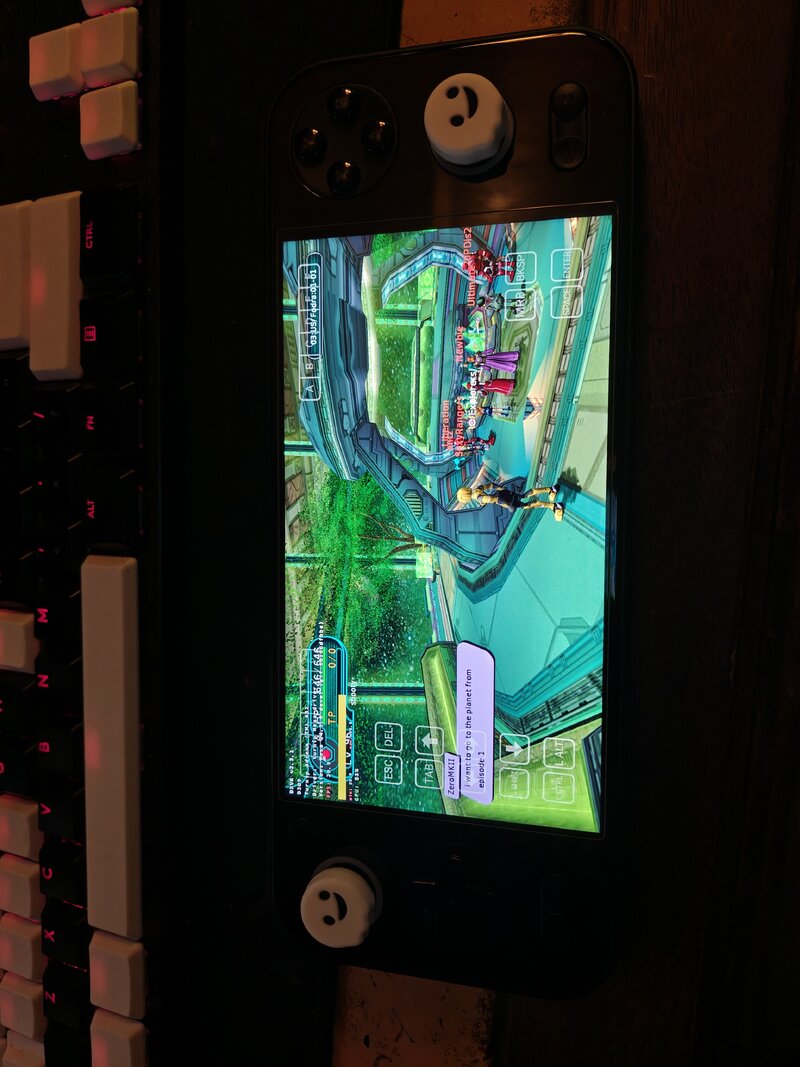
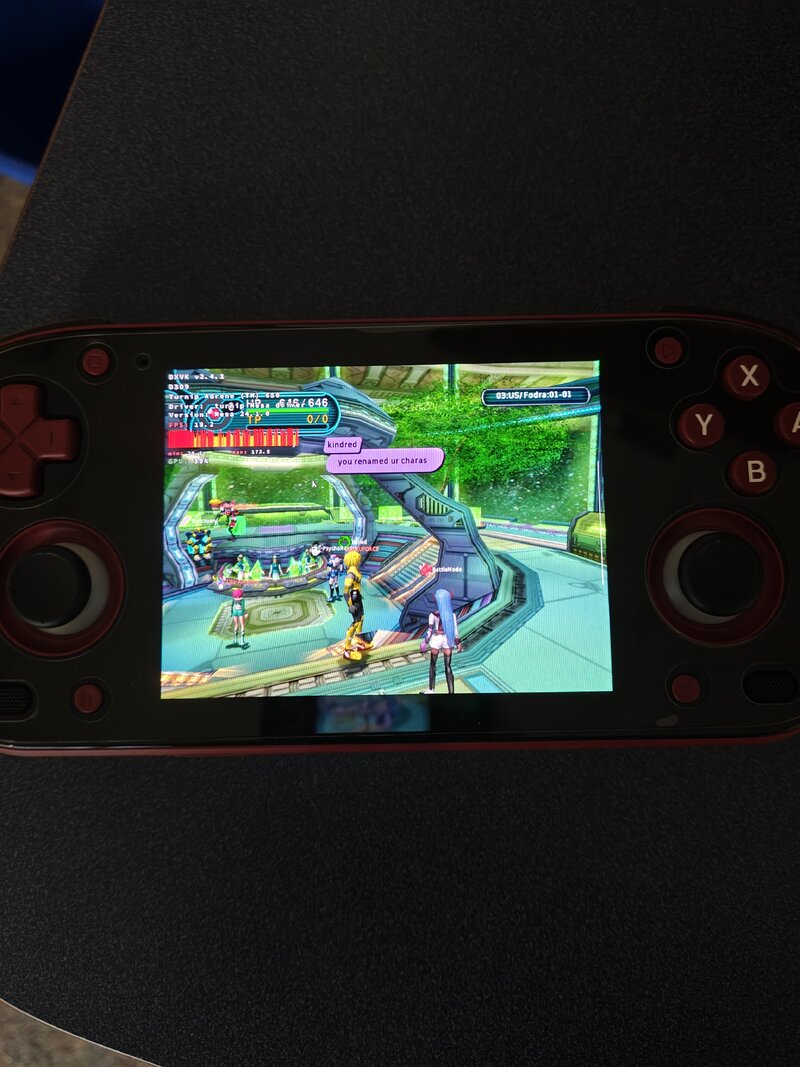
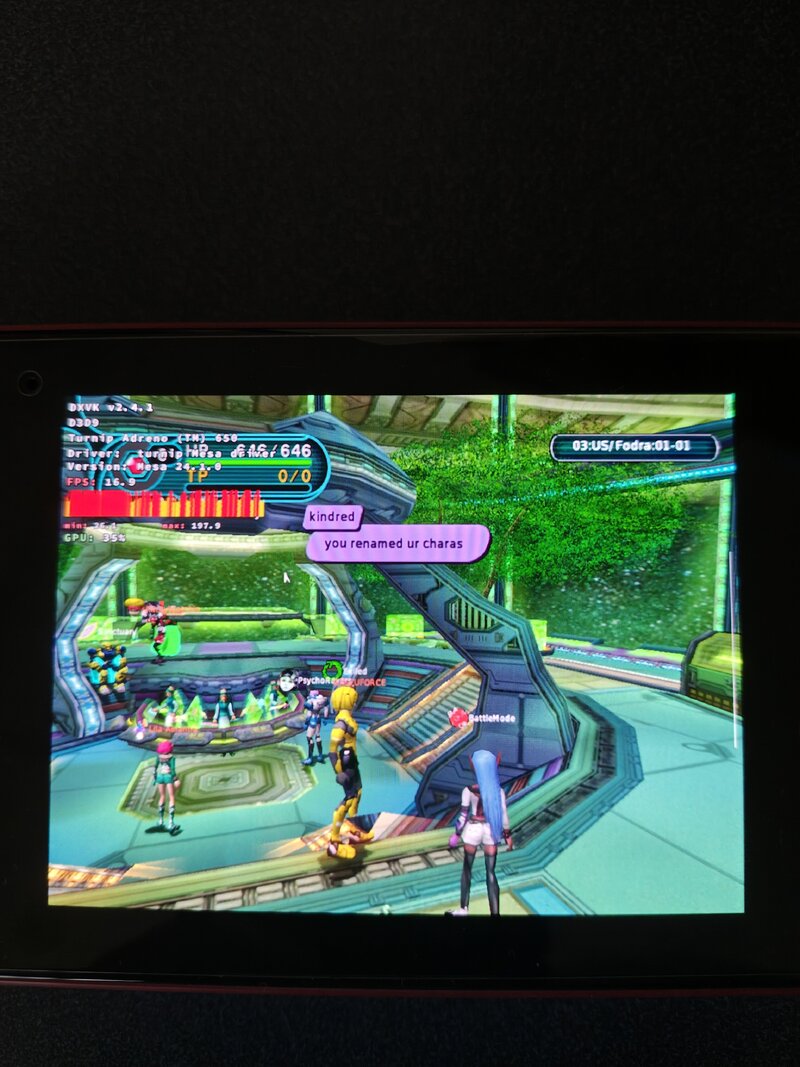
small edit: i think i've proven the 916 error should be resolved. in fact i fixed it last time around i think but my instructions were probly lacking hehe
Last edited:
Followed your steps, still the same result.I've found a pretty seamless current method to install this game via winlator with the mostly newest graphics drivers and wine versions. Have not had error 916 or any issues at all with anything lol. Also got this working on my retroid pocket mini and again on my ayaneo pocket s. oh and my phone razr 2024. No login issues
Controller users:
(Before proceeding be aware there is a kink i haven't worked out yet. Something specific to the newer wine versions and input bridge combos winlator uses, has been causing me an issue where LEFT joystick Y axis has not been performing properly in game(CANT WALK FORWARD LOL). It's detectable via the in game joystick mapping, but using it to walk has not been working. I've been fighting it, and believe it to likely be related to DINPUT joystick mapping, where newer versions of wine use SDL and joystick coordinate system translation. Something in that pipeline broke maybe related to how PSO BB uses the input. PSOBB only uses DINPUT. I've tried some things like forcing raw input or forcing SDL DINPUT to respect that raw. But no luck so far. Hopefully there are a few others here who want to give it a shot and fix it for me <3?)
I have not posted a bug report of this bug yet on the winlator main github repo. Reasons are, its hard to post a substantial report if you can not prove the exact cause....but i have posted about the issue on winlator/exagear discord today.
***I do recommend you use the winlator frost i mentioned before before this controller issue i mentioned gets resolved. That uses wine 8.0.2 and not the wine 9.x and above where issue is present. But the downside is that version has way less features and refinement
STEPS:
1. Download and install winlator cmod glibc.
2. Once set up, go to settings. Change box64 to once of the newer versions. 0.3.1.4e should work. Keep Box64 preset on compat or intermmediate will probably work. Save settings.
3. Go to container tab in winlator, click the PLUS to make a new one.
Screen size: Pick something matching your devices aspect ratio. For example i pick 1600x900 for my ayaneo pocket S. Leave Graphic and DxWrapper to Turnip and DXVK. (unless you don't have a snapdragon processor, then you gotta use VIrGL and wined3d, which is worse performance but usable sometimes.
Change GPU to GTX 970 (dunno if it really matters ha)
IF using virgl, set offscreen rendering mode to backbuffer, if not it doesnt matter.
Change video memory to 4090MB if you can
4. Still in container setup, navigate to Environment variables tab. Change the WINEESYNC SLIDER to false (make it go left)
5. Navigate to the Drives Tab:
You need to mount the driver that contains this git respository in it.( unzipped) https://github.com/zeroz41/pso_wine
You can put in any other useful executables or things in here too.
6. Navigate to the Advanced Tab:
Change startup selection to Essential (load only essential services)
Mess with processor affinity if you want and know what you're doing.
Change change preset to intermmediate here if you want, if it something didnt take affect. Compat is probly more reliable tho.
Uncheck Enable Xinput
Check enable Dinput
7. Click the check and create the container.
8. Click the play button in containers menu to enter the virtual wine x11 desktop
9. In file browser, navigate to the folder you mounted with pso_wine. Probably mounted as F:\
Navigate to pso_wine/pso_wine-master/pso/android
Double click the install.bat script
Wait for install to complete. Terminal will close once done.
10. Click start in bottom left, System tools: Install Wine Mono and Wine Gecko.
11. Swipe from the left to open menu, and go to Exit container
12. Go to Shortcuts menu in winlator. Should be one called Ephinea Launcher. Click it.
13. After a bit, a 'do you wanna install gecko' menu should pop up. You can if you want, but just click cancel.
You should now see the ephinea launcher open and update the game!
14. Once game is updated, use your mouse and navigate to options.
Here, you wanna change the resolution to what you made your container. So i pick 1600x900.
And also select fullscreen.
For direct3d api, you can try dx11 or dx12 if you want. If you are virgl user, you probably want to stick to dx9 or 8. 9 is a safe bet overall for both types.
15. Click start game
Once the main menu loads, navigate to 'Patch Download'
The game should patch and then close.
16. Once again in the shortcuts menu, select Ephinea PSOBB. This is the main game executable that you will use most often. You really don't ever need the launcher unless you need to update or change settings. Load PSOBB
17. Go to register user ID. Swipe the left side of the screen and hit keyboard to enter your userid and password.
You will need to hit the enter key to set these values after they are highlighted green and you have entered them.
To hit enter, we are going to use an on screen RTS keyboard to do so. Swipe left screen again, and hit input controls. Use the dropdown menu and select RTS. Then click ok. An enter button appears on the bottom right of your screen. You may have to spam it for it to be detected. SPAM IT lol
Do the same for password.
18. Log in! Go to start game in the main menu.
Feel free to turn off the rts input control, you probably wont ever need it again.
the DXVK HUD in the topleft can also be disabled if you like. That's part of the env variables within the container settings. Just trash the dxvk hud related settings if you want.
19. Thats it, enjoy! Graphics should be mostly flawless for many devices. Some you may have to mess with turnip drivers/other gfx drivers. Only 19 steps wow so easy.
Once again if any of you want to help me with the joystick y axis bug for newer wine versions i would super appreciate it and am getting tired.
Oh and lastly, my name is shooty on ephinea. tho i barely play, im dumb i more just want to make things work than actually play the game sometimes.
View attachment 23934View attachment 23935View attachment 23936
small edit: i think i've proven the 916 error should be resolved. in fact i fixed it last time around i think but my instructions were probly lacking hehe
Quick question: What version of Android is your handheld running? I remember reading somewhere that Android 15 introduced new issues with Winlator (and/or its glibc forks).
I'm on Android 15 and I've already experienced new compatibility issues, crashes, and bugs with Winlator (EDIT: In other games, such as Halo 2PC) after I upgraded the OS, even though I changed nothing with the container.
XShadowSpectreX
Member
Do you have any ideas why it's freezing when pressing enter to start game? Everything works fine before that but I can't get in to create a character. S23u here.I've found a pretty seamless current method to install this game via winlator with the mostly newest graphics drivers and wine versions. Have not had error 916 or any issues at all with anything lol. Also got this working on my retroid pocket mini and again on my ayaneo pocket s. oh and my phone razr 2024. No login issues
Controller users:
(Before proceeding be aware there is a kink i haven't worked out yet. Something specific to the newer wine versions and input bridge combos winlator uses, has been causing me an issue where LEFT joystick Y axis has not been performing properly in game(CANT WALK FORWARD LOL). It's detectable via the in game joystick mapping, but using it to walk has not been working. I've been fighting it, and believe it to likely be related to DINPUT joystick mapping, where newer versions of wine use SDL and joystick coordinate system translation. Something in that pipeline broke maybe related to how PSO BB uses the input. PSOBB only uses DINPUT. I've tried some things like forcing raw input or forcing SDL DINPUT to respect that raw. But no luck so far. Hopefully there are a few others here who want to give it a shot and fix it for me <3?)
I have not posted a bug report of this bug yet on the winlator main github repo. Reasons are, its hard to post a substantial report if you can not prove the exact cause....but i have posted about the issue on winlator/exagear discord today.
***I do recommend you use the winlator frost i mentioned before before this controller issue i mentioned gets resolved. That uses wine 8.0.2 and not the wine 9.x and above where issue is present. But the downside is that version has way less features and refinement
STEPS:
1. Download and install winlator cmod glibc.
2. Once set up, go to settings. Change box64 to once of the newer versions. 0.3.1.4e should work. Keep Box64 preset on compat or intermmediate will probably work. Save settings.
3. Go to container tab in winlator, click the PLUS to make a new one.
Screen size: Pick something matching your devices aspect ratio. For example i pick 1600x900 for my ayaneo pocket S. Leave Graphic and DxWrapper to Turnip and DXVK. (unless you don't have a snapdragon processor, then you gotta use VIrGL and wined3d, which is worse performance but usable sometimes.
Change GPU to GTX 970 (dunno if it really matters ha)
IF using virgl, set offscreen rendering mode to backbuffer, if not it doesnt matter.
Change video memory to 4090MB if you can
4. Still in container setup, navigate to Environment variables tab. Change the WINEESYNC SLIDER to false (make it go left)
5. Navigate to the Drives Tab:
You need to mount the driver that contains this git respository in it.( unzipped) https://github.com/zeroz41/pso_wine
You can put in any other useful executables or things in here too.
6. Navigate to the Advanced Tab:
Change startup selection to Essential (load only essential services)
Mess with processor affinity if you want and know what you're doing.
Change change preset to intermmediate here if you want, if it something didnt take affect. Compat is probly more reliable tho.
Uncheck Enable Xinput
Check enable Dinput
7. Click the check and create the container.
8. Click the play button in containers menu to enter the virtual wine x11 desktop
9. In file browser, navigate to the folder you mounted with pso_wine. Probably mounted as F:\
Navigate to pso_wine/pso_wine-master/pso/android
Double click the install.bat script
Wait for install to complete. Terminal will close once done.
10. Click start in bottom left, System tools: Install Wine Mono and Wine Gecko.
11. Swipe from the left to open menu, and go to Exit container
12. Go to Shortcuts menu in winlator. Should be one called Ephinea Launcher. Click it.
13. After a bit, a 'do you wanna install gecko' menu should pop up. You can if you want, but just click cancel.
You should now see the ephinea launcher open and update the game!
14. Once game is updated, use your mouse and navigate to options.
Here, you wanna change the resolution to what you made your container. So i pick 1600x900.
And also select fullscreen.
For direct3d api, you can try dx11 or dx12 if you want. If you are virgl user, you probably want to stick to dx9 or 8. 9 is a safe bet overall for both types.
15. Click start game
Once the main menu loads, navigate to 'Patch Download'
The game should patch and then close.
16. Once again in the shortcuts menu, select Ephinea PSOBB. This is the main game executable that you will use most often. You really don't ever need the launcher unless you need to update or change settings. Load PSOBB
17. Go to register user ID. Swipe the left side of the screen and hit keyboard to enter your userid and password.
You will need to hit the enter key to set these values after they are highlighted green and you have entered them.
To hit enter, we are going to use an on screen RTS keyboard to do so. Swipe left screen again, and hit input controls. Use the dropdown menu and select RTS. Then click ok. An enter button appears on the bottom right of your screen. You may have to spam it for it to be detected. SPAM IT lol
Do the same for password.
18. Log in! Go to start game in the main menu.
Feel free to turn off the rts input control, you probably wont ever need it again.
the DXVK HUD in the topleft can also be disabled if you like. That's part of the env variables within the container settings. Just trash the dxvk hud related settings if you want.
19. Thats it, enjoy! Graphics should be mostly flawless for many devices. Some you may have to mess with turnip drivers/other gfx drivers. Only 19 steps wow so easy.
Once again if any of you want to help me with the joystick y axis bug for newer wine versions i would super appreciate it and am getting tired.
Oh and lastly, my name is shooty on ephinea. tho i barely play, im dumb i more just want to make things work than actually play the game sometimes.
View attachment 23934View attachment 23935View attachment 23936
small edit: i think i've proven the 916 error should be resolved. in fact i fixed it last time around i think but my instructions were probly lacking hehe
zeroz
Member
havent been able to check lately, but i dont think any of my devices are on android 15 yet. likely 13 or 14 maxFollowed your steps, still the same result.
Quick question: What version of Android is your handheld running? I remember reading somewhere that Android 15 introduced new issues with Winlator (and/or its glibc forks).
I'm on Android 15 and I've already experienced new compatibility issues, crashes, and bugs with Winlator (EDIT: In other games, such as Halo 2PC) after I upgraded the OS, even though I changed nothing with the container.
zeroz
Member
Ah i saw ephinea has the option for xinput in the options. This would be amazing and probably fix all the controller bugs.
The problem is when Ephineas open,the client detects my wine prefix being windows 7 and so kindly disables it forcing dinput.
I've never gotten the game to open once in windows > 7 compatibility mode.
@Sodaboy would there be a way to let me say no to the dinput fallback lol within wine environments in general so linux/android users can try it out?

The problem is when Ephineas open,the client detects my wine prefix being windows 7 and so kindly disables it forcing dinput.
I've never gotten the game to open once in windows > 7 compatibility mode.
@Sodaboy would there be a way to let me say no to the dinput fallback lol within wine environments in general so linux/android users can try it out?
jrock29926
Member
- Guildcard
- 7
how do you update the server on a retroid pocket 5?

