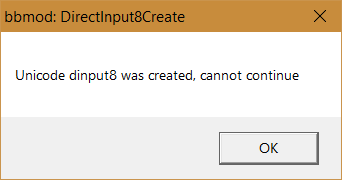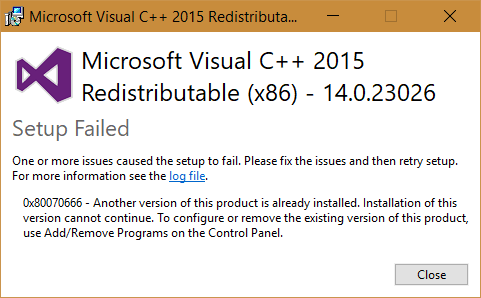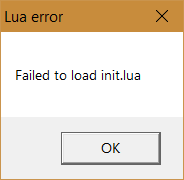Spuz
Without rain, nothing grows.
- Gender
- Male
- Guildcard
- 42002473
- Guildcard 2
- 42002669
Music disks on the drop checker add-on are colored yellow. How do I adjust the new music disk 21 to match?
You download Notepad+ > go to your ephinea folders, open addons, solylib, items, items_list.lua.
Then scroll down and find the item you want to change. The number on the left is the game code and the number on the right (after 0x) is the colour. List of Code/colours
Here is a list of Ephinea items for the reader. Matt has not added Music Disk 21, so I am unsure which code/item in the lua actually is music disk 21.