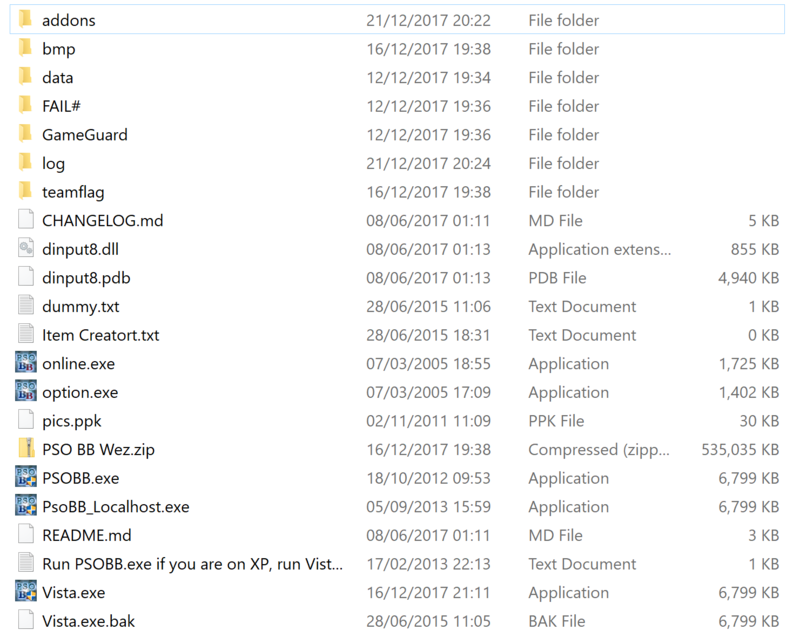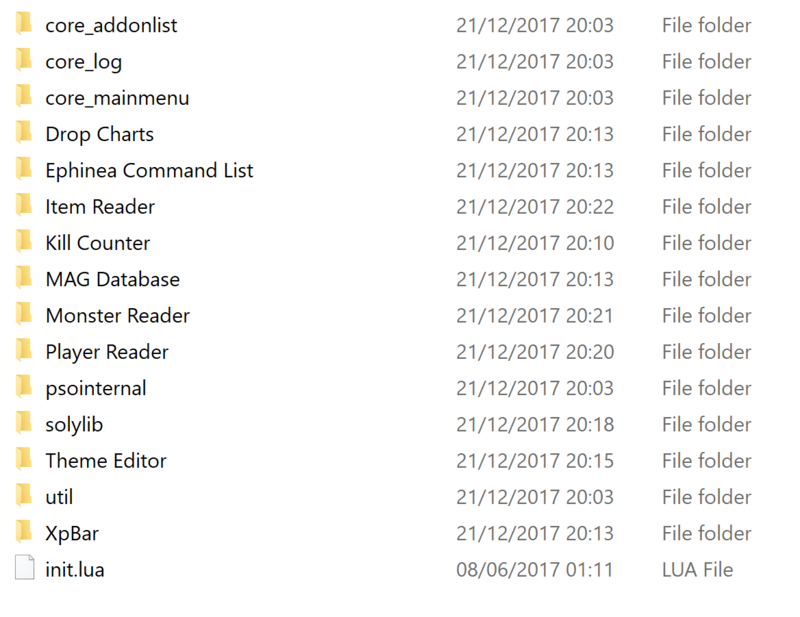Crige
Member
- Gender
- Male
- Guildcard
- 42024772
You put the repository's master download in the addons folder, but you need the folders inside those.
For example, mine, you need:
Item Reader
Player Reader
solylib
etc
So basically take the folders inside each of those that say "addon-name-master" and put them outside (and remove the master folder).
Thank you that seems to have solved the issue.