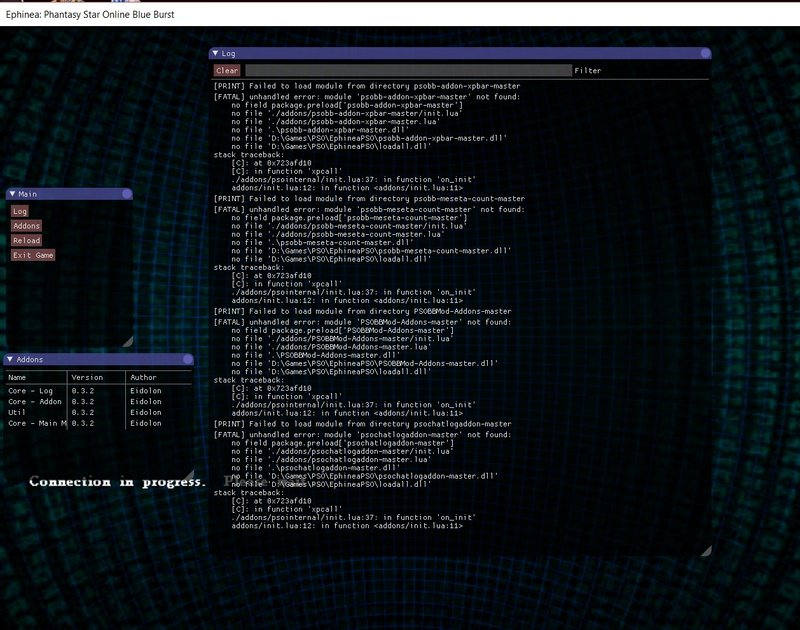All my addons use a theme addon and I think all of them can change the font size.
If you want to affect ALL addons/windows/etc, you can use this DLL which implements a global theme (font size included)...
But then I'd suggest to avoid setting any theme stuff in my addons.
Download this DLL and replace the one in your game folder.
dinput8.7z (download and extract in your game folder)
You will also need this file in your addons folder (beside imgui.ini)
theme.default.ini (right click and save as, rename to theme.ini)
Keep in mind this is NOT official yet, so it might change or be removed completely