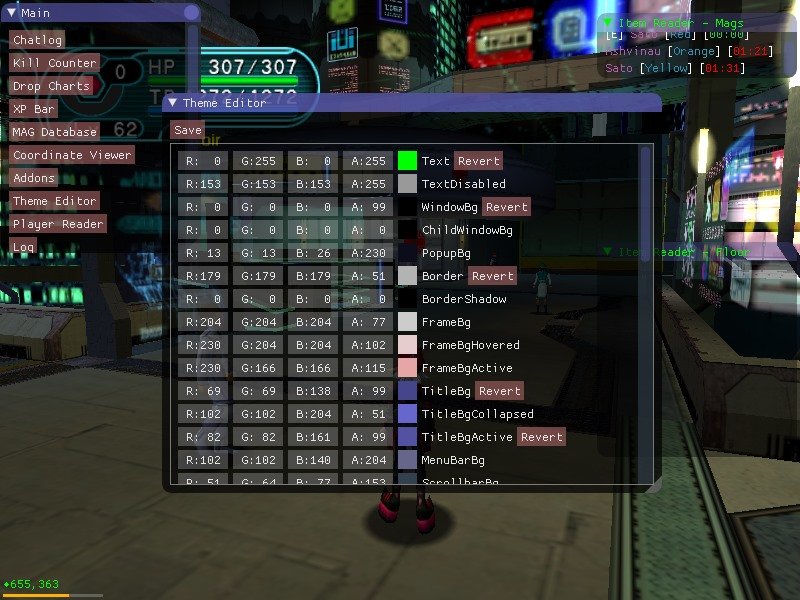Seth
Member
- Gender
- Male
- Guildcard
- 42020431
Cool ^^ Yeah I had the same problem, even with the placeholder I displayed ; it'd go to about 32x32 when starting the game after "FirstUseEver" was initialized, even though it had the size the user set in imgui.ini. Position was maintained, but the size wasn't which is weird.