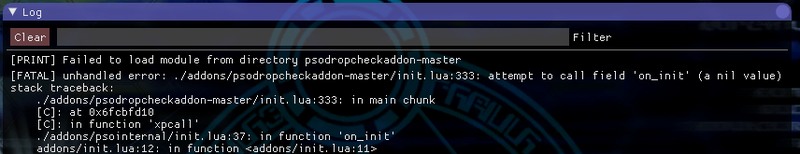Soly
Member
- Gender
- Male
Looked around a bit and couldn't find a reliable way, the only way I found to do right alignment broke everything putting everything on top of everything else (in the right side).Is it possible to align the text in the floor items window to the right side? I know it's a weird question lol.
The only way I think this could be done is by printing every item as a single line, not as a chain of prints in the same line but doing it that way makes it impossible (atm) to do colors.
I can't even roll out my own way of printing full lines with different colors that would make this possible (but doing so would help with the multiple colors in general)