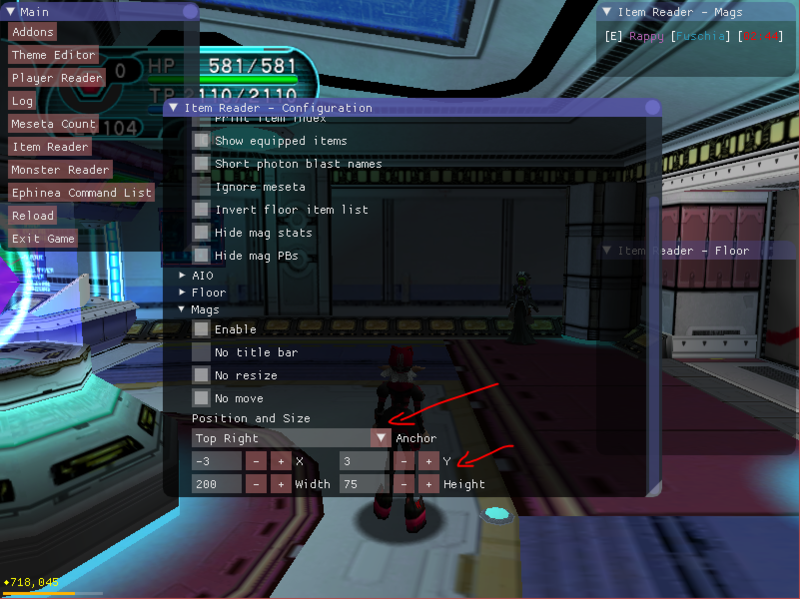Soly
Member
- Gender
- Male
Yeah, in Ultima is the same way since it's based on Tethealla but as Ives said, the client does not show that behaviour.All other servers I played on (including the official Sega server), the ID of the room was based on the ID of the leader.
I can't talk about Sega's since I never played in those...