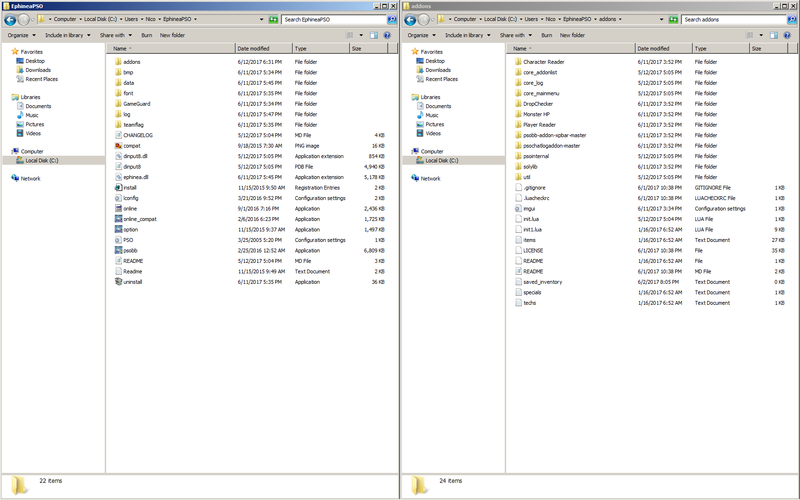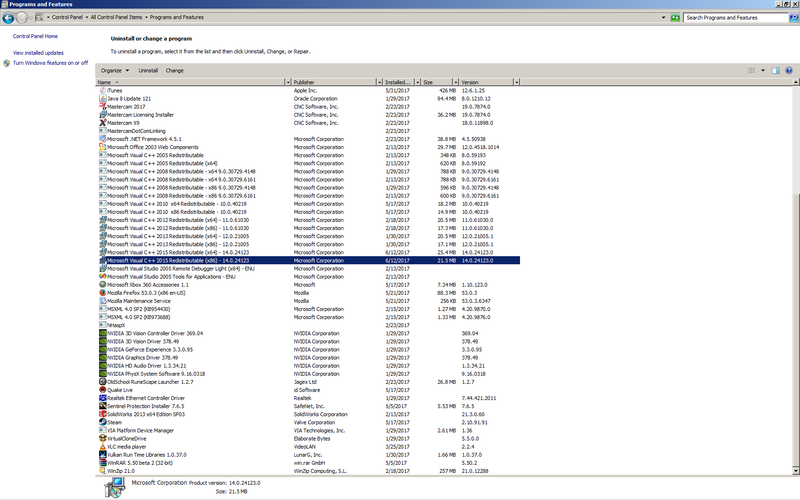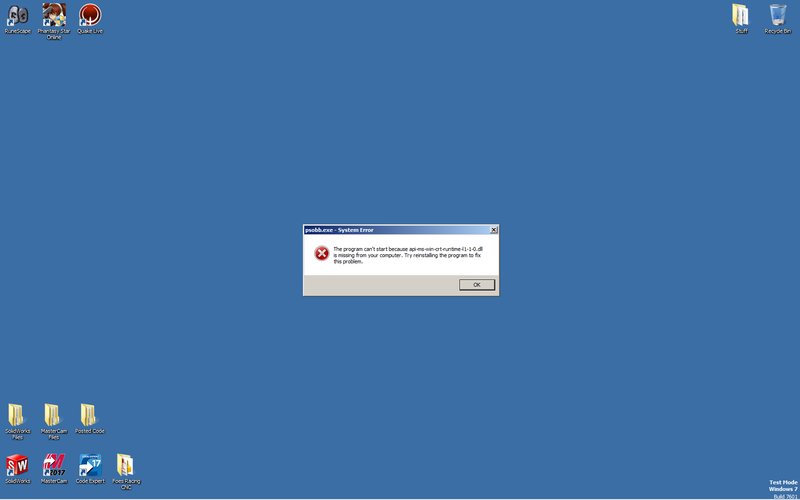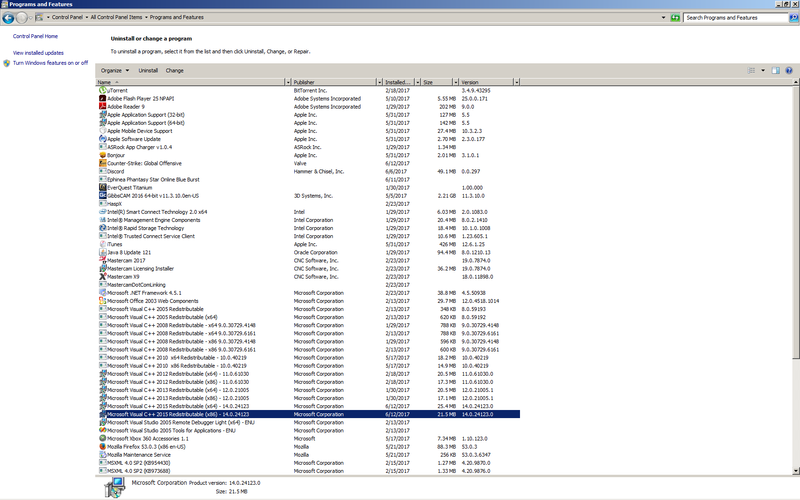Soly
Member
- Gender
- Male
That's weird.
Can you search these lines in init.lua
and add two dashes to the lines with "lib_theme"
like this
I tried here and it worked fine, not crashing with the push pop....
Oh well... if nothing else I can just remove the theme stuff and people would have to do it manually.
Can you search these lines in init.lua
Code:
lib_theme.Push()
local status, err = xpcall(InternalPresent, debug.traceback)
lib_theme.Pop()like this
Code:
--lib_theme.Push()
local status, err = xpcall(InternalPresent, debug.traceback)
--lib_theme.Pop()I tried here and it worked fine, not crashing with the push pop....
Oh well... if nothing else I can just remove the theme stuff and people would have to do it manually.
Last edited: