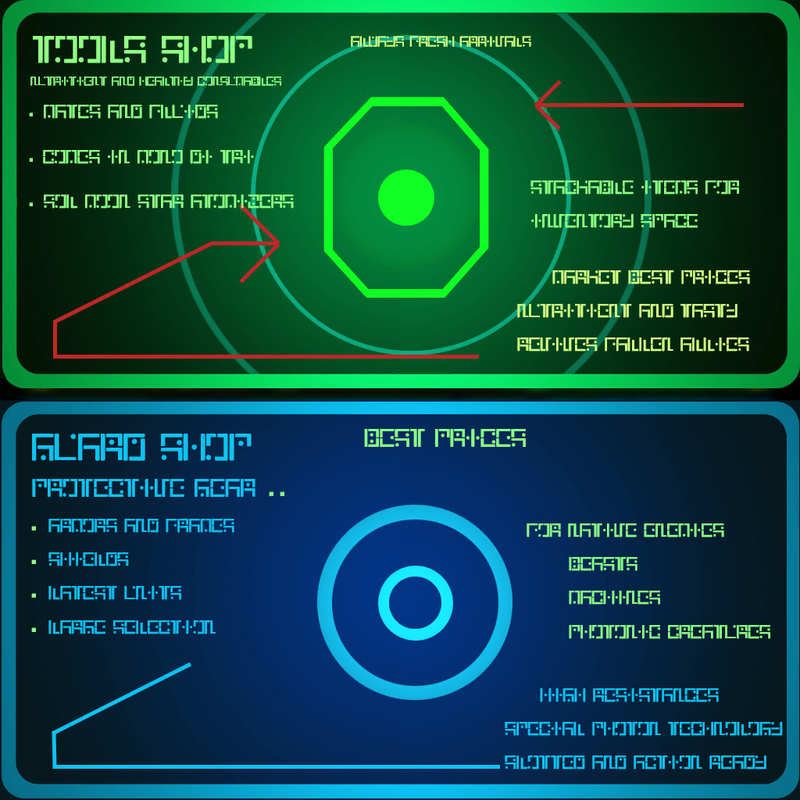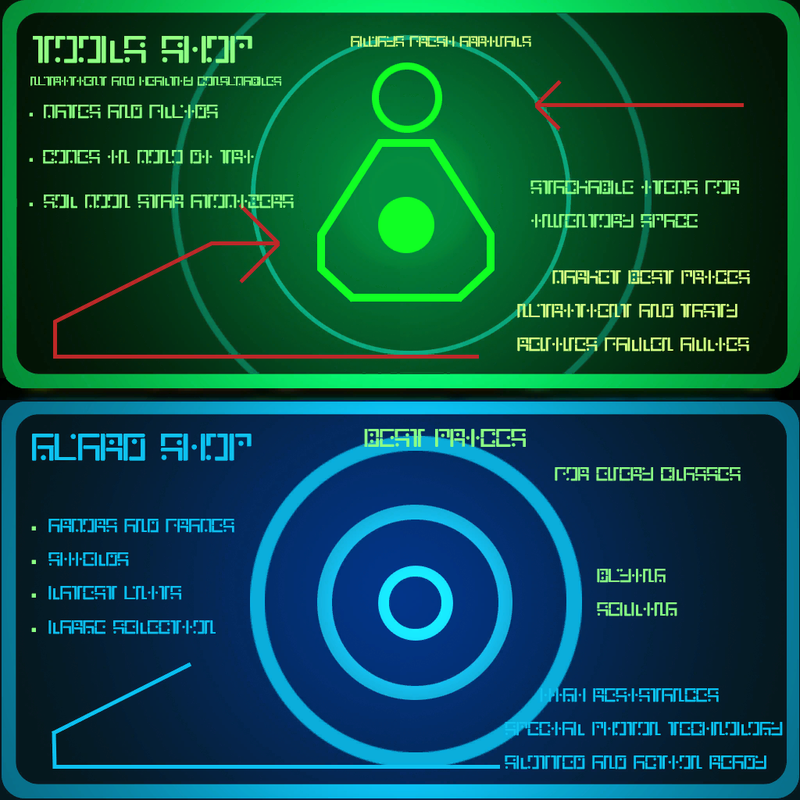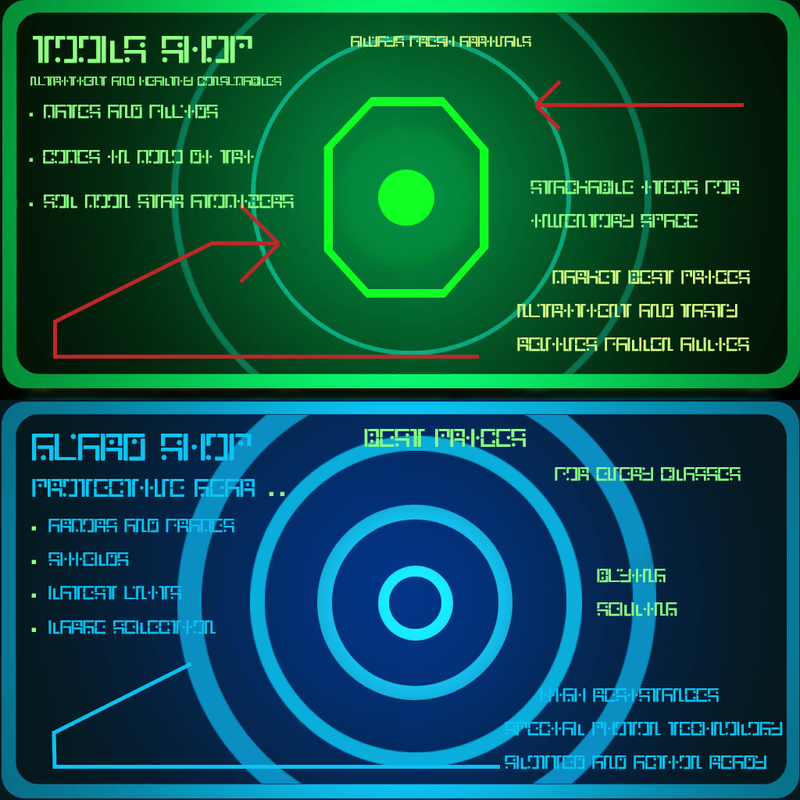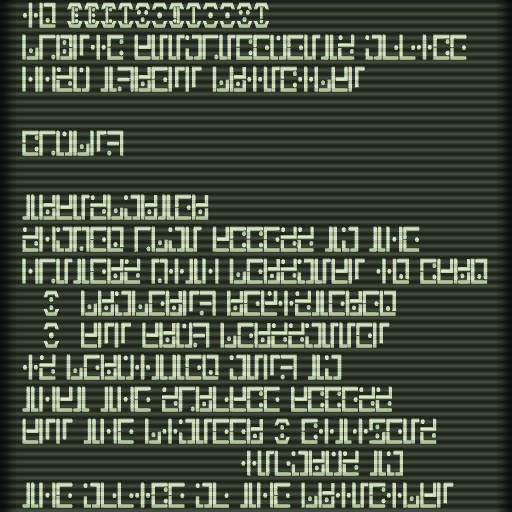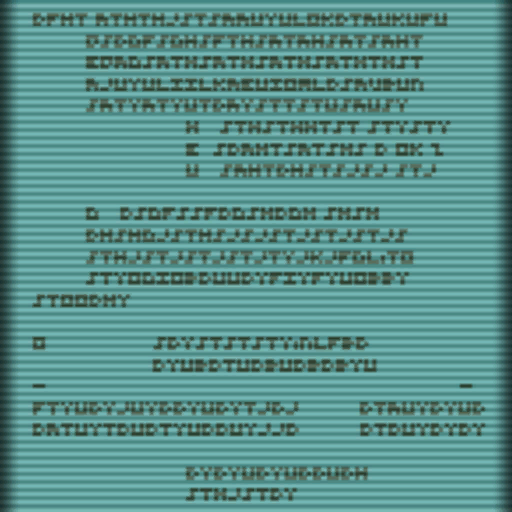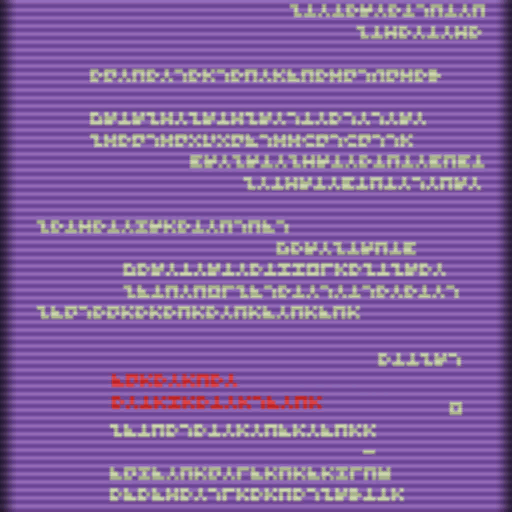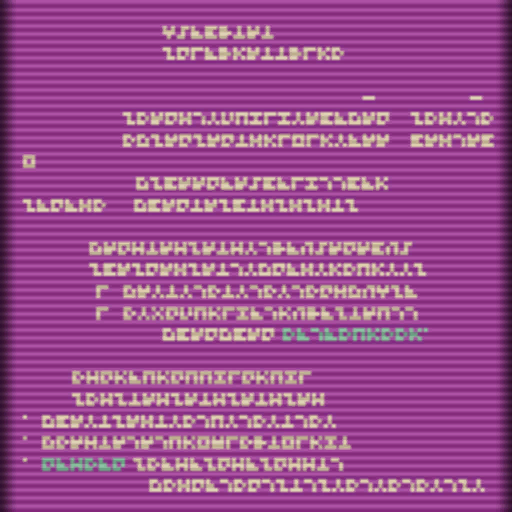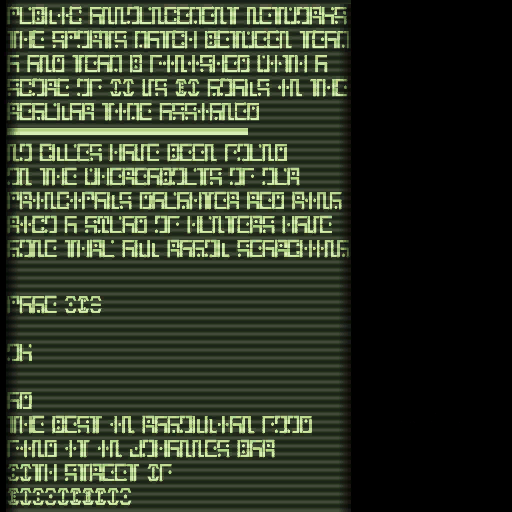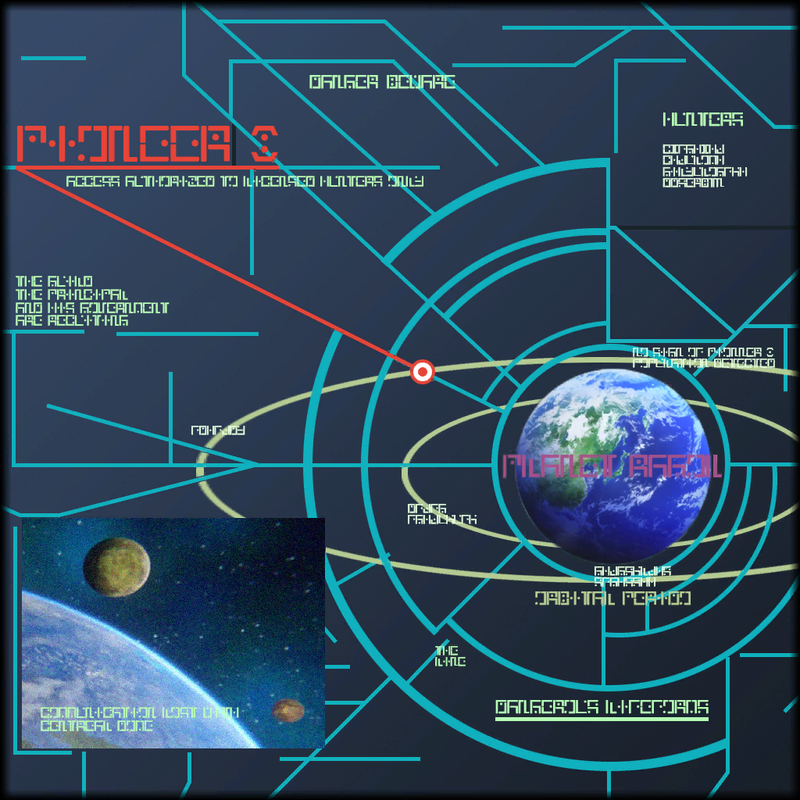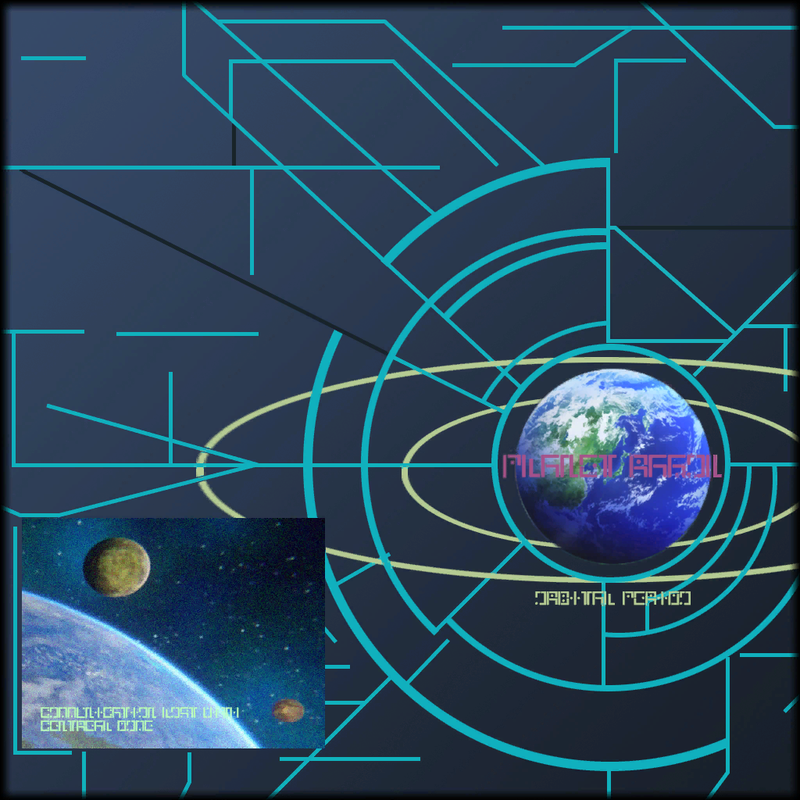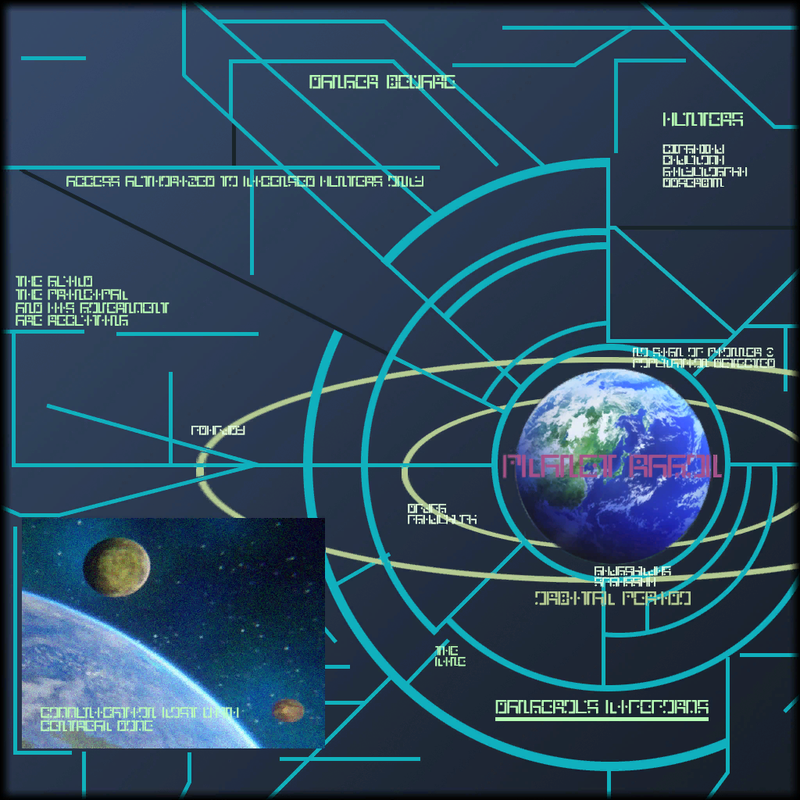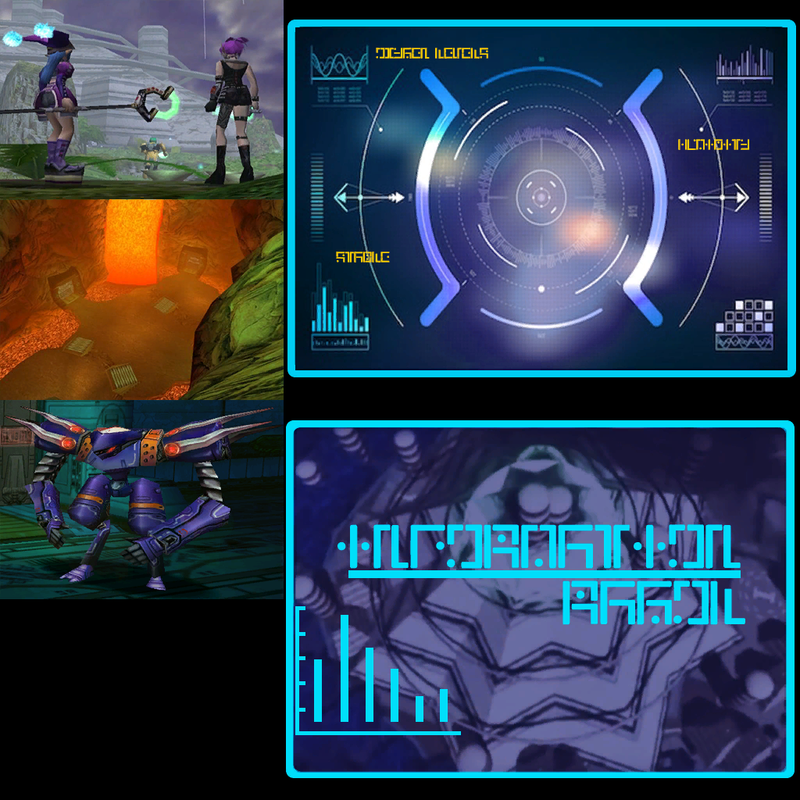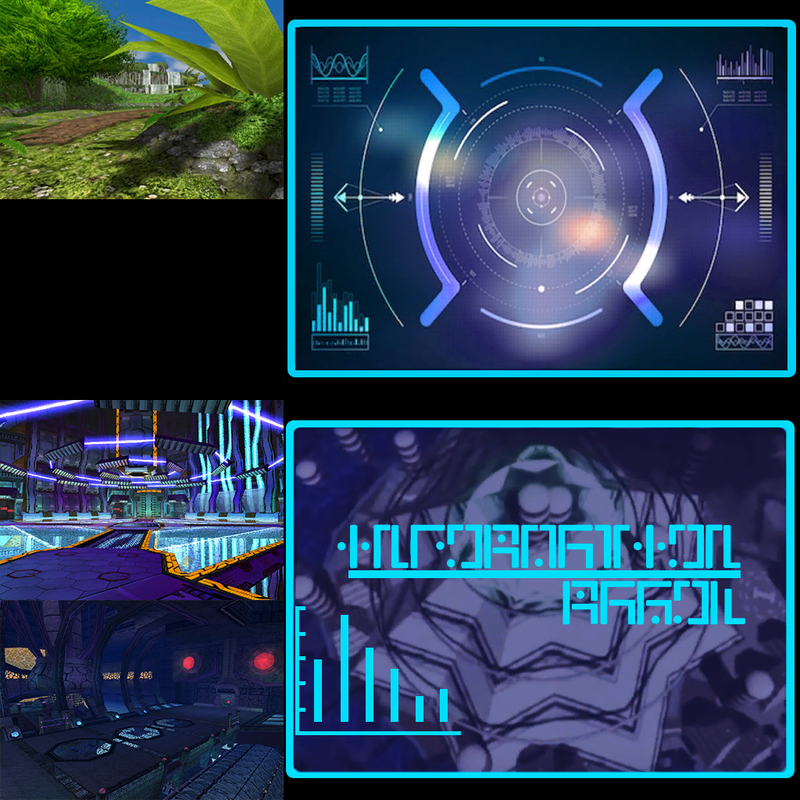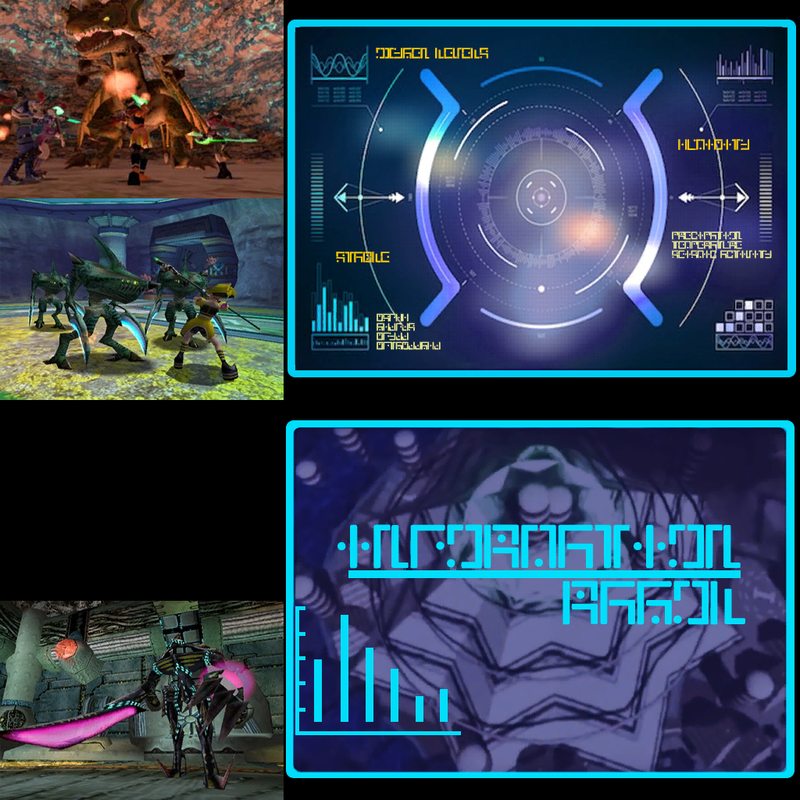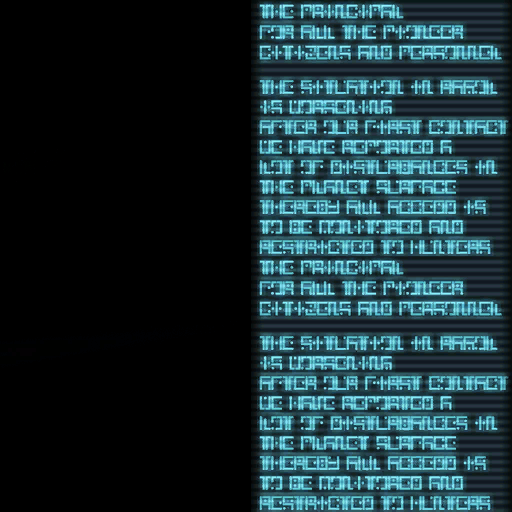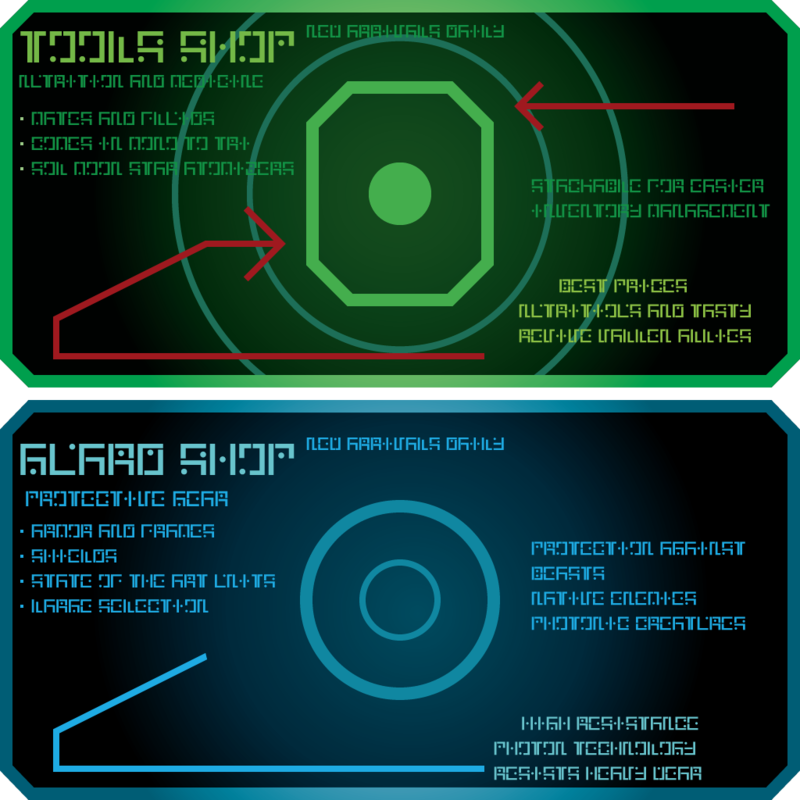Navigation
Install the app
How to install the app on iOS
Follow along with the video below to see how to install our site as a web app on your home screen.
Note: This feature may not be available in some browsers.
More options
Style variation
You are using an out of date browser. It may not display this or other websites correctly.
You should upgrade or use an alternative browser.
You should upgrade or use an alternative browser.
Echelon's skins & modifications
- Thread starter Echelon
- Start date
Aleron Ives
Member
Replace the ItemKT file with one that isn't corrupt.
Iced Star
Member
- Gender
- Male
- Guildcard
- 42004972
Is there any mirror links for the PSO2 HUD and Icons one then? As it seems the ItemKT file in that one is corrupted.Replace the ItemKT file with one that isn't corrupt.
BugCatcherRyan
Robot
- Gender
- Male
Hey Echelon. You've done a whole lot, and taken the PSO UI just about to its limit. I think you've done more than anyone has ever done within the limits of this game!!
That said, I want to match your beautiful custom UI, and you included custom theme setting pictures, but I can't seem to get the UI to update. I seem to remember their being an option to use custom theme, but that was a while back and I haven't had to think about it in a while... Am I missing something super obvious?
That said, I want to match your beautiful custom UI, and you included custom theme setting pictures, but I can't seem to get the UI to update. I seem to remember their being an option to use custom theme, but that was a while back and I haven't had to think about it in a while... Am I missing something super obvious?
Echelon
PSOBB plastic surgeon
- Gender
- Male
Hey, i believe you already had an answer from Soly, but yeah for anyone who want to use the custom theme, you have to use Soly's release of the addons: https://www.pioneer2.net/community/threads/psobb-addon-plugin-lua-ui-addons.4543/page-35#post-86302
Anyway, thank you @BugCatcherRyan
Anyway, thank you @BugCatcherRyan
BugCatcherRyan
Robot
- Gender
- Male
Hey, i believe you already had an answer from Soly, but yeah for anyone who want to use the custom theme, you have to use Soly's release of the addons: https://www.pioneer2.net/community/threads/psobb-addon-plugin-lua-ui-addons.4543/page-35#post-86302
Anyway, thank you @BugCatcherRyan
Yep, I got it all figured out. Gonna have a real sleek looking ui soon!
Echelon
PSOBB plastic surgeon
- Gender
- Male
@Shichimiya Thank you very much for your kind words;
I'm talking to a professional weekly so let's say the situation is under control, but i appreciate your offer!
In fact, this hobby is part of a bigger "thing" that is to create/be creative. I'm a passionated music producer and an amateur at video editing. When i was younger i was drawing and painting. I even tried to learn programming at some point. I'd also like to write an interactive story one of these days.
But i'm so unfocused, plus my current situation, that i end up doing nothing... So i'm not really giving up in this regard, just trying to refocus on something that would count for something. ...We'll see how it goes
I'm talking to a professional weekly so let's say the situation is under control, but i appreciate your offer!
In fact, this hobby is part of a bigger "thing" that is to create/be creative. I'm a passionated music producer and an amateur at video editing. When i was younger i was drawing and painting. I even tried to learn programming at some point. I'd also like to write an interactive story one of these days.
But i'm so unfocused, plus my current situation, that i end up doing nothing... So i'm not really giving up in this regard, just trying to refocus on something that would count for something. ...We'll see how it goes
MagicLuthee
Member
@Echelon Sorry to hear you're not well. I have psychological issues, been stable only for a year and a half, life's tough.
To challenge myself I've been trying to loosely imitate one of your "Tools Shop" texture in vectors. (Base PSOGC texture is 64x32 px)
Here's 3 hours of work u_u
(Featuring my own PSO font)
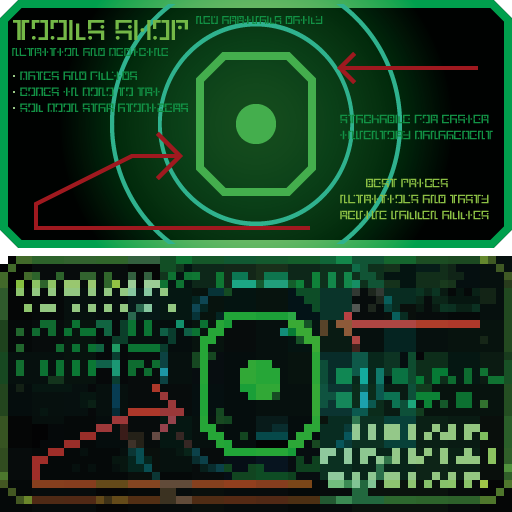
For anyone wondering :
To challenge myself I've been trying to loosely imitate one of your "Tools Shop" texture in vectors. (Base PSOGC texture is 64x32 px)
Here's 3 hours of work u_u
(Featuring my own PSO font)
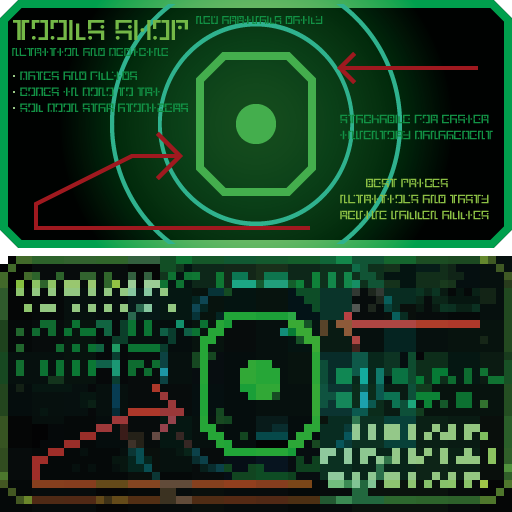
For anyone wondering :
Tools Shop // New Arrivals Daily
Nutrition and Medicine
- Mates and fluids
- Comes in Mono to Tri
- Sol moon star atomizers
Stackable for easier inventory management
Best prices
Nutritious and tasty
Revives fallen allies
Nutrition and Medicine
- Mates and fluids
- Comes in Mono to Tri
- Sol moon star atomizers
Stackable for easier inventory management
Best prices
Nutritious and tasty
Revives fallen allies
Last edited:
Echelon
PSOBB plastic surgeon
- Gender
- Male
Attachments
Last edited:
MagicLuthee
Member
Hey your text wasn't complete BS on those shop signs at least ^_-. I did my own spin on it too lol (cf. previous post)
I made some adjustments to Tools Shop texture and did Guard Shop sign too.
(thanks to vectors I can output any crazy resolution I want/need, it's especially useful for signs or billboards since they get scaled by the game by a huge factor sometimes)
I made some adjustments to Tools Shop texture and did Guard Shop sign too.
(thanks to vectors I can output any crazy resolution I want/need, it's especially useful for signs or billboards since they get scaled by the game by a huge factor sometimes)
Last edited:
Echelon
PSOBB plastic surgeon
- Gender
- Male
@MagicLuthee Amazing quality, would love to see how it looks like ingame with Dolphin in 1080p
MagicLuthee
Member
yanvbraz
Member
- Gender
- Male
- Guildcard
- 42002364
Hey, I was taking a look in your Pioneer II HD Screens and they look absolutely amazing! Great job on that 
So those Texture files are in dds format. I know you can use Texture Manager to export/import these files. On this case, what is the name of PSOBB file where I should import these dds files to?
You are very talented Echelon, but everyone needs to take a break from time to time, it's not easy for anyone to stay focused on making somethin thing for so long. I'm sure that eventually you will find more inspiration and creativity to keep doing your hobby after you spend some time 'breathing' and giving attention to other priorities
So those Texture files are in dds format. I know you can use Texture Manager to export/import these files. On this case, what is the name of PSOBB file where I should import these dds files to?
You are very talented Echelon, but everyone needs to take a break from time to time, it's not easy for anyone to stay focused on making somethin thing for so long. I'm sure that eventually you will find more inspiration and creativity to keep doing your hobby after you spend some time 'breathing' and giving attention to other priorities
Echelon
PSOBB plastic surgeon
- Gender
- Male
Hi and thanks @yanvbraz;
With Texture Manager, open EphineaPSO folder > data > scene:
With Texture Manager, open EphineaPSO folder > data > scene:
- map_acity00.xvm -> Pioneer II Episode 1 Ultimate
- map_city00.xvm -> Pionner II Episode 1 Normal - Very Hard
- map_city02.xvm -> Pioneer II Episode 4 All difficulties
Last edited:
Wil
HUmar Scum
- Guildcard
- 42005376
Hi and thanks @yanvbraz;
With Texture Manager, open EphineaPSO folder > data > scene:
- map_acity00.xvm -> Pioneer II Episode 1 Ultimate
- map_city00.xvm -> Pionner II Episode 1 Normal - Very Hard
Import/replace the corresponding files and save. Hope it helps
- map_city02.xvm -> Pioneer II Episode 4 All difficulties
If I post the xvm files with the HD textures in them, can other's just drag and drop? Would save people a lot of work.
Great work as always. I hope things improve, Echelon. You're a very talented individual. Chin up!
Echelon
PSOBB plastic surgeon
- Gender
- Male
Well, here's my latest version: http://www.mediafire.com/file/fz3vdj7a129q64z/AREA_-_Pioneer_II_HD_Screens.rar/file
Note that it includes Tamashii's Episode 1 City High Resolution Retexture for the neons signs, and it doesn't include the custom screens i made in the principal room because i didn't like them in the end, but of course you can do your own custom xvm with them if you want that.
Also, i linked my full mediafire folder in my thread, it contains almost everything i made for PSO over the years.
Note that it includes Tamashii's Episode 1 City High Resolution Retexture for the neons signs, and it doesn't include the custom screens i made in the principal room because i didn't like them in the end, but of course you can do your own custom xvm with them if you want that.
Also, i linked my full mediafire folder in my thread, it contains almost everything i made for PSO over the years.
Echelon
PSOBB plastic surgeon
- Gender
- Male
Spring cleaning: https://www.pioneer2.net/community/threads/echelons-skins-modifications.4357/
-A bunch of edits, reuploads and screenshots.
-Reuploaded "PSO2 Crater Interior" and "Subterranean Beach" with their fog entries fixed. They share the same file now so they don't overwrite each others. Will do the same for "PSO2 ultimate Mines" later.
-Removed Particles entry in 'Subterranean Beach".
-Will reupload "PSO2 Effects & Technics" after some fixes.
-A bunch of edits, reuploads and screenshots.
-Reuploaded "PSO2 Crater Interior" and "Subterranean Beach" with their fog entries fixed. They share the same file now so they don't overwrite each others. Will do the same for "PSO2 ultimate Mines" later.
-Removed Particles entry in 'Subterranean Beach".
-Will reupload "PSO2 Effects & Technics" after some fixes.
Last edited: