Navigation
Install the app
How to install the app on iOS
Follow along with the video below to see how to install our site as a web app on your home screen.
Note: This feature may not be available in some browsers.
More options
Style variation
You are using an out of date browser. It may not display this or other websites correctly.
You should upgrade or use an alternative browser.
You should upgrade or use an alternative browser.
Echelon's skins & modifications
- Thread starter Echelon
- Start date
Echelon
PSOBB plastic surgeon
- Gender
- Male
Will you be reuploading your Mines skin?
I had some trouble with it and i don't know if i'll ever get back to it but there's still an old version on my mediafire folder if you want. Not sure if i had Mines 2 done on this one or not https://www.mediafire.com/file/m14p21y749dbijb/AREA_-_PSO2_Ultimate_Mines.rar/file
Echelon
PSOBB plastic surgeon
- Gender
- Male
https://psoskins.jimdofree.com/tools/
AFS manager let you alter the textures and models of weapons/items.
There's also a new method for weapons skins on Ephinea that let you put the models and textures directly into a custom folder, but i've been too busy lately to update my thread (will do eventually).
AFS manager let you alter the textures and models of weapons/items.
There's also a new method for weapons skins on Ephinea that let you put the models and textures directly into a custom folder, but i've been too busy lately to update my thread (will do eventually).
Echelon
PSOBB plastic surgeon
- Gender
- Male
I have converted my weapons & items skins to the new install method and updated a bit the thread: https://www.pioneer2.net/community/threads/echelons-skins-modifications.4357/#post-43699
Edit: Also adding this one:
Edit: Also adding this one:
Last edited:
Echelon
PSOBB plastic surgeon
- Gender
- Male
Sure. All i ask is to be credited for my work if you ever plan to release it publiclyCan I access/use your Pioneer 2 HD Screens for my Pioneer 2 VR map?
Derfy
Derfliest#6455
- Gender
- Male
Hey man Thanks so much for all this! I love the modern glass HUD and dont even think I could play without it anymore. I do have a question for you that I could not find the answer to. When I bring up my menu there is a thin Cyan colored line that runs around it. In one of my old SS it wasnt there, but now it is. I would prefer to get rid of it. Do you know if or how I could do this?
Attachments
Last edited:
Echelon
PSOBB plastic surgeon
- Gender
- Male
Derfy
Derfliest#6455
- Gender
- Male
Good to know that it bothered you too and you tried to get rid of it lol. i dont know what i did that made it not there in that SS. Well I still prefer your Hud even with it visible. ive even gotten used to it. It wasnt till someone reminded me it was there and bothered them that i started thinking about it. So really i was trying to help some OCD person, like me, use and enjoy your HUD!Hey @Derfy, i'm not sure why it was not there on your old screenshot, as far as i know the cyan line is hardcoded in the client and not an actual texture so i couldn't ever get rid of it sadly. Did you used a different resolution at that time? Maybe it got "eaten" by a smaller res but idk.
Thank you so much man!
Arkz
Member
I do like these, Used to use em years ago on Eden. But what's up with the shadows? See here-


Look at em on https://www.diffchecker.com/image-compare/
Loads of shadowing is missing. Kinda weird. I assumed it was baked in, but really it will be using those same textures all over the place. So maybe there's a shadow map for this area and it's lower res than the new texture, but depends on being the same res as the original texture? Just guessing here.


Look at em on https://www.diffchecker.com/image-compare/
Loads of shadowing is missing. Kinda weird. I assumed it was baked in, but really it will be using those same textures all over the place. So maybe there's a shadow map for this area and it's lower res than the new texture, but depends on being the same res as the original texture? Just guessing here.
NeTenebrae
Videogame Developer
- Gender
- Male
- Guildcard
- 42008453
- Guildcard 2
- 42099236
Hi Thanks for share this, it's what I was looking for.
Can you please tell me wich software did you use to modify the HUD?
Can you please tell me wich software did you use to modify the HUD?
Echelon
PSOBB plastic surgeon
- Gender
- Male
Texture Manager for imports/exports https://psoskins.jimdofree.com/tools/Hi Thanks for share this, it's what I was looking for.
Can you please tell me wich software did you use to modify the HUD?
Adobe Photoshop for edits + Nvidia's Texture Tools plugin for handling .DDS formats https://developer.nvidia.com/nvidia-texture-tools-exporter
(or you can use gimp which is free)
Echelon
PSOBB plastic surgeon
- Gender
- Male
Justice for Ep.III Card Lobby!
Just passing by, I noticed the custom folder got an upgrade so i had to do this when i learned.
I always liked the Ep.III Card lobby design, but like me, i think most people don't come here because of the unpleasant noise/aliasing going on here due to the lack of mip/maps in the textures. I had plan to fix this in the past but couldn't because the files was overwritten by the launcher at each launch.
But now with the lobbies added to the custom folder, it was a quick job to simply reimport all the textures with generated mip/maps with Nvidia .DDS exporter tools.
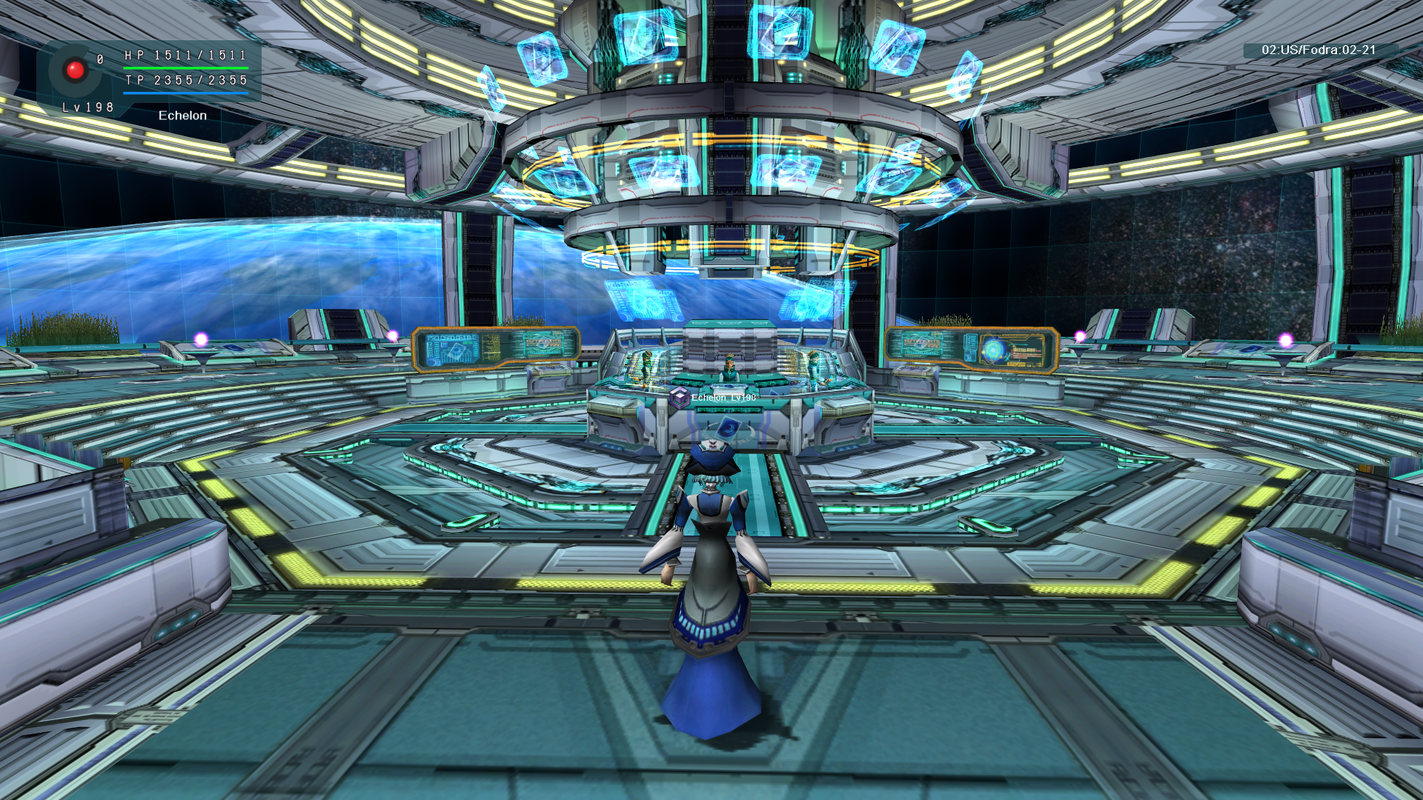
It looks way smoother now, especially if you use antialising/anisotropic filtering.
Honestly i think it was the intended original vision but the devs probably lacked time or focus to mip/map everything. Looking at the files on Dolphin emulator a lot of stuff seems to be rushed, tons of placeholder and unfinished textures so i wouldn't be surprised.
I didn't bother with the other variants but if the ephinea team would like to make this default, it would be a quick job to do the other ones too. There's no modifications/upscaling going on here, just original vanilla textures with mip/maps added.
I also didn't mess with the lobby decorations because they are in a different file.
Download:
Just passing by, I noticed the custom folder got an upgrade so i had to do this when i learned.
I always liked the Ep.III Card lobby design, but like me, i think most people don't come here because of the unpleasant noise/aliasing going on here due to the lack of mip/maps in the textures. I had plan to fix this in the past but couldn't because the files was overwritten by the launcher at each launch.
But now with the lobbies added to the custom folder, it was a quick job to simply reimport all the textures with generated mip/maps with Nvidia .DDS exporter tools.
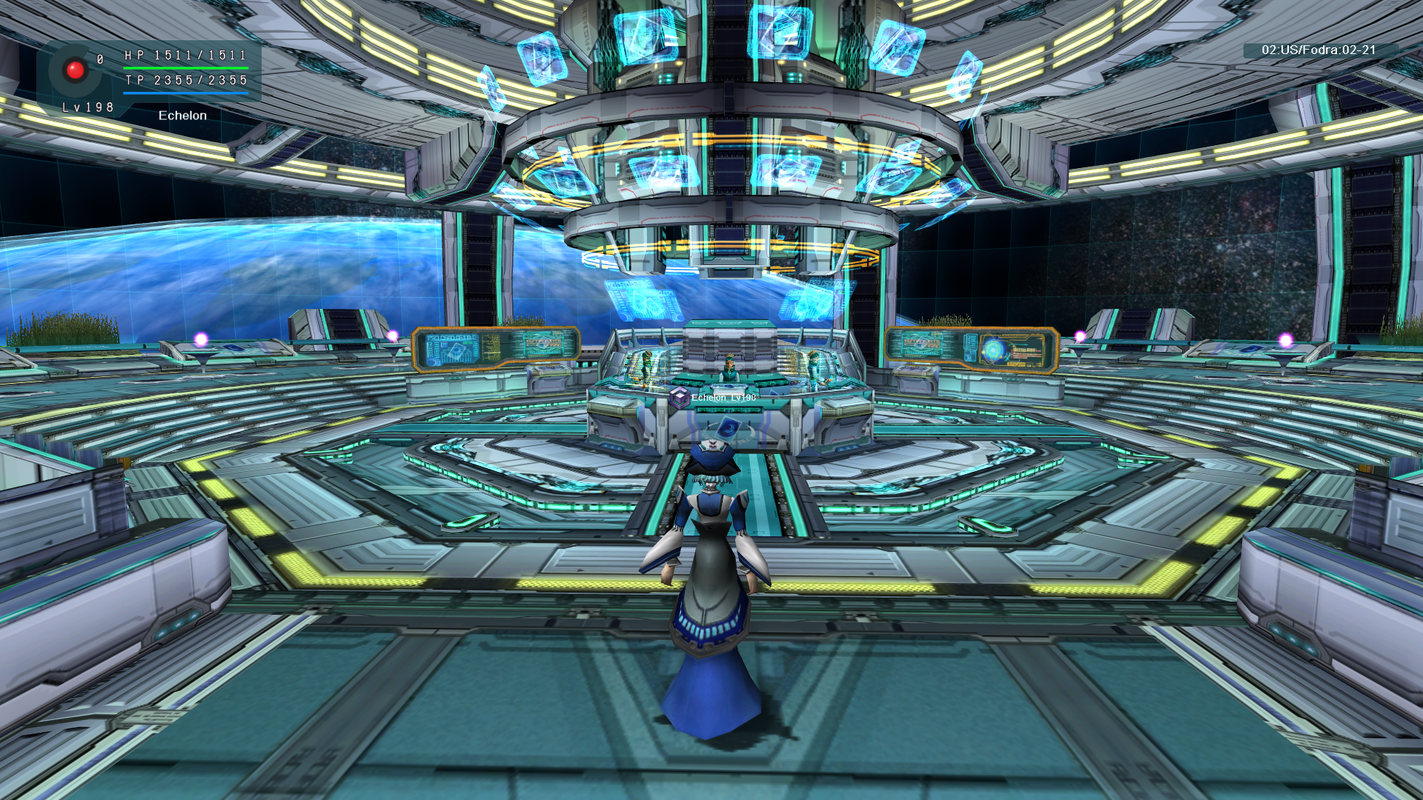
It looks way smoother now, especially if you use antialising/anisotropic filtering.
Honestly i think it was the intended original vision but the devs probably lacked time or focus to mip/map everything. Looking at the files on Dolphin emulator a lot of stuff seems to be rushed, tons of placeholder and unfinished textures so i wouldn't be surprised.
I didn't bother with the other variants but if the ephinea team would like to make this default, it would be a quick job to do the other ones too. There's no modifications/upscaling going on here, just original vanilla textures with mip/maps added.
I also didn't mess with the lobby decorations because they are in a different file.
Download:
Echelon
PSOBB plastic surgeon
- Gender
- Male
I think you have to set your language to custom before installing to get the full stuff, or you could use the custom folder if you want to keep your language to englishHi everyone, I managed to get the background in the selection of characters that I have, but I didn't manage to get (PSO2 screen menu) I don't know how to get it exactly. thank you in advance for helping me.
How do I get the different Damage Numbers shown in this photo? The "Meseta -200".
I have the PSO2 HUD already installed but it didn't change the Damage Numbers.




