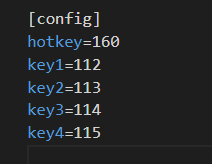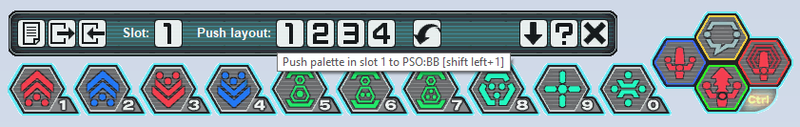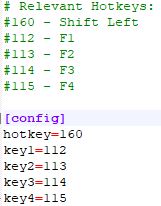Vashzaron
Member
- Gender
- Male
- Guildcard
- 42001884
I know this is old as hell but the palette manager is quite useful, I was wondering if the "number" input for changing
palette is possible to be changed?
I've built a thing for Antimicro that lets me swap in and out of different palettes on my trigger buttons on controller, automatically going back to 1 on release, but the only problem is the numbers 1-4 are considered for using the hotkeys in game as well. I can get around this by adding a split second of ctrl (to swap to an empty back palette) then input+1/2/3/4 but this leaves a split second window for me to accidentally use a Photon Blast utilizing the main palette, (I thought this is fine, no way would I hit that but happened twice in one day) which was one reason why I wanted to do it this way rather than using the back palette which annoyingly gets deleted if PB is full. I could also not use 1-4 hotkeys but seems like a waste.
So yeah a way to tweak what should be pressed for 1-4 like the scroll lock change would be great.
palette is possible to be changed?
I've built a thing for Antimicro that lets me swap in and out of different palettes on my trigger buttons on controller, automatically going back to 1 on release, but the only problem is the numbers 1-4 are considered for using the hotkeys in game as well. I can get around this by adding a split second of ctrl (to swap to an empty back palette) then input+1/2/3/4 but this leaves a split second window for me to accidentally use a Photon Blast utilizing the main palette, (I thought this is fine, no way would I hit that but happened twice in one day) which was one reason why I wanted to do it this way rather than using the back palette which annoyingly gets deleted if PB is full. I could also not use 1-4 hotkeys but seems like a waste.
So yeah a way to tweak what should be pressed for 1-4 like the scroll lock change would be great.