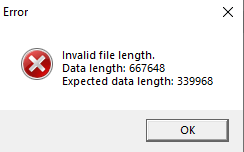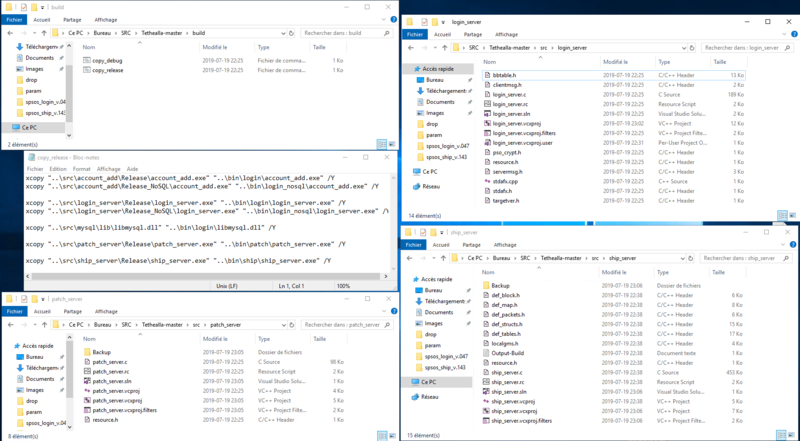Navigation
Install the app
How to install the app on iOS
Follow along with the video below to see how to install our site as a web app on your home screen.
Note: This feature may not be available in some browsers.
More options
Style variation
You are using an out of date browser. It may not display this or other websites correctly.
You should upgrade or use an alternative browser.
You should upgrade or use an alternative browser.
Soly's Stash
- Thread starter Soly
- Start date
I'm trying to edit the ItemPT.gsl to get a look at drop rates, and everytime i try to load the file in ItemRT Editor, it always gives me an error that says : Invalid file length.
I've just installed my server and played with friend. Never touched to the actual item files
EDIT:
I actually got what i was doing wrong. Altough, if i understand correctly, i'll need to recompile the login server to accept ItemRT.gsl right ?
I've just installed my server and played with friend. Never touched to the actual item files
EDIT:
I actually got what i was doing wrong. Altough, if i understand correctly, i'll need to recompile the login server to accept ItemRT.gsl right ?
Attachments
Last edited:
I'm trying to edit the ItemPT.gsl to get a look at drop rates, and everytime i try to load the file in ItemRT Editor, it always gives me an error that says : Invalid file length.
I've just installed my server and played with friend. Never touched to the actual item files
EDIT:
I actually got what i was doing wrong. Altough, if i understand correctly, i'll need to recompile the login server to accept ItemRT.gsl right ?
Yeah, with modified code to correctly read the ItemRT file.
Although I thought Soly actually uploaded a recompiled version of the login server for those who didn't want to edit the source.
Well the actual github files doesn't contains any .exe
In the build folder, there is a batch file that points to a "release" folder in each of the exe (login, ship and patch) but those folders aren't there
EDIT: I fixed my issues my compiling correctly the exe from source.
Thanks for the help !
In the build folder, there is a batch file that points to a "release" folder in each of the exe (login, ship and patch) but those folders aren't there
EDIT: I fixed my issues my compiling correctly the exe from source.
Thanks for the help !
Attachments
Last edited:
BranchOfSin
Member
- Gender
- Male
Hi any here can help me? I new in this area to create server, i trying make one only to me play with my rates, for this i try make a litle high XP and drop but i can't change drop rate, i try use method of ItemRT and download with tools and version of tenthealla posted in first page, i can edit itemRT but my server can't understand this file he keep used TXT files how i can make my server use and understand only ItemRT? I see others pages with this questions but can't understand what i need doing.
Soly
Member
- Gender
- Male
Try this login... I am not sure if I built it to support the ItemRT.gsl file, otherwise you can look into the tethealla version in my github profile and build the login from there, that one does support it but you have to build it
http://files.pioneer2.net/soly/Files/login.7z
http://files.pioneer2.net/soly/Files/login.7z
BranchOfSin
Member
- Gender
- Male
Try this login... I am not sure if I built it to support the ItemRT.gsl file, otherwise you can look into the tethealla version in my github profile and build the login from there, that one does support it but you have to build it
http://files.pioneer2.net/soly/Files/login.7z
Hi o/ thx for answering i try use your login, but after try loggin i get "wrong account id" i really noob in server config, but i check prompt of your login and "account.dat" stay with "done" in loading message
auroreon
Member
Hey, I think I read every page of this thread and many other for the last few days getting my own private server up. I noticed some tools and generally know how to use them, but one operation that require editing the server source code are a little more difficult for me. I used the .dat and have access to visual studio.
I would greatly appreciate any help with the following:
- Changing global drop rates, meseto drop amounts and rare drop rate.
- Editing character/class maximum stats
- Changing maximum materials and stack counts
Thanks in advance, and for all the work done so far. PSO has been this hole I just now realized I need to fill from my childhood!
I would greatly appreciate any help with the following:
- Changing global drop rates, meseto drop amounts and rare drop rate.
- Editing character/class maximum stats
- Changing maximum materials and stack counts
Thanks in advance, and for all the work done so far. PSO has been this hole I just now realized I need to fill from my childhood!
Soly
Member
- Gender
- Male
If you are actually changing the rates of drops globally, you could edit the ship and add a multiplier to the rng, meseta drops are in ItemPT.gsl and rare drops in ItemRT.gsl.
Both PT and RT editors are in tool list.
Class stats are in PlyLevelTbl.prs (the ship and login need an uncompressed copy of it (as PlyLevelTbl.bin))
I currently don't have a tool out for this, as I implemented it for JSON (what my server uses), not sure if Tofuman has one out.
For materials you only have to modify the server source I think, so you can just go and find anything using the word material and you'll eventually land in the code that uses it.
For stacks you have to modify the client too and I don't have a tool for that anymore.
Both PT and RT editors are in tool list.
Class stats are in PlyLevelTbl.prs (the ship and login need an uncompressed copy of it (as PlyLevelTbl.bin))
I currently don't have a tool out for this, as I implemented it for JSON (what my server uses), not sure if Tofuman has one out.
For materials you only have to modify the server source I think, so you can just go and find anything using the word material and you'll eventually land in the code that uses it.
For stacks you have to modify the client too and I don't have a tool for that anymore.
Last edited:
Soly
Member
- Gender
- Male
Just to let whoever uses these tools know that I started to port them to .Net Core (as well as the whole source code of Aselia but that's irrelevant here)
This means that to run the new tools built for net core, you need to install the runtime, you can find a link on the original post.
Since net core can run on linux (and mac), I included linux builds, both windows and linux are x64 only.
So far I have ported the Unitxt tool and added a PRS tool.
On these 2, I have used a command line parser library which should make the experience a little bit better...
This means that to run the new tools built for net core, you need to install the runtime, you can find a link on the original post.
Since net core can run on linux (and mac), I included linux builds, both windows and linux are x64 only.
So far I have ported the Unitxt tool and added a PRS tool.
On these 2, I have used a command line parser library which should make the experience a little bit better...
choogiesaur
Member
- Gender
- Male
Awesome work Soly. I noticed the PRS tool has better compression rate than the old prsutil I was using.
Would you consider adding custom value input on the ItemRT editors? i.e., instead of selecting from predetermined list, input a hex value for the item you want to drop (possibly outside the normal list of hex values). I'd love that feature for GC.
Would you consider adding custom value input on the ItemRT editors? i.e., instead of selecting from predetermined list, input a hex value for the item you want to drop (possibly outside the normal list of hex values). I'd love that feature for GC.
Soly
Member
- Gender
- Male
The implementation is not "my own", just in case... but yeah, I do like it.Awesome work Soly. I noticed the PRS tool has better compression rate than the old prsutil I was using.
You mean the "item code"?Would you consider adding custom value input on the ItemRT editors? i.e., instead of selecting from predetermined list, input a hex value for the item you want to drop (possibly outside the normal list of hex values). I'd love that feature for GC.
The idea is to use the PMT as the source of items so you can easily search whatever you want to put there... But I suppose for the GC one it wouldn't be a bad idea to let you set the Hex manually just to people can do custom stuff... obviously if the hex code is not valid, the name is gonna be empty
I'll think about it once I port the (BB) RT Editor
choogiesaur
Member
- Gender
- Male
But I suppose for the GC one it wouldn't be a bad idea to let you set the Hex manually just to people can do custom stuff...
Exactly what I was hoping for, glad you'll consider it ^^
been having fun model swapping with these tools as is:
BP Editor Not much to say with this one. Tool to edit battle parameter files. Item Maker This one is basically the same to the one that has been around, but with the difference of using itempmt/unitxt files to build the item lists, this allows you to be always updated with your server files also has a working info tab. -Hold Shift while clicking make to place the text in your chat. -Hold Ctrl while clicking make to only copy the text to your clipboard. ItemPMT Editor - ItemPMT Editor GC Doesn't need explanation either, I've been working on this for the past days adding and fixing stuff.ItemPT Editor - ItemPT Editor GC You'll be able to edit in a more user friendly way the ItemPT.gsl file. Some "labels" can be wrong, and overall not explain much but I'll get to that at some point. Loads original GC files and the new (+Ep4) files too (most if not all servers still use the GC file). It will only save as the new file, but it should work on all servers (ask me if it doesn't) ItemRT Editor - ItemRT Editor GC Handy tool to edit the drops file (ItemRT.gsl). With this you will be able to see the rate as a percent and fraction while editing the values. To have custom DAR rates you will have to place your own ItemPT.gsl in the program folder (copy it from your server files). There is an experimental feature to allow specific techniques to drop as rares, if you don't know how to use it, ask me (it was discussed somewhere in the forum). Unitxt (Old Unitxt) - Unitxt GC Manage all the different unitxt files as JSON files. Although this is not the optimal format to store this kind of data, using JSON helps to load all the text into your applications and also to track changes in source control systems like Git. Vanilla files can be downloaded from GitHub, if you find an error please report it or fix it and issue a PR. As far as credits go, you can find them in the readme of the repo. PRS De-Compress prs files PRC De-Encrypt prc, pr2, pr3 files Endianness: LE (default) or BE If no output file is specified, the resulting file will have a .bin or .prc extension BBMod Plugins Collection of plugins for @Eidolon 's BBMod. PSOBB Input Map Lets you set up all keys (except Cancel in the non configurable section). To modify keyboard or joystick configuration, you need to first open it in the game menu and then use the program's combo boxes. Run the program as administrator to be able to access PSOBB's memory. Key Remapper Remaps numpad keys (with numlock off) to the keys 1 - 0 (above the main keys?) Also F11 to F12 to avoid going into chat mode. After 2 minutes of the game not being open, the script will ask you if you want to close it, if you select no, it will restart the 2 minutes timeout. Tethealla Just a teth repo with a few updates: - Remove useless programs (unitxt_convert, character_export, etc). - Update to VS 2017 - Remove old text file drops, add ItemRT.gsl That's about it, anything else look into the commits. If you use this and find any issue, let me know or make an issue in the repo, PRs are welcome. If you find a bug, want a feature or pretty much anything related to these tools, feel free to post here/PM me. Section ID Icons by Cyane Thanks Tofuman for all the help! Thanks Sodaboy for all his hard work and for lending me space to host files! You are not allowed to host my compiled binaries and/or source code in any forum or website unless I give you explicit permission to do it. Link to this thread instead.Add and delete weapons, armors, units, mags, tools, photon colors, specials, stat boosts, combinations, tech boosts, event items (groups and items on those groups), ranged specials also could unseal items but since the pmt doesn't have the kills needed (afaik) is kinda pointless.
Cool job! Do you have itempmt/itempt/itemrt tools for DC PSO V2?I tried to analyze ITEMRT.AFS files by beyond compare, but reading and mapping hex code to weapon drop rate is very time consuming. Hope you've already developed similar tools for DC V2
Thank you very much in advance.
Last edited: