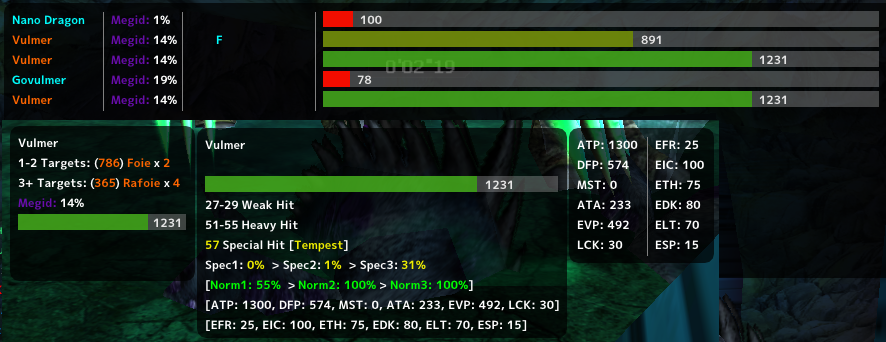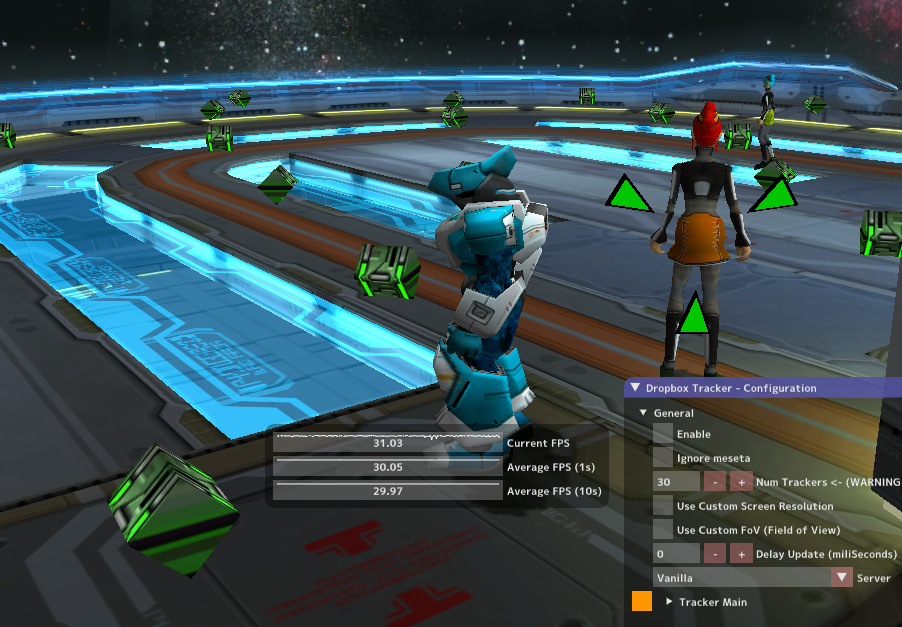NeTenebrae
Videogame Developer
- Gender
- Male
- Guildcard
- 42008453
- Guildcard 2
- 42099236
Hi, I'm new over here and I just want to comment some issue tha I'm experimenting. Also, sorry for my english xd
Issue: When I try to filter the "Common Armors Items" from the floor by "4 Slots" it also disable ALL "common Barriers/Shields Items". I tested this with a 5/5 5/5 Barrier.
Is there a way to be able to see ONLY the "5/5 5/5 Barriers/Shield" and also the "4Slots Armors"?
A filter for "DFP 5/5 and EVA 5/5 Barriers" should be awesome.
I'm using this plugin: https://github.com/Solybum/PSOBBMod-Addons/tree/master/Item Reader
Issue: When I try to filter the "Common Armors Items" from the floor by "4 Slots" it also disable ALL "common Barriers/Shields Items". I tested this with a 5/5 5/5 Barrier.
Is there a way to be able to see ONLY the "5/5 5/5 Barriers/Shield" and also the "4Slots Armors"?
A filter for "DFP 5/5 and EVA 5/5 Barriers" should be awesome.
I'm using this plugin: https://github.com/Solybum/PSOBBMod-Addons/tree/master/Item Reader