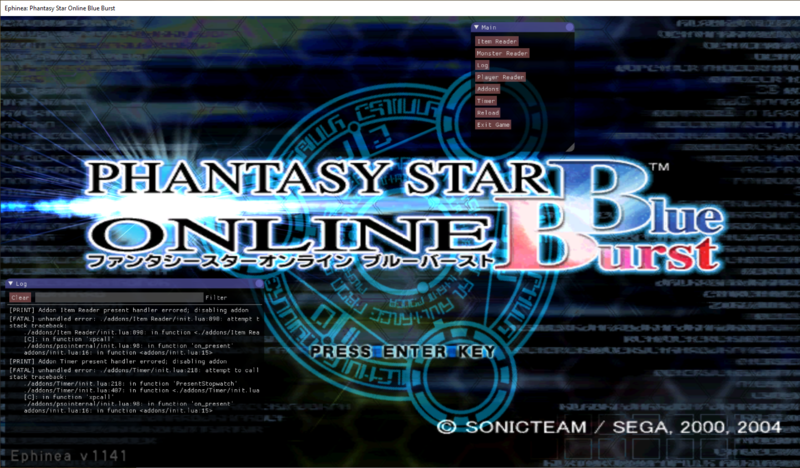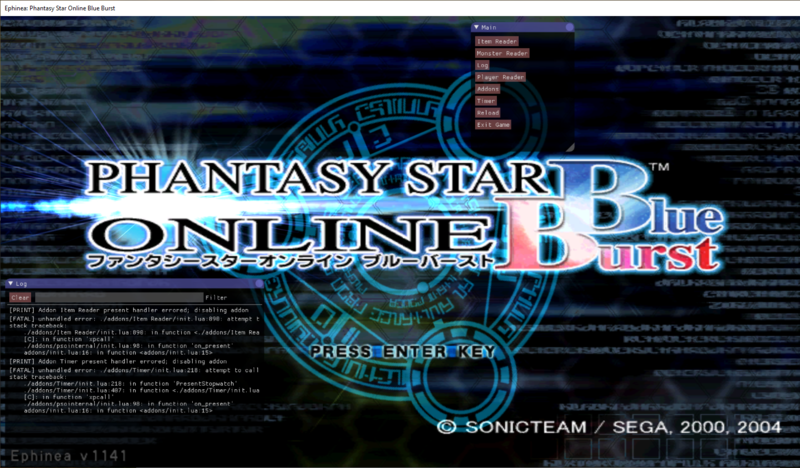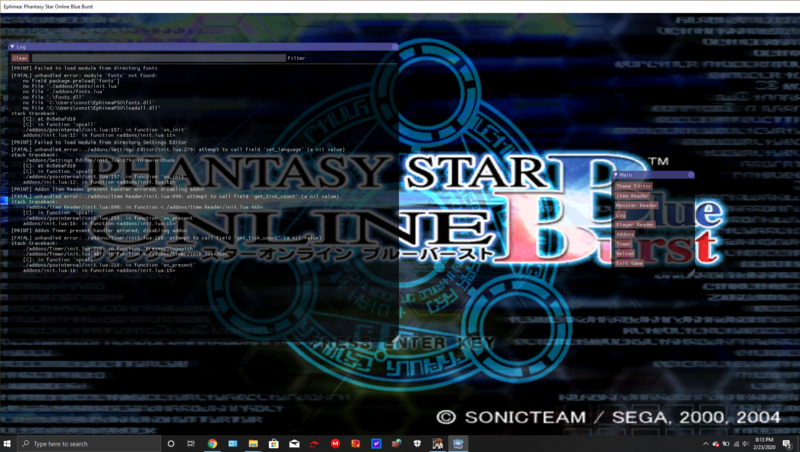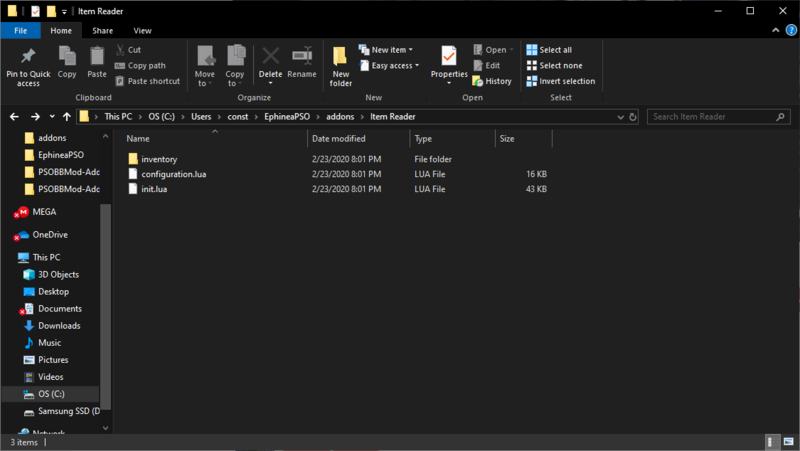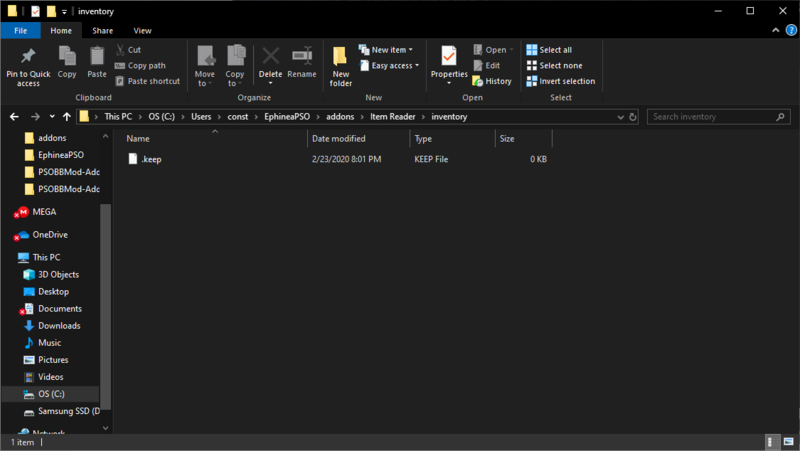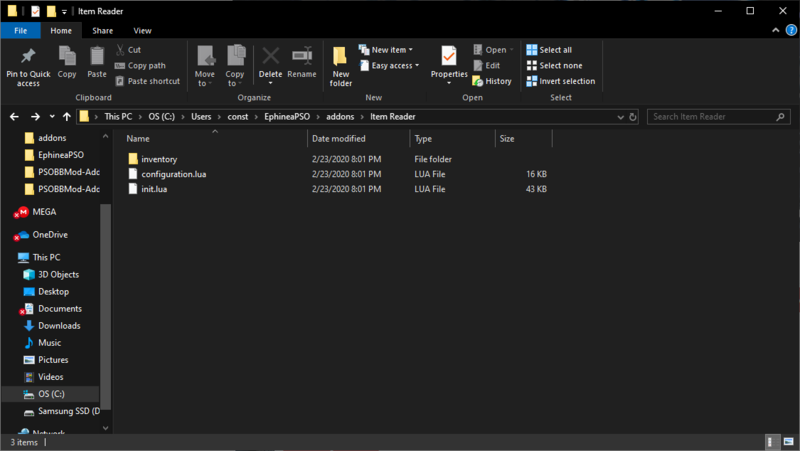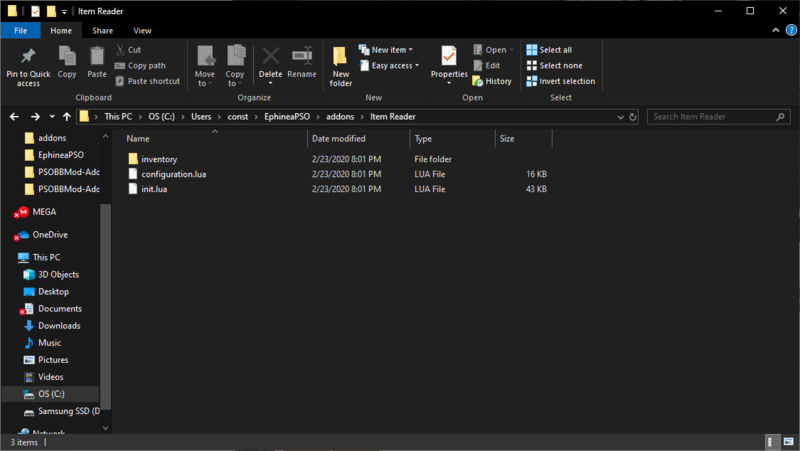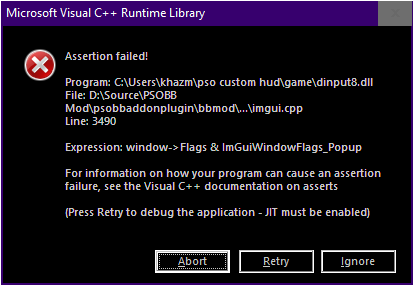- Guildcard
- 42034302
Hiya!
I introduced the add-on to a new PC, but it doesn't seem to work well in a Japanese environment.
( Introduced following add-ons. )
Item Reader and Monster Reader get the error as shown in the image.
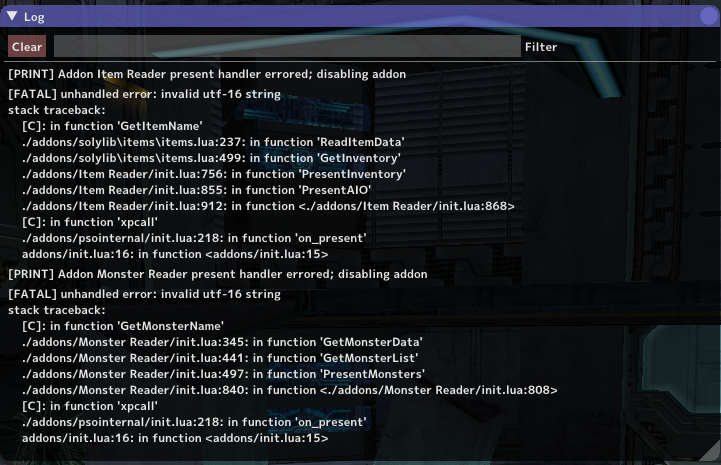
Player Reader displays Japanese character well.
How can I solve this error?
Thanks!
I introduced the add-on to a new PC, but it doesn't seem to work well in a Japanese environment.
( Introduced following add-ons. )
https://github.com/Solybum/psobbaddonplugin/releases/download/v0.3.5.3/bbmod.zip
https://github.com/Solybum/PSOBBMod-Addons/archive/master.zip
https://github.com/Solybum/PSOBBMod-Addons/archive/master.zip
Item Reader and Monster Reader get the error as shown in the image.
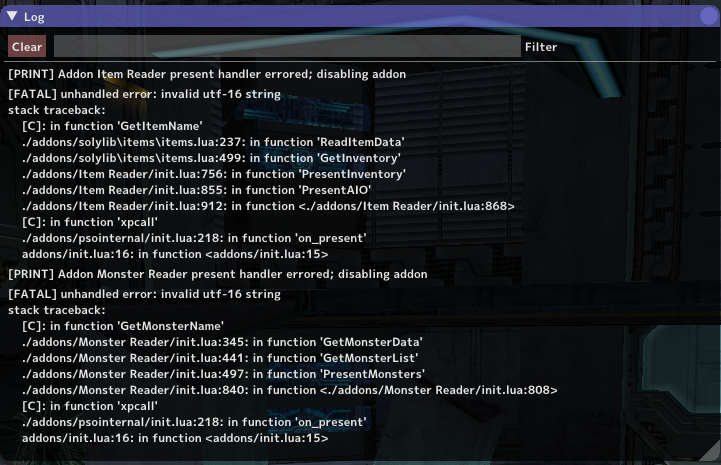
Player Reader displays Japanese character well.
How can I solve this error?
Thanks!