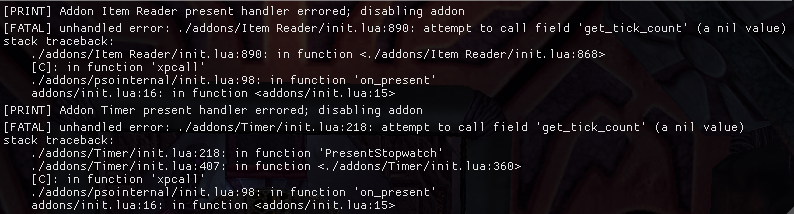CageyRabbit
Member
- Gender
- Male
- Guildcard
- 42052497
I do get slowdown from loading the monster reader, though mostly if I have it try and show me the monsters stats and not just hp and status. I haven't really tried it when not running item reader though.
I'll give what you suggested a try tomorrow when I dive back into things and report back.
Did the Tyrell's thing. With target enabled I started getting noticeable slowdown within the first room. I turned it off. With just the general HP window I started to get slowdown once there were 2 or 3 rooms worth of enemies. The only thing that would make it go away was clearing it down to a list of only 2 or 3 enemies after it started to get bad. Checking and unchecking current room only made no difference.
I didn't end up having any trouble with mag only item reader in this run either. I'm not sure what the problem I was having with the mag reader was. I'll keep checking that and try the thing suggested above to help narrow it down.
I'll give what you suggested a try tomorrow when I dive back into things and report back.
Did the Tyrell's thing. With target enabled I started getting noticeable slowdown within the first room. I turned it off. With just the general HP window I started to get slowdown once there were 2 or 3 rooms worth of enemies. The only thing that would make it go away was clearing it down to a list of only 2 or 3 enemies after it started to get bad. Checking and unchecking current room only made no difference.
I didn't end up having any trouble with mag only item reader in this run either. I'm not sure what the problem I was having with the mag reader was. I'll keep checking that and try the thing suggested above to help narrow it down.
Last edited: