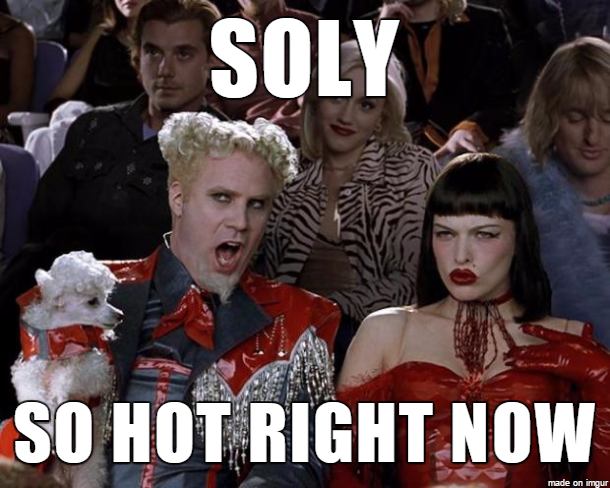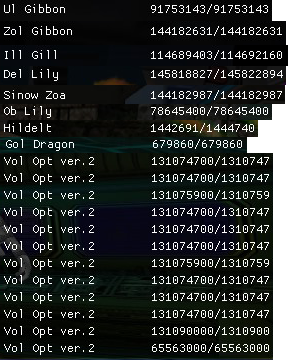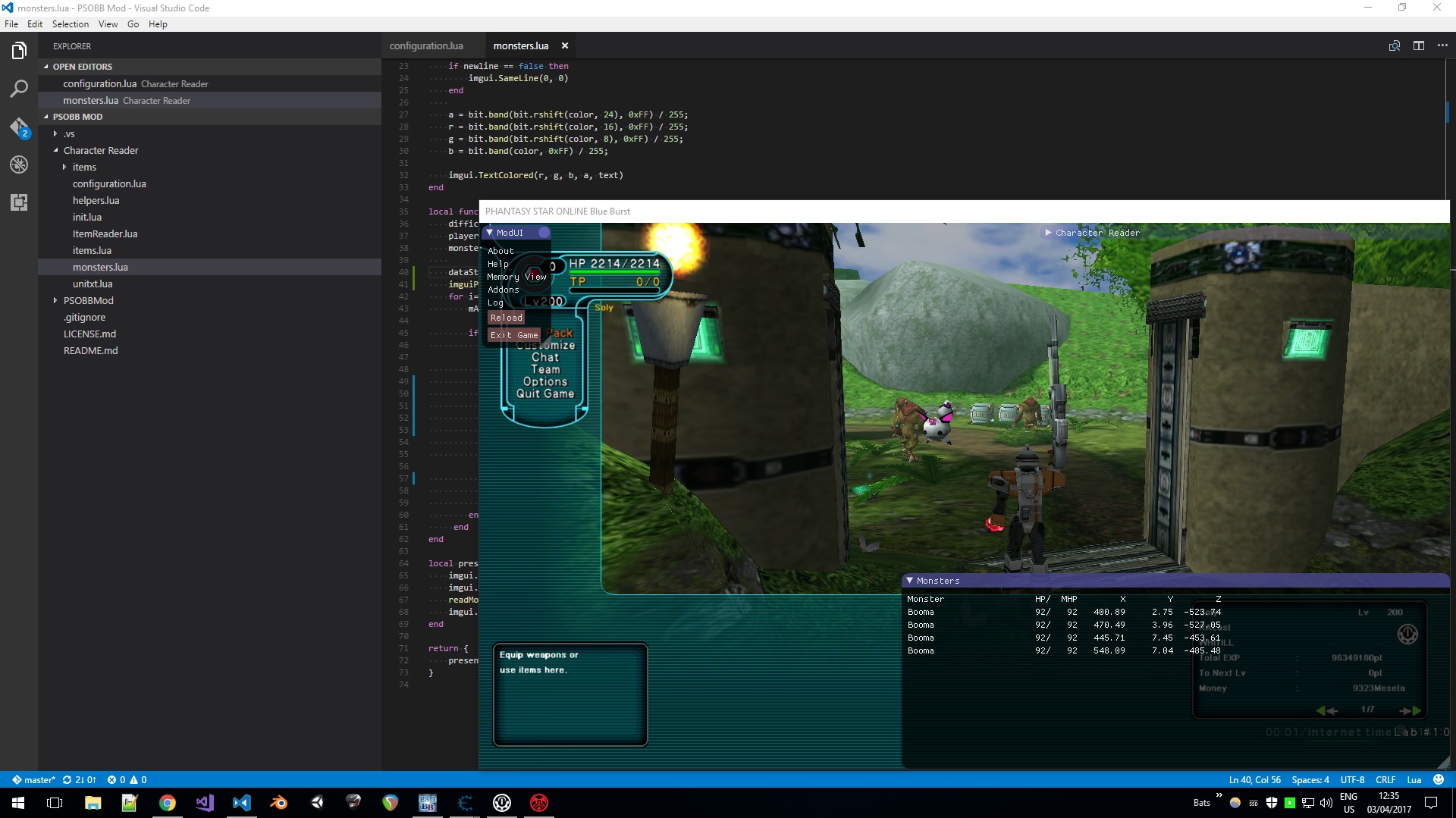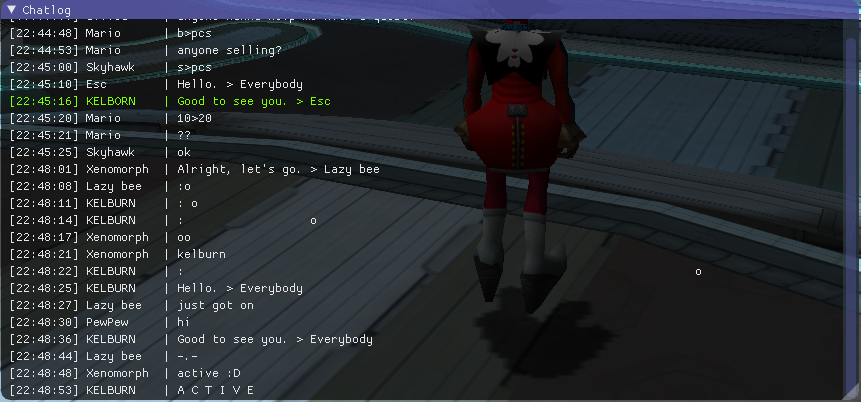Spuz
Without rain, nothing grows.
- Gender
- Male
- Guildcard
- 42002473
- Guildcard 2
- 42002669
I was unable to get the drop checker to work so im wondering what I could have done wrong to keep it from working properly.
Probably a simple placement.
What exactly did you download, and where did you place it?