Navigation
Install the app
How to install the app on iOS
Follow along with the video below to see how to install our site as a web app on your home screen.
Note: This feature may not be available in some browsers.
More options
Style variation
You are using an out of date browser. It may not display this or other websites correctly.
You should upgrade or use an alternative browser.
You should upgrade or use an alternative browser.
PSOBB Addon Plugin (Lua UI addons)
- Thread starter Eidolon
- Start date
Yunaelith
Prima Undine
- Guildcard
- 42008882
I'll finally write a message and thank @Soly for this awesome addon !
I've customized my colors a bit (which is really easy to do )
)
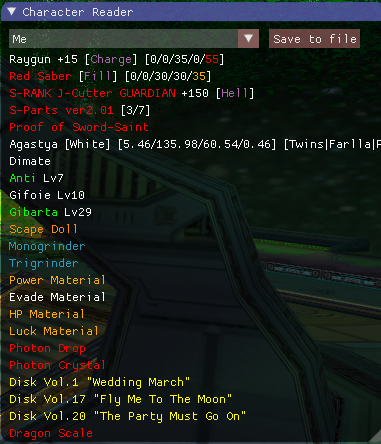
I have also added Disk Vol.14 to Vol.20 which were missing from the file (server specifics items):
Adds them after DISK Vol.12.
And also, the mag doesn't seem to change color after setting one in the ItemColor.lua file. Is that a bug or I messed something up in the Customization file ?
I've customized my colors a bit (which is really easy to do
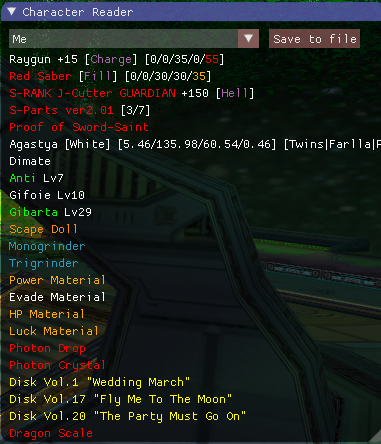
I have also added Disk Vol.14 to Vol.20 which were missing from the file (server specifics items):
Adds them after DISK Vol.12.
Code:
t[0x03160C] = 0x00000000 -- DISK Vol.13 "Get It Up"
t[0x03160D] = 0x00000000 -- DISK Vol.14 "Flight"
t[0x03160E] = 0x00000000 -- DISK Vol.15 "Space Harrier"
t[0x03160F] = 0x00000000 -- DISK Vol.16 "Deathwatch"
t[0x031610] = 0x00000000 -- DISK Vol.17 "Fly Me To The Moon"
t[0x031611] = 0x00000000 -- DISK Vol.18 "Puyo Puyo"
t[0x031612] = 0x00000000 -- DISK Vol.19 "Rhythm And Balance"
t[0x031613] = 0x00000000 -- DISK Vol.20 "The Party Must Go On"And also, the mag doesn't seem to change color after setting one in the ItemColor.lua file. Is that a bug or I messed something up in the Customization file ?
Soly
Member
- Gender
- Male
Where did you change the mag? In the item list?
I added the 3rd byte of the item data (which in a mag contains the level) and this would be an invalid mag id.
I have fixed it now.
For the extra items, I'd have to add different configurations for Ephinea and Ultima since they have different custom items.
I added the 3rd byte of the item data (which in a mag contains the level) and this would be an invalid mag id.
I have fixed it now.
For the extra items, I'd have to add different configurations for Ephinea and Ultima since they have different custom items.
Lorick
PSO all day, every day
- Gender
- Male
- Guildcard
- 42000240
Thank you @Soly for the character reader addon! it really help me alot as it highlights the drops i really want besides RARES for my characters (Charge or Berserk weapons and materials) now i don't need to cheeck every item and pick up every untekked weapon.
Other feature I really enjoy is the posibility to check how much time it left until you need to feed your mag, but as that feature is on the inventory reader and I mostly use the floor option on the reader it kinda lost it's shiny. Is there a way to make a windows only for the mags you have? I'm sorry if i'm being selfish with this request but i don't have any experience with programming.
Keep on with the awesome job, and thanks again.
Other feature I really enjoy is the posibility to check how much time it left until you need to feed your mag, but as that feature is on the inventory reader and I mostly use the floor option on the reader it kinda lost it's shiny. Is there a way to make a windows only for the mags you have? I'm sorry if i'm being selfish with this request but i don't have any experience with programming.
Keep on with the awesome job, and thanks again.
ZENdog
Member
- Gender
- Male
- Guildcard
- 42015480
Been browsing trough both lua files and the pages in this thread, and cant find info on where to edit the font size. (if thats even possible). Someone mentioned a line you could edit to make the font a bit bigger, but that one is obsolete since the plugin is now part of the character reader. Help would be appreciated.
Soly
Member
- Gender
- Male
If it's for my addon, I added font size configuration, update your plugin files and it will be there.
However this would reset your config, you can see here what changed in the configuration file so you can add it manually keeping whatever config you have right now.
https://github.com/Solybum/PSOBBMod-Addons/commit/b6b93c9d7821a503af2669d9b78e659762a9c59c
However this would reset your config, you can see here what changed in the configuration file so you can add it manually keeping whatever config you have right now.
https://github.com/Solybum/PSOBBMod-Addons/commit/b6b93c9d7821a503af2669d9b78e659762a9c59c
ZENdog
Member
- Gender
- Male
- Guildcard
- 42015480
Excellent mr Soly, tyvm.If it's for my addon, I added font size configuration, update your plugin files and it will be there.

Soly
Member
- Gender
- Male
You just want it to have the floor items always on screen?Would it be possible to have your program on screen twice (for using two options at the same time). If I made two folders or would something like this require more work? @Soly
I can probably separate them into different windows so you can toggle each one.
Note: Both images are being displayed from the same addon.

★AGGREBEE★
RAcaseal Enthusiast
- Gender
- Male
- Guildcard
- 42008238
- Guildcard 2
- 42008239
Is it possible to implement some sort of buff timer? So you can see how long until your shifta/deband expires?
It'd be sick if we could filter out certain items from being displayed through an exclusion txt file. I'm loving this drop reader, but it starts to scroll by pretty fast when there's a lot of mobs dying and dropping monomates and random gear that you don't care about. I couldn't figure out how to edit Eidolon's addon (I've never used LUA before) to remove said "junk" drops from spamming the feed.
Yunaelith
Prima Undine
- Guildcard
- 42008882
It'd be sick if we could filter out certain items from being displayed through an exclusion txt file. I'm loving this drop reader, but it starts to scroll by pretty fast when there's a lot of mobs dying and dropping monomates and random gear that you don't care about. I couldn't figure out how to edit Eidolon's addon (I've never used LUA before) to remove said "junk" drops from spamming the feed.
Just go the other way around and "highlight" the items that interest you, like I did. Sometime you may want to search some "junk" so removing them completely can be a bother.
Last edited:
I think it'd be easier if you could just comment out the items in the lua file you don't wanna see showing up on the overlay, instead of going in and editing the colors so it's harder to see, even though it's still there.Just go the way around and "highlight" the items that interest you, like I did. Sometime you may want to search some "junk" so removing them completely can be a bother.
I dig the granularity you have with all the color options and stuff. Love it. I'm just more of the opinion that having the option to show less, more targeted information instead of absolutely everything would work better. Like I don't need to see a several lines dedicated to the specs of "Barrier", "Giga Shield" and "Ice Sword +2".
MudkipzJm
herd u dun liek mudkipz
- Gender
- Male
- Guildcard
- 42002254
I notice that certain meseta drops aren't accurate, at least on Ultima. Like instead of falz giving 4200 meseta, the reader shows it giving like 9000 some. It's not very crucial that I know exactly how much drops, but thought you'd want to know about it.
SepulchralxMoon
Ishtar, Flaauross, Barbatos
- Guildcard
- 42013470
I was unable to get the drop checker to work so im wondering what I could have done wrong to keep it from working properly.

