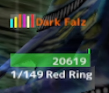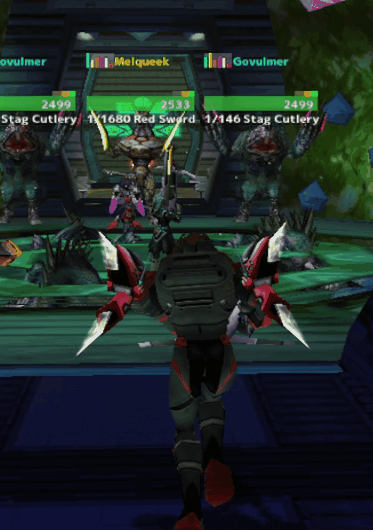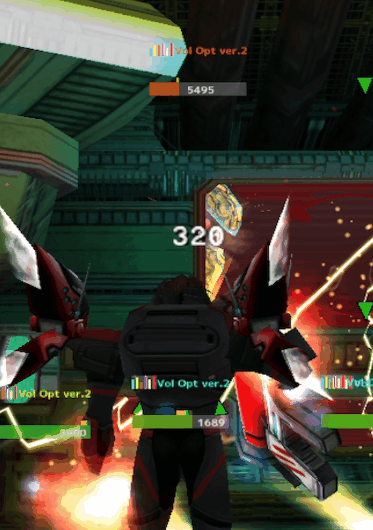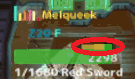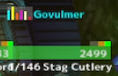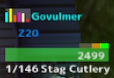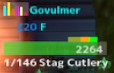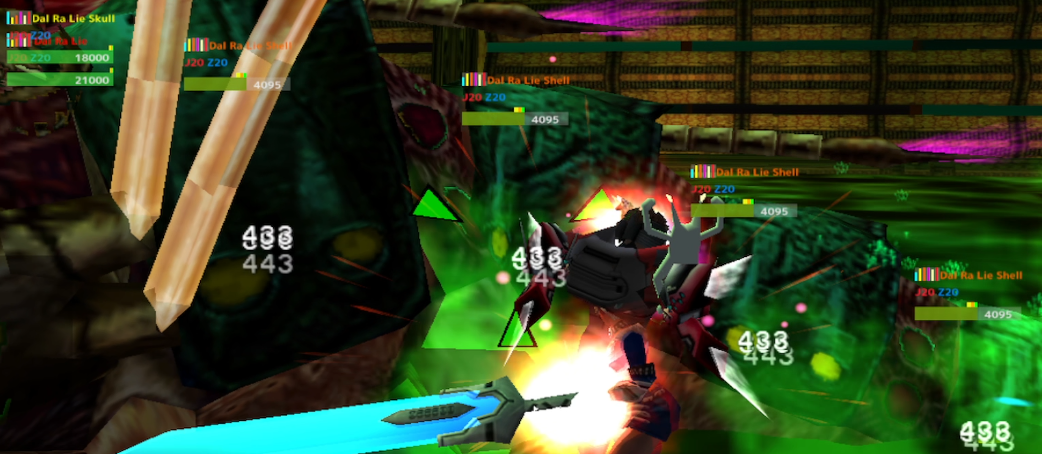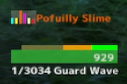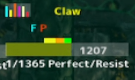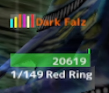This is in a TTF run, so last room before the boss. You can see the slime's origin entity (configurable) so if you were playing cast you could always see where to damage trap.

In the boss fight you can see all the segments including the "actual" boss hp and bosses "skull" hp. Notice how the boss has J/Z 20 everywhere, particularly the head segments, so you can tell if the tentacle attack will be reduced, like if it didn't have Jellen 20 or 30.
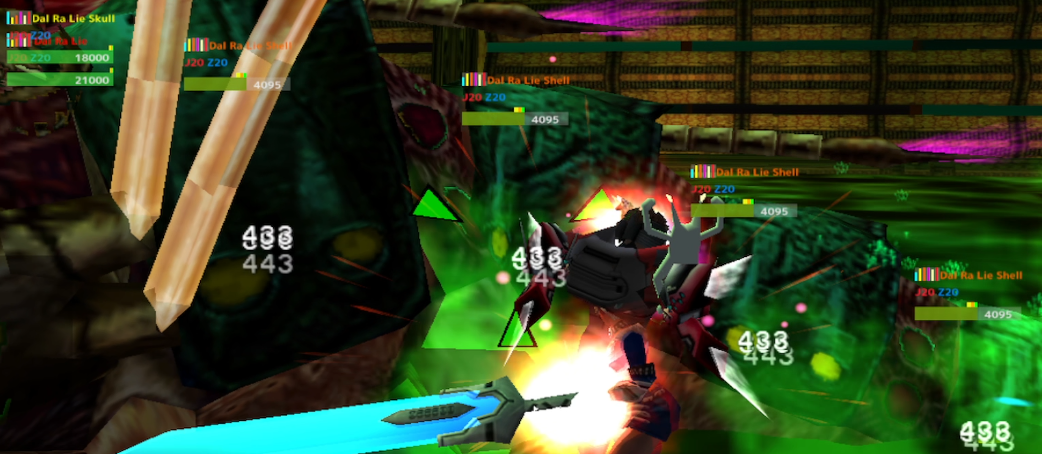
and of course you're able to see what section id it is (whitill) by the drop text color and what that monster would drop. So when everyone rushes past, you can sit back, keep swingin, and be "that guy"

you can see where Vol Opt actually is, so you know where to cannon rouge or [gi/ra]zonde.


..and what monsters might be worth taking a few extra swings
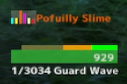
and what you might want to avoid
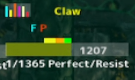
check the boss drop, at the rate it drops (rare drop week)