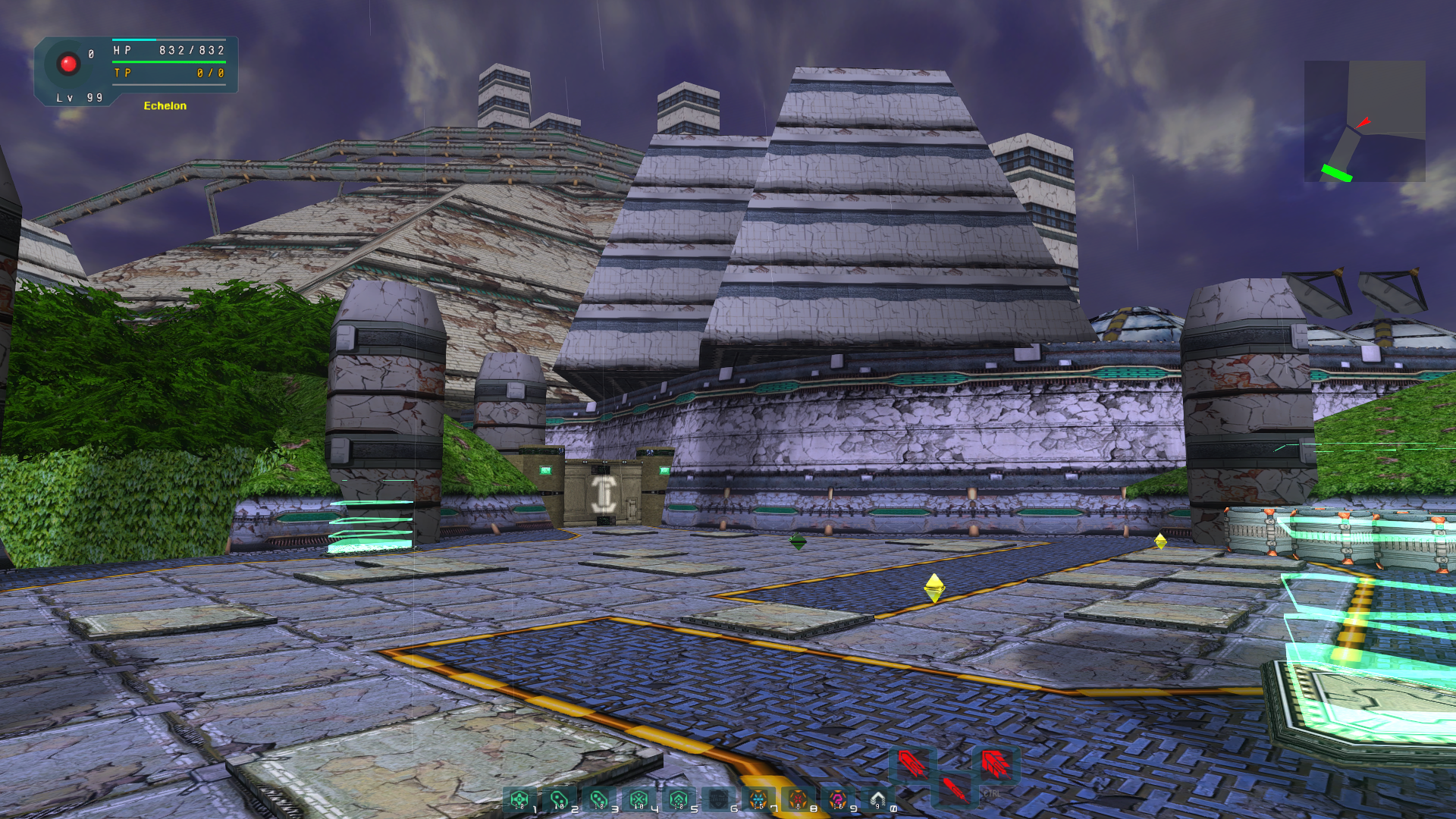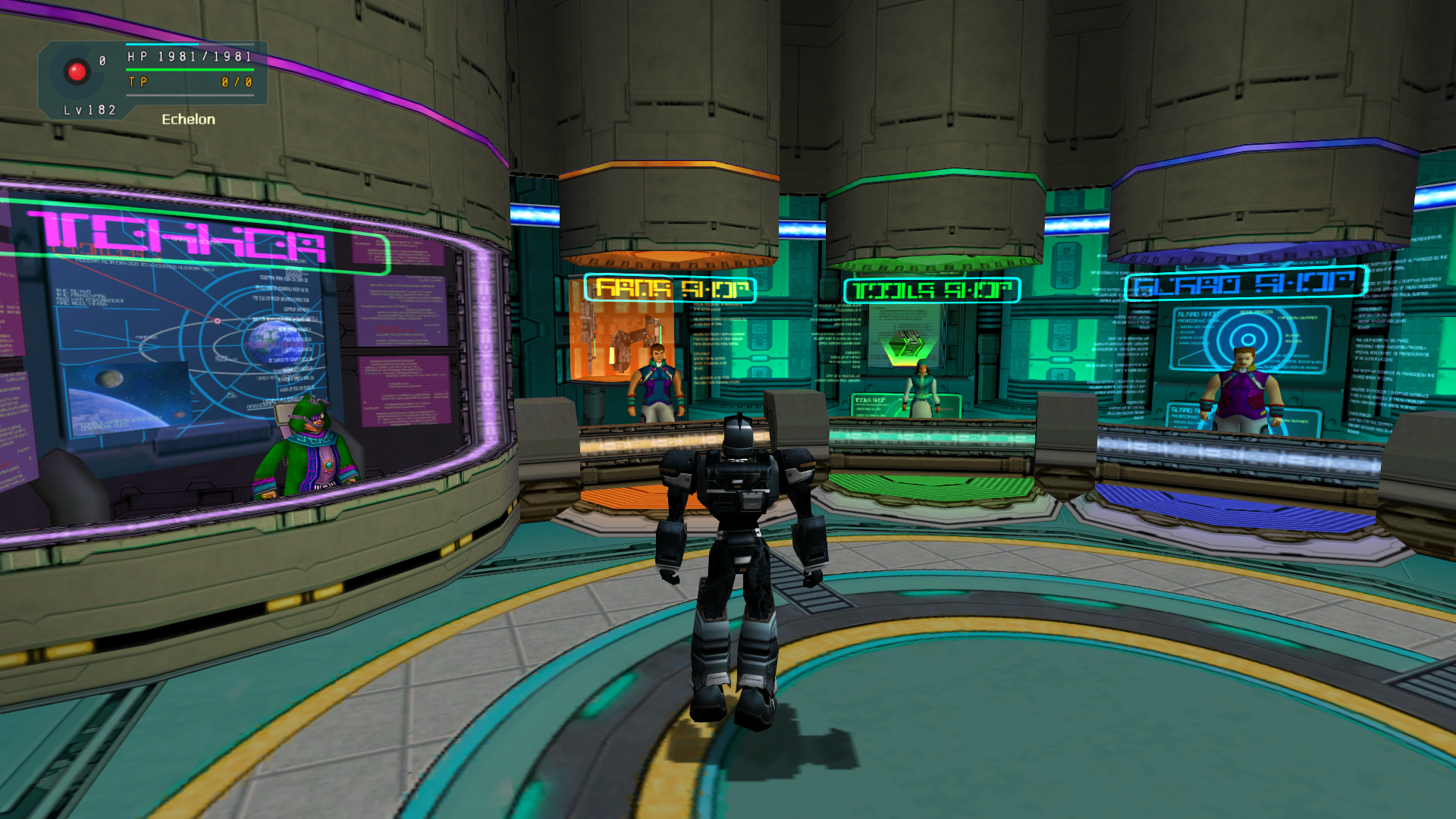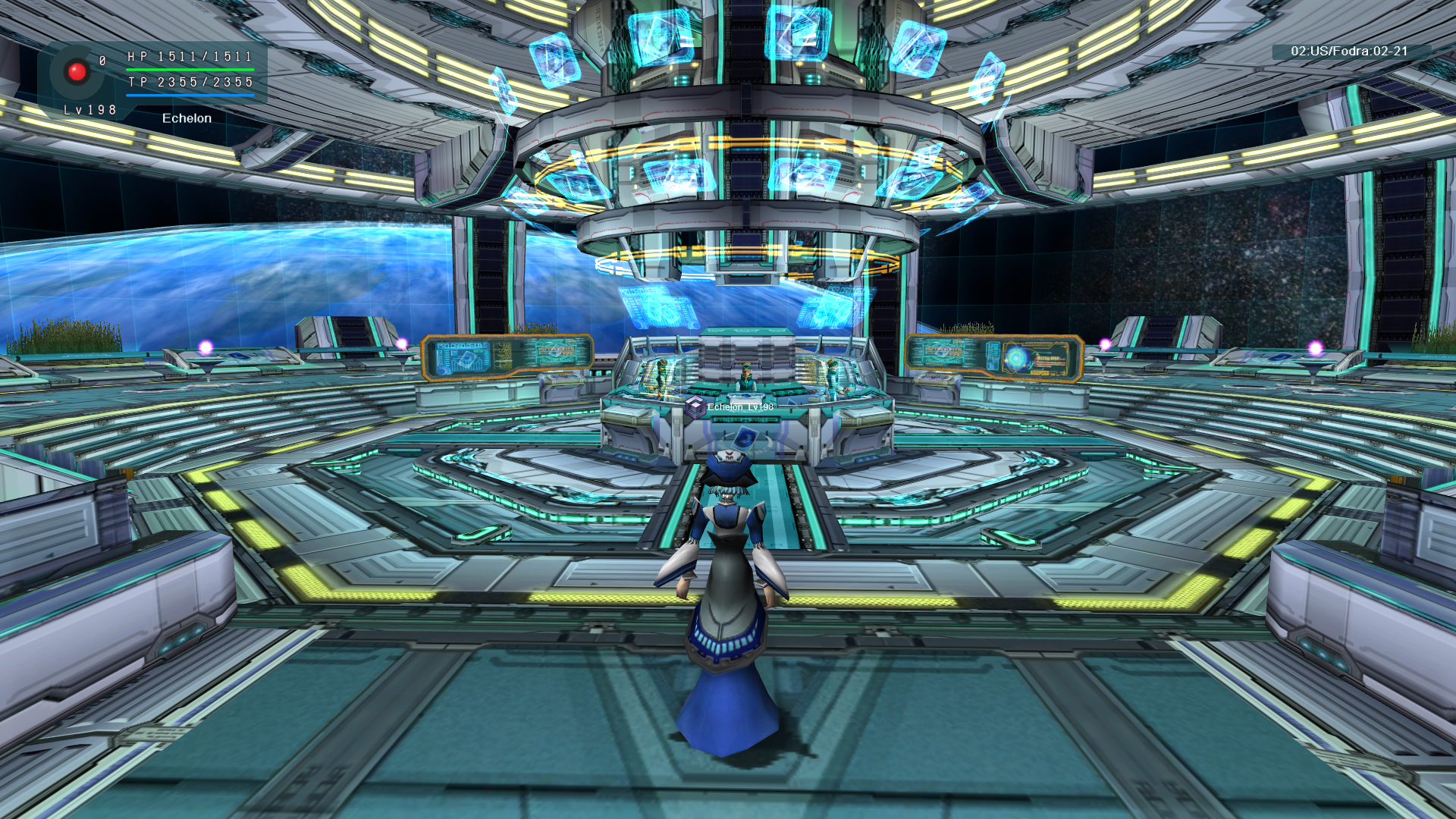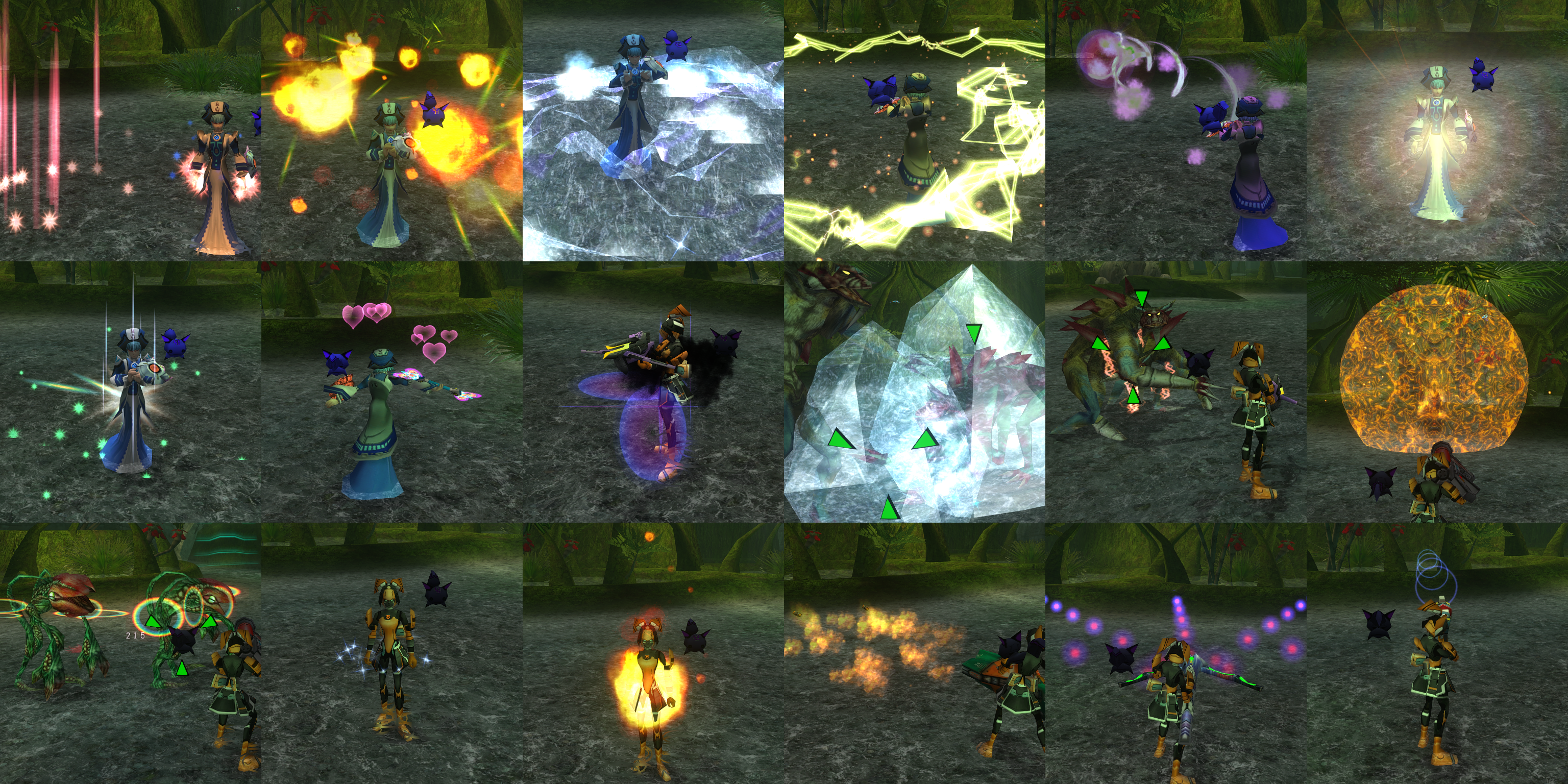Echelon
PSOBB plastic surgeon
- Gender
- Male

AREAS
Download: Needs reupload
EFFECTS
ENEMIES
INTERFACE
ITEMS
Copy/paste model files in EphineaPSO\data\ephinea\custom\model
Copy/paste texture files in EphineaPSO\data\ephinea\custom\texture
To uninstall, simply delete the same files from these folders.
Applies on non-rare rifle type weapons.
Download: https://www.mediafire.com/file/szy0akrf2rd4mlr/WEAPONS_-_Dragunov_404SVD_for_Rifles_(Ephinea).rar/file
Download: https://www.mediafire.com/file/szy0akrf2rd4mlr/WEAPONS_-_Dragunov_404SVD_for_Rifles_(Ephinea).rar/file
Applies on non-rare mechgun type weapons.
Download: https://www.mediafire.com/file/6l13uku03316twm/WEAPONS_-_Twin_Supressed_Gun_for_Mechguns_(Ephinea).rar/file
Download: https://www.mediafire.com/file/6l13uku03316twm/WEAPONS_-_Twin_Supressed_Gun_for_Mechguns_(Ephinea).rar/file
Applies on Rambling May.
Download: https://www.mediafire.com/file/vfhzgmsf0q3pnbg/WEAPONS_-_Wandering_May_%28Ephinea%29.rar/file
Download: https://www.mediafire.com/file/vfhzgmsf0q3pnbg/WEAPONS_-_Wandering_May_%28Ephinea%29.rar/file
Applies on Striker Unit.
Download: https://www.mediafire.com/file/ylfs6kvkmbk5zfp/ITEMS_-_Striker_Unit_Custom_(Ephinea).rar/file
Download: https://www.mediafire.com/file/ylfs6kvkmbk5zfp/ITEMS_-_Striker_Unit_Custom_(Ephinea).rar/file
Applies on Yahoos Mag.
Download: https://www.mediafire.com/file/nczbwihl0278ede/ITEMS_-_Yahoos_Mag_Custom_(Ephinea).rar/file
Download: https://www.mediafire.com/file/nczbwihl0278ede/ITEMS_-_Yahoos_Mag_Custom_(Ephinea).rar/file
MENUS
MISCELLANEOUS
OTHER LINKS
- Full Mediafire Folder: http://www.mediafire.com/folder/l9ea03ibkizor/PSOBB_Skins_&_Mods
- Univers-PS List of Skins: http://universps.online.fr/pso/bb/skin/listeSkinAuteur.php5?aut=147
- Reshade: https://www.pioneer2.net/community/threads/reshade-tutorial-thread-post-processing.14234/
Last edited: