rich
richy.wichy on Discord
- Gender
- Male
- Guildcard
- 42004571
- Guildcard 2
- 42069069
Making a whole thread since I might add to these or improve on them in the future. These took me minutes to conceptualize and/or modify so please understand that they will not be perfect and will likely even cause some bugs depending on the context you use them in. For example, other addon config, game settings, operating system, etc can change how these work. For that reason please always back existing files up before replacing them.
If you have any questions, please keep them to yourself I'm really not trying to put that kind of effort into this. /hj
Download
Description: I keep my item reader on the right, so it was pretty annoying to have no option to right-align the text. This modification for the item reader does a fine job at that for me, If you use other features of the item reader like the inventory or mag reader it will likely make them unusable ¯\_(ツ)_/¯. You also may have to mess with the position values in your item reader settings if things don't show up as expected, I barely tested this outside of with my own settings.

Instructions: Take the Item Reader/init.lua and solylib/helpers.lua and put them in the corresponding folders in your EphineaPSO/addons directory (replace the existing ones after backing up originals).
Description: I keep my item reader on the right, so it was pretty annoying to have no option to right-align the text. This modification for the item reader does a fine job at that for me, If you use other features of the item reader like the inventory or mag reader it will likely make them unusable ¯\_(ツ)_/¯. You also may have to mess with the position values in your item reader settings if things don't show up as expected, I barely tested this outside of with my own settings.

Instructions: Take the Item Reader/init.lua and solylib/helpers.lua and put them in the corresponding folders in your EphineaPSO/addons directory (replace the existing ones after backing up originals).
Download
This shit is annoying:

When you're in the game's main menu, the addon UI just goes all white and is hard af to see. According to Ender, Soly fixed this issue in the source code but never re-deployed a new version. I built the Release version from source and it fixes it for me. Will it do the same for you? Probably. But make sure you back up your shit first just in case.
Instructions: put the dinput8.dll and dinput8.pdb files into your EphineaPSO directory. Restart game.
This shit is annoying:

When you're in the game's main menu, the addon UI just goes all white and is hard af to see. According to Ender, Soly fixed this issue in the source code but never re-deployed a new version. I built the Release version from source and it fixes it for me. Will it do the same for you? Probably. But make sure you back up your shit first just in case.
Instructions: put the dinput8.dll and dinput8.pdb files into your EphineaPSO directory. Restart game.
I have no idea why this is not a toggleable setting by default (at least I don't think it is). Addons menu is set to always be visible when you first launch the game:
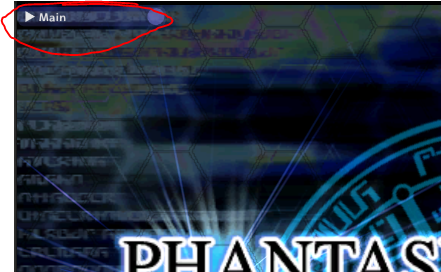
This change will make it so that it starts invisible (as if you've toggled it off with the `~ key), and it's so simple I am not even going to provide you the file just instructions on how to change it:
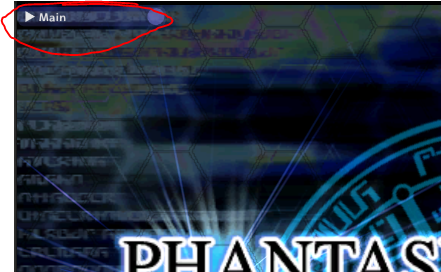
This change will make it so that it starts invisible (as if you've toggled it off with the `~ key), and it's so simple I am not even going to provide you the file just instructions on how to change it:
- Navigate to your
...\EphineaPSO\addons\core_mainmenu\folder - Right click the
init.luafile and open it with any text editor (like Notepad or Notepad++) - Modify the line that says
local window_open = trueto instead saylocal window_open = false - Save the file
- Restart your game if it's already running I guess
Another day another bullshit piece of shit addon change that took me like two hours when it should have taken me fifteen minutes. For some goddamn reason the kill counter addon by StephenCWills includes "Area" even though that information can be inferred 95% of the time and is basically irrelevant anyway. It also doesn't work properly but that's kinda beside the point.
This """fix""" (probably breaks some other shit but works for me) basically makes it so you don't have to select the area when you're choosing which kill counter to show (only option for Area is now "Any" because I didn't feel like removing the shit from the UI). It makes it so the addon doesn't care whether you killed a Yowie in Crater (Interior), Crater (Exterior), or Desert, it just cares that it happened in Ep4 because why would I give a shit if they have the same droprate anyway.
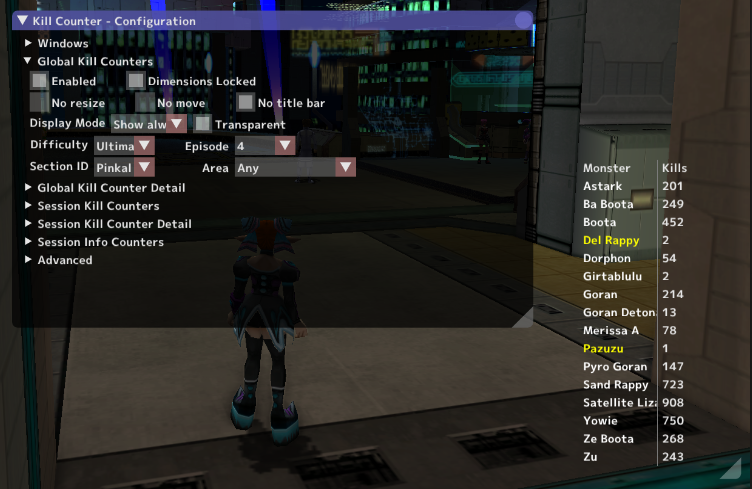
Oh also you'll either have to start your kill counters from scratch or do the process to reformat your EphineaPSO/kill-counters.txt file which is a pain in the ass. If anyone expresses desire to do the latter I might help.
Download
This """fix""" (probably breaks some other shit but works for me) basically makes it so you don't have to select the area when you're choosing which kill counter to show (only option for Area is now "Any" because I didn't feel like removing the shit from the UI). It makes it so the addon doesn't care whether you killed a Yowie in Crater (Interior), Crater (Exterior), or Desert, it just cares that it happened in Ep4 because why would I give a shit if they have the same droprate anyway.
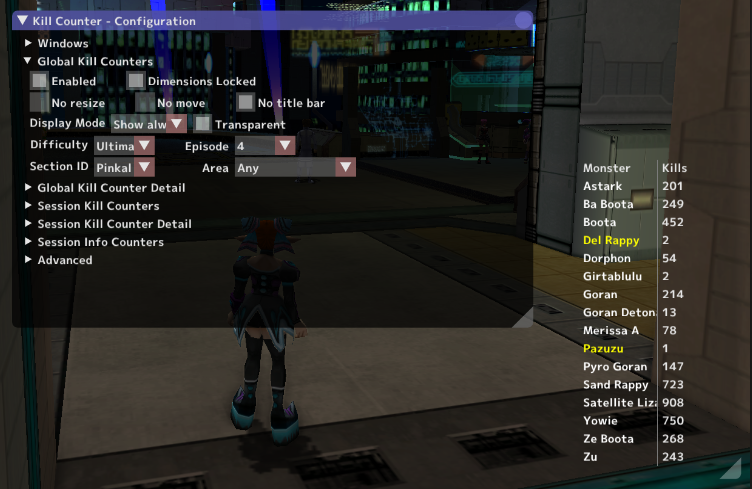
Oh also you'll either have to start your kill counters from scratch or do the process to reformat your EphineaPSO/kill-counters.txt file which is a pain in the ass. If anyone expresses desire to do the latter I might help.
Download
Don't use this, they introduced the
Download
Description: I found server-wide banners annoying since they happen so often and there is for some reason no setting to disable them despite the admins already having the capability to do so. As such, this is a copy of the xpbar addon with settings changed such that there is a translucent bar at the top of your screen that will effectively hide server banners. The bar is translucent so it looks a bit less intrusive than an entirely black bar while still hiding the banner text enough that I really don't notice the banners during normal gameplay.

Instructions: Put the entire XpBar2 folder into your addons folder. Don't change the folder name or it won't work.
/banner chat command to disable other peoples' drop banners for yourself. Coincidence that they changed that right after I provided this workaround???? Yes actually.
If you have any questions, please keep them to yourself I'm really not trying to put that kind of effort into this. /hj
Last edited:
