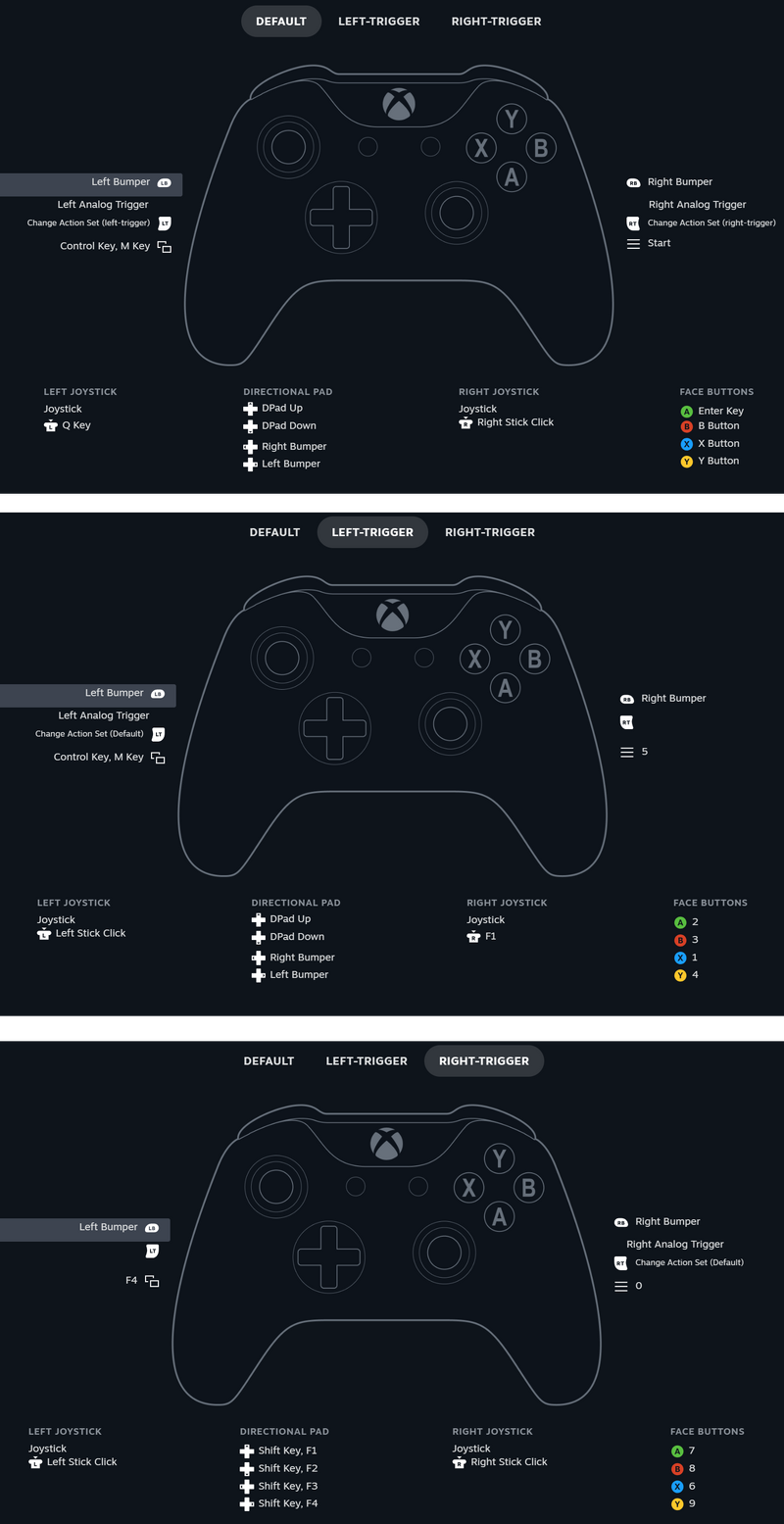matlok
Member
Trying to get my controller properly configured and running into some issues.
I installed the game through Lutris, everything works. Controller works normally in-game.
Added the game to Steam, and I'm attempting to run the game through Steam with Steam Input enabled so I can bind the action keys to controller actions, but the controller completely stops working in game any time Steam Input is enabled.
Steam overlay is enabled, btw
Has anyone encountered or successfully resolved this before?
thanks
I installed the game through Lutris, everything works. Controller works normally in-game.
Added the game to Steam, and I'm attempting to run the game through Steam with Steam Input enabled so I can bind the action keys to controller actions, but the controller completely stops working in game any time Steam Input is enabled.
Steam overlay is enabled, btw
Has anyone encountered or successfully resolved this before?
thanks
Last edited: