Navigation
Install the app
How to install the app on iOS
Follow along with the video below to see how to install our site as a web app on your home screen.
Note: This feature may not be available in some browsers.
More options
Style variation
Soly's Stash
- Thread starter Soly
- Start date
- Gender
- Male
- Guildcard
- 42000044
So once again, I'm unable to convert files to json using the latest Unitxt executable.
Assuming I have a file named unitxt.prs, I should be executing through cmd:
unitxt -prs2json -prs C:\Unitxt\unitxt.prs
However the program just tells me it's unable to find the file:
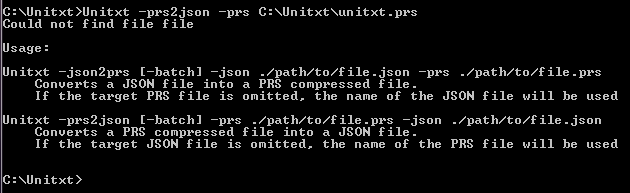
Even though it is most definitely there. Batch doesn't work either. Last one was fine but I'm not very good at keeping files around and tend to just redownload everything everytime I need it.
Assuming I have a file named unitxt.prs, I should be executing through cmd:
unitxt -prs2json -prs C:\Unitxt\unitxt.prs
However the program just tells me it's unable to find the file:
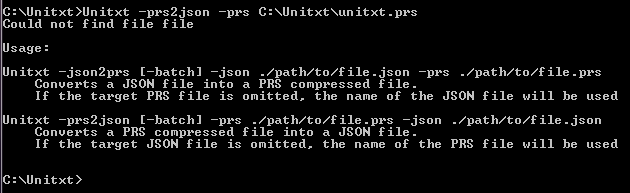
Even though it is most definitely there. Batch doesn't work either. Last one was fine but I'm not very good at keeping files around and tend to just redownload everything everytime I need it.
Rollerblade96
Member
This is amazing work!!! I have been working on a tool to patch in new levels both server and client side and have been quite successful. I am planning on releasing it to the public at some point. However, I was wondering if you still have the Battle Param Editor with the "add difficulty" feature as I would love to mess around with the idea of new difficulty levels.
Rollerblade96
Member
Okay, Thanks for your reply. I will see if I can implement this feature on my own then
Soly
Member
- Gender
- Male
Just wanted to update this a bit.
Some people know I am coding my own server software for psobb.
It has quite a few changes from the old tethealla, one of which is the upgrade from old binary files to json files, this requires to make new tools to edit them.
I have in an usable state 2 of those (BP and PLT editors), PT editor is currently being programmed and there are others to come: RT, PMT, ME (mag edit), item maker (probably), etc.
All of these (when applicable) will support old binary files to use with tethealla but won't be the focus of the application.
Some people know I am coding my own server software for psobb.
It has quite a few changes from the old tethealla, one of which is the upgrade from old binary files to json files, this requires to make new tools to edit them.
I have in an usable state 2 of those (BP and PLT editors), PT editor is currently being programmed and there are others to come: RT, PMT, ME (mag edit), item maker (probably), etc.
All of these (when applicable) will support old binary files to use with tethealla but won't be the focus of the application.
Seth
Member
- Gender
- Male
- Guildcard
- 42020431
Thanks a bunch for these tools ! Especially the Key Remapper which has made my life 1000x easier. It was starting to kill my hands (and character) having to constantly reach for the number keys.. now I can just keyp my right hand where it belongs.. ON THE NUMPAD..! and arrows. 
Soly
Member
- Gender
- Male
Updated PSOBB Input map.
This new build doesn't include anything new except for the fact that I am using a new memory editing library, MemorySharp.
With this, I also put the code out in Github, you can see the project here.
It's a pretty old and simple WPF app so please don't bitch at me for the lame code, it works anyway.
This new build doesn't include anything new except for the fact that I am using a new memory editing library, MemorySharp.
With this, I also put the code out in Github, you can see the project here.
It's a pretty old and simple WPF app so please don't bitch at me for the lame code, it works anyway.
Soly
Member
- Gender
- Male
Would this work?I was wondering, for the item reader, is there any way to truncate long item names? Some items you cannot see the full stats of due to having very long names such as Flowen's Sword (3084)
You'd obviously be able to select the max length for the strings....
I only did weapons there but if you want I can add that to all.

NeonLuna
squirrel
- Gender
- Female
- Guildcard
- 42014519
I like the idea of the input map program, but I can't get it to work. I run PSO in windowed mode, then go to the "pad button config" menu. Then I start PSOBB Input Map, and choose something in each of the bottom 2 drop-down lists, but nothing happens. I'm trying to set things I don't use to buttons that don't exist, but I tried other stuff too and nothing works.
