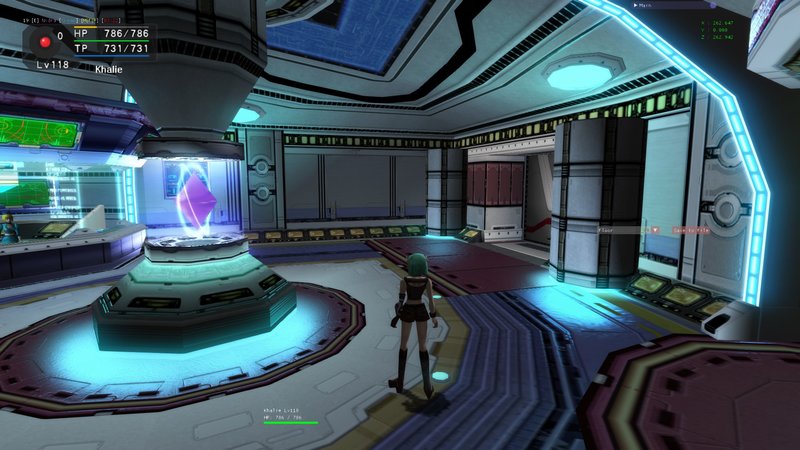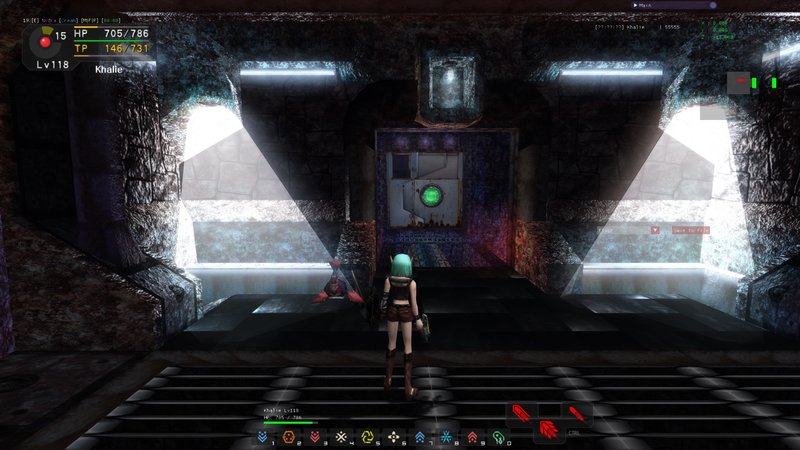Save Smokey
Member
- Gender
- Male
I've always been one to try to optimize and enhance my gameplay as much as possible. It's no wonder the mods in this community captured my attention and I, along with many others, spend countless hours just tinkering away. Well I think this collection captures the best that the community has to offer, with little to no technical knowledge required. An easy way for any person to get their game running with all the greatest tech!
This will give you a sleek UI overlay, enhanced graphics, and HD textures and effects all through Ep1-4 and Ultimate.
Graphics Quality:
You get some options when it comes to changing the overall effect and performance hit on your system. These settings are found between your in game graphics settings for the Fog type, and in ENB_config for the other effects.
Though do keep in mind the higher resolution textures do have a small impact on performance.
The maximum effect would be to enable Pixel Fog, Bloom, and Refl. Map which is what I used to make the screenshots look great. But it really only works in Episode 1. Once you get to Episode 2 and later even a high end pc will slow down especially in seaside.
I prefer #1: Pixel Fog without Refl. Map, personally.
1 vs 2 vs 3

Screenshots: (All recommended mods + Pixel Fog AND Refl. Map)
DOWNLOAD MODULAR VERSION:
http://www.mediafire.com/file/kgbxvb16bd25n5b/modular texture pack.zip
DOWNLOAD PRECONFIGURED INSTALL:
http://www.mediafire.com/file/8pcdt2zi3y9un5p/preconfigured install.zip
DOWNLOAD PRECONFIGURED VANILLA+ ONLY:
http://www.mediafire.com/file/8b2d2pc9g74vfjc/preconfigured_vanilla+.zip
Setup Overview:
If you have no interest in configuring anything and want as much of one step simple install as possible, PRECONFIGURED is for you. Otherwise if you want to be more selective, the MODULAR version has many of the files separated for you to install yourself.
That should be pretty much be the go to set up for current players.
In some cases Visual C++ 2015 may not already be installed on your computer. This is required for the addons to work. You can download this here.

Additional Downloads:
ENHANCED Sound Effects:
http://www.mediafire.com/file/mgs5mrry19o1sgv/sound effects.zip
This comes with the original sound effects 'common.pac' file, as well as two options.
Install like any of my other files, overwrite matching files EphineaPSO.
I spent almost a week sampling, testing, and editing sounds to make sure they sounded good and fit well with the game. This changes all the things I had always wanted, as well as much more. Originally I wasn't excited about the idea, but once I found some good sounds I was really enjoying the 'enhanced experience'.
These all came from these websites and were all edited in Audacity.
https://freesound.org
https://www.zapsplat.com
https://www.soundeffectsplus.com
http://theforce.net/fanfilms/postproduction/soundfx/
For instance I was really motivated to find a sound for katanas that doesn't sound like you're whipping around a whiffle bat, and I really wanted to find a sound for partisans that was a better fit. It really all started when I received a request for PSO3 menu sounds, and I discovered there was actually reasonable improvements to be made for a 'new' experience.
I hope you all enjoy...
Smokey's ui Remix:
http://www.mediafire.com/file/stp5jt6zhu4kbyc/smokey's ui remix.zip
I took some of the base stuff from the modpack, along with a PSO EP. 3 theme, another black glass theme, and some of my own editing and font flavor to put this together.
Luascript addon overlays:
http://www.mediafire.com/file/5uwnrt638pdrrqh/Overlay Configs.zip
Both versions downloaded comes with this, however in case you need them for some reason I've uploaded them here.
So far I've gotten NDW's 1080p config, and my own 2 custom 4K configs for High Res UI and standard.
Controller Configs:
http://www.mediafire.com/file/7r97dx27kuj35ri/Controller Configs.zip
I've also included a basic PS4 Controller config for ds4tool that I made myself, and it works pretty well. 16 abilities mapped, with some other shortcuts.
All the credit goes to the developers of each of the 3 main modifications included in this collection.
This will give you a sleek UI overlay, enhanced graphics, and HD textures and effects all through Ep1-4 and Ultimate.
If you're having trouble feel free to find me in my team discord or pm me sometime:
SaveSmokey#7213
https://discord.gg/jqMcZR5
SaveSmokey#7213
https://discord.gg/jqMcZR5
Graphics Quality:
You get some options when it comes to changing the overall effect and performance hit on your system. These settings are found between your in game graphics settings for the Fog type, and in ENB_config for the other effects.
This is going to be the ideal set for most. It gets you the most realistic/intense lighting and most mid-range and high end systems can run this even in 4k.
This is pretty much the "next best" preset, as you lose a little quality going with emulation fog but emulation fog is a lot easier on your system and it may just sit better on your eyes. It doesn't look much different honestly in most cases and you're able to turn on Refl. Map which give things around the world a bit of extra lighting bloom.
This is an example of what the game looks like with default graphics, as in we're not using any ENB effects. This can pretty much run on any machine, but if you're really on an old system, you could drop down to Emulation Fog as well to try and pick up some extra fps.
Though do keep in mind the higher resolution textures do have a small impact on performance.
The maximum effect would be to enable Pixel Fog, Bloom, and Refl. Map which is what I used to make the screenshots look great. But it really only works in Episode 1. Once you get to Episode 2 and later even a high end pc will slow down especially in seaside.
I prefer #1: Pixel Fog without Refl. Map, personally.
1 vs 2 vs 3

Screenshots: (All recommended mods + Pixel Fog AND Refl. Map)
DOWNLOAD MODULAR VERSION:
http://www.mediafire.com/file/kgbxvb16bd25n5b/modular texture pack.zip
DOWNLOAD PRECONFIGURED INSTALL:
http://www.mediafire.com/file/8pcdt2zi3y9un5p/preconfigured install.zip
DOWNLOAD PRECONFIGURED VANILLA+ ONLY:
http://www.mediafire.com/file/8b2d2pc9g74vfjc/preconfigured_vanilla+.zip
Setup Overview:
If you have no interest in configuring anything and want as much of one step simple install as possible, PRECONFIGURED is for you. Otherwise if you want to be more selective, the MODULAR version has many of the files separated for you to install yourself.
- This is a as much of a one stop shop as it gets so this comes with a quick setup guide for new users, and one set of data files.
- It should basically only be used on a fresh install of the game.
- The process is essentially to install the font, copy all the contents of EphineaPSO to your install, then run ENB_config, disable motion blur, and click psobb.ru to enable ENB and save settings.
That should be pretty much be the go to set up for current players.
In some cases Visual C++ 2015 may not already be installed on your computer. This is required for the addons to work. You can download this here.
This guide aims to simplify every step a first time user might need and get your game running at maximum performance and compatibility.
1. Install 'Dotum' Font.
2. Configure the Game Launcher
Display
-Open the game launcher and under options, set the display for your native resolution.
-If this is 1920x1080 the addons will be preconfigured for you.
-If not I have some other layouts linked on the forum.
-Unless you have some utmost desire to use 'Classic Fullscreen', make sure it is disabled.
-Disable 'Window Mode' which in effect makes the game run in windowed fullscreen.
-Enable High Res Hud, optimal for most.
SELECT MORE
-Choose High End mode, then cick Advanced
-Choose Emulation Fog if you want a more subtle lighting mod
-Choose Pixel Fog for intense lighting.
-Change the Font to 'Dotum'
-Save ID and Password
3. Install Mod Pack
-Back up your EphineaPSO game folder, in case you have any issues.
-Copy contents of EphineaPSO to your game installation 'C:/Users/username/EphineaPSO' by default.
RUN ENB_Config.exe
-Deselect Motion Blur
-If you chose "Pixel Fog" above, disable Refl. Map
-Click 'psobb.ru'
-Close window.
Optionally now you would install any extras or addon layouts.
4. Disable HIGH DPI Scaling
-Find psobb.exe, right click, go to properties, and find the compatibility tab.
-Enable High DPI Override Setting to 'Application'
5. Enable FXAA (only known to work on Nvidia)
-Open Nvidia Control Panel
-Go to 3D Settings. You should see Global and Program Settings.
-Under Program Settings add psobb.exe and ENFORCE FXAA.
Running PSOBB.exe directly will ensure a fully modded experience. If the launcher resets any desired effects, you may need to run from this file.
1. Install 'Dotum' Font.
2. Configure the Game Launcher
Display
-Open the game launcher and under options, set the display for your native resolution.
-If this is 1920x1080 the addons will be preconfigured for you.
-If not I have some other layouts linked on the forum.
-Unless you have some utmost desire to use 'Classic Fullscreen', make sure it is disabled.
-Disable 'Window Mode' which in effect makes the game run in windowed fullscreen.
-Enable High Res Hud, optimal for most.
SELECT MORE
-Choose High End mode, then cick Advanced
-Choose Emulation Fog if you want a more subtle lighting mod
-Choose Pixel Fog for intense lighting.
-Change the Font to 'Dotum'
-Save ID and Password
3. Install Mod Pack
-Back up your EphineaPSO game folder, in case you have any issues.
-Copy contents of EphineaPSO to your game installation 'C:/Users/username/EphineaPSO' by default.
RUN ENB_Config.exe
-Deselect Motion Blur
-If you chose "Pixel Fog" above, disable Refl. Map
-Click 'psobb.ru'
-Close window.
Optionally now you would install any extras or addon layouts.
4. Disable HIGH DPI Scaling
-Find psobb.exe, right click, go to properties, and find the compatibility tab.
-Enable High DPI Override Setting to 'Application'
5. Enable FXAA (only known to work on Nvidia)
-Open Nvidia Control Panel
-Go to 3D Settings. You should see Global and Program Settings.
-Under Program Settings add psobb.exe and ENFORCE FXAA.
Running PSOBB.exe directly will ensure a fully modded experience. If the launcher resets any desired effects, you may need to run from this file.

Additional Downloads:
ENHANCED Sound Effects:
http://www.mediafire.com/file/mgs5mrry19o1sgv/sound effects.zip
This comes with the original sound effects 'common.pac' file, as well as two options.
Install like any of my other files, overwrite matching files EphineaPSO.
I spent almost a week sampling, testing, and editing sounds to make sure they sounded good and fit well with the game. This changes all the things I had always wanted, as well as much more. Originally I wasn't excited about the idea, but once I found some good sounds I was really enjoying the 'enhanced experience'.
These all came from these websites and were all edited in Audacity.
https://freesound.org
https://www.zapsplat.com
https://www.soundeffectsplus.com
http://theforce.net/fanfilms/postproduction/soundfx/
For instance I was really motivated to find a sound for katanas that doesn't sound like you're whipping around a whiffle bat, and I really wanted to find a sound for partisans that was a better fit. It really all started when I received a request for PSO3 menu sounds, and I discovered there was actually reasonable improvements to be made for a 'new' experience.
I hope you all enjoy...
NEW SOUNDS
Mechguns
Rifles
Bazookas
Sabers
Swords
Partisans
Daggers
Katanas
Miniguns
Last Survivor-Type
Vivienne-Type
ENHANCED SOUNDS
Shifta
Jellen
Zalure
Hand to Hand
HandgunsMechguns
Rifles
Bazookas
Sabers
Swords
Partisans
Daggers
Katanas
Miniguns
Last Survivor-Type
Vivienne-Type
ENHANCED SOUNDS
Shifta
Jellen
Zalure
This includes everything from the combat pack plus:
New Menu Open/Close
New Menu Navigate
New Interact (Confirm/Deny)
New Item Pickup
New Can't Pickup
Quieter Telepipes
New Mag Feeding
New Level Up
New Ressurect
New Menu Open/Close
New Menu Navigate
New Interact (Confirm/Deny)
New Item Pickup
New Can't Pickup
Quieter Telepipes
New Mag Feeding
New Level Up
New Ressurect
Smokey's ui Remix:
http://www.mediafire.com/file/stp5jt6zhu4kbyc/smokey's ui remix.zip
I took some of the base stuff from the modpack, along with a PSO EP. 3 theme, another black glass theme, and some of my own editing and font flavor to put this together.
Luascript addon overlays:
http://www.mediafire.com/file/5uwnrt638pdrrqh/Overlay Configs.zip
Both versions downloaded comes with this, however in case you need them for some reason I've uploaded them here.
So far I've gotten NDW's 1080p config, and my own 2 custom 4K configs for High Res UI and standard.
Controller Configs:
http://www.mediafire.com/file/7r97dx27kuj35ri/Controller Configs.zip
I've also included a basic PS4 Controller config for ds4tool that I made myself, and it works pretty well. 16 abilities mapped, with some other shortcuts.
Make sure your controls look like this in game before making changes:

I've included a separate guide for setting up the PS4 controller and Xbox controller for optimal gameplay with PSOBB as well as 2 different button configurations. PS4 controls are a little tricky to set up since some specific actions are not saved to the profile itself and have to be added manually.
I highly recommend checking out the psobb pro pivot config for PS4 controllers now. It takes probably the least amount of work to set up and is also the most intuitive.

I've included a separate guide for setting up the PS4 controller and Xbox controller for optimal gameplay with PSOBB as well as 2 different button configurations. PS4 controls are a little tricky to set up since some specific actions are not saved to the profile itself and have to be added manually.
I highly recommend checking out the psobb pro pivot config for PS4 controllers now. It takes probably the least amount of work to set up and is also the most intuitive.
All the credit goes to the developers of each of the 3 main modifications included in this collection.
This ui is embedded in the LuaScript section of this pack.
You will also find a full suite of LuaScript addons pre-configured and arranged for 1080p by none other than NDW. This includes:
Chatlog, Coordinate Viewer, Drop Charts, Invincibility Ready, Item Reader, Monster Reader, Player Reader, and XP bar. All of which are the original versions by their respective creators. The addons are configured for 1080p currently, however I've also got a 4k config below. If you play in other resolutions, you will have to configure this manually from in game.
~ https://www.pioneer2.net/community/threads/psobb-addon-plugin-lua-ui-addons.4543/
You will find some of the effects and the entire UI made by Echelon
~ https://www.pioneer2.net/community/threads/modern-dark-glass-hud-addons-modifications.7282/

You will also find the ENB mod version that Matt posted along with the effect.cfg
This forces PSOBB to use your systems most powerful GPU and enables modern effects for bloom and surface reflections. This is very powerful because you can use it without any effects on low end systems to simply take advantage of the GPU as opposed to integrated graphics which can make a huge framerate difference on most computers.
~ https://www.pioneer2.net/community/threads/psobb-post-processing.721/
~ https://www.pioneer2.net/community/threads/laptop-graphics-card.3838/
You will also find a painstakingly manually selected, tested, and organized collection of hd textures and reskins for PSOBB. These come from two places mostly, Ulevo's Custom Skins, and universps.online.fr.
These textures are meant to be as vanilla+ as possible. I took into consideration the opinions of veterans and new players alike to build the most satisfying experience. The idea was originally to get every single thing in the game updated, but not everything was high enough quality to pass our standards, and some took away from the feel of the game. What we ended up with was a mishmash of everything from Echelon, Ulevo, and Universps.online. I think you will enjoy everything included in this mod, especially the effects and area retextures.

I've left a folder of optional monster textures in this pack, if you were interested in changing as much as possible. There are also some options for recommended extras and vanilla+ only. Applying vanilla+ first is required to ensure any extras are working properly. These extras are optional HD textures or effects that are really high quality and give just the right flavor to the game in my opinion, but are definitely not too similar to what you're used to. These include fancy effects for rafoie, gizonde, new lighting and fog, intense boss zones ect.
~ https://www.pioneer2.net/community/threads/ulevos-custom-skins.258/
~ http://universps.online.fr/pso/bb/skin/listeSkinUS.php5
~ https://community.schtserv.com/forum/45-skins/
You will also find a full suite of LuaScript addons pre-configured and arranged for 1080p by none other than NDW. This includes:
Chatlog, Coordinate Viewer, Drop Charts, Invincibility Ready, Item Reader, Monster Reader, Player Reader, and XP bar. All of which are the original versions by their respective creators. The addons are configured for 1080p currently, however I've also got a 4k config below. If you play in other resolutions, you will have to configure this manually from in game.
~ https://www.pioneer2.net/community/threads/psobb-addon-plugin-lua-ui-addons.4543/
You will find some of the effects and the entire UI made by Echelon
~ https://www.pioneer2.net/community/threads/modern-dark-glass-hud-addons-modifications.7282/

You will also find the ENB mod version that Matt posted along with the effect.cfg
This forces PSOBB to use your systems most powerful GPU and enables modern effects for bloom and surface reflections. This is very powerful because you can use it without any effects on low end systems to simply take advantage of the GPU as opposed to integrated graphics which can make a huge framerate difference on most computers.
~ https://www.pioneer2.net/community/threads/psobb-post-processing.721/
~ https://www.pioneer2.net/community/threads/laptop-graphics-card.3838/
You will also find a painstakingly manually selected, tested, and organized collection of hd textures and reskins for PSOBB. These come from two places mostly, Ulevo's Custom Skins, and universps.online.fr.
These textures are meant to be as vanilla+ as possible. I took into consideration the opinions of veterans and new players alike to build the most satisfying experience. The idea was originally to get every single thing in the game updated, but not everything was high enough quality to pass our standards, and some took away from the feel of the game. What we ended up with was a mishmash of everything from Echelon, Ulevo, and Universps.online. I think you will enjoy everything included in this mod, especially the effects and area retextures.

I've left a folder of optional monster textures in this pack, if you were interested in changing as much as possible. There are also some options for recommended extras and vanilla+ only. Applying vanilla+ first is required to ensure any extras are working properly. These extras are optional HD textures or effects that are really high quality and give just the right flavor to the game in my opinion, but are definitely not too similar to what you're used to. These include fancy effects for rafoie, gizonde, new lighting and fog, intense boss zones ect.
~ https://www.pioneer2.net/community/threads/ulevos-custom-skins.258/
~ http://universps.online.fr/pso/bb/skin/listeSkinUS.php5
~ https://community.schtserv.com/forum/45-skins/
Last edited: