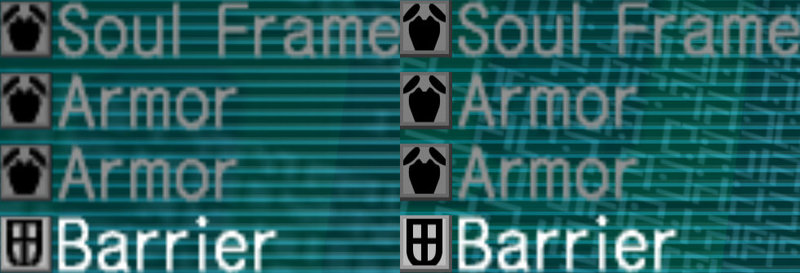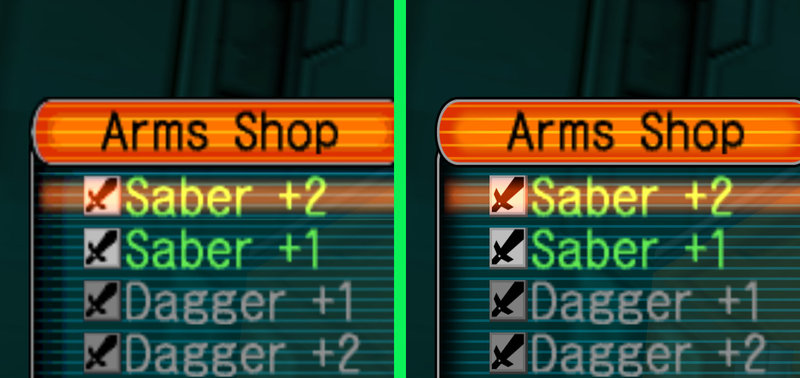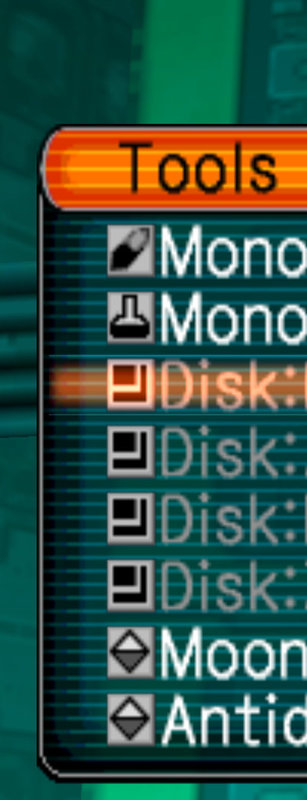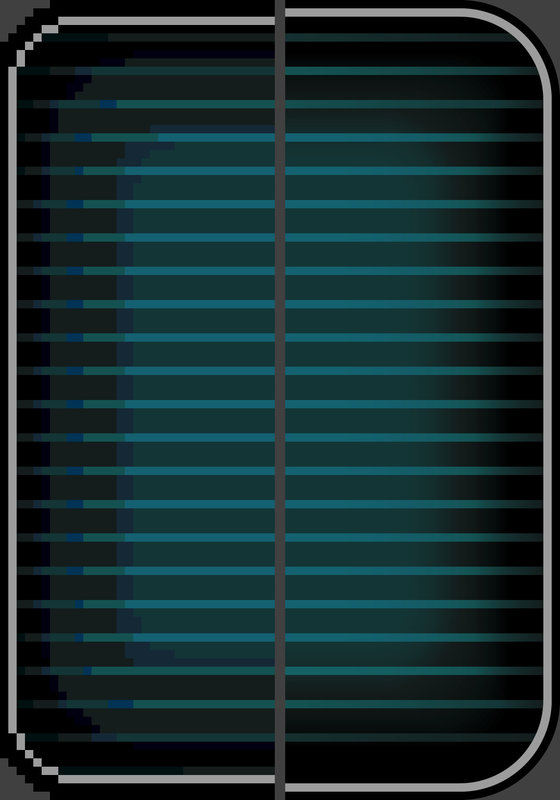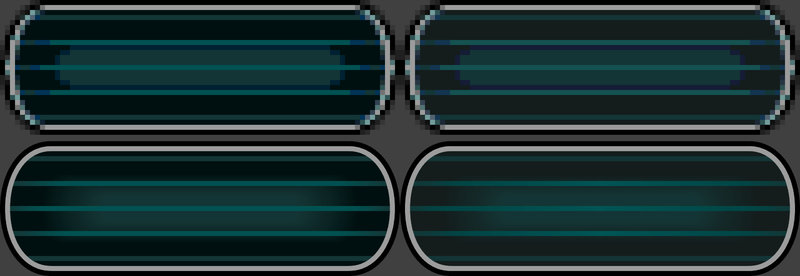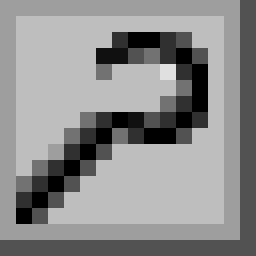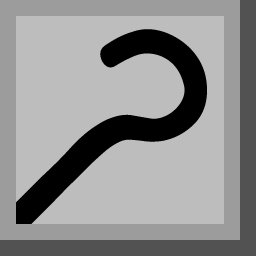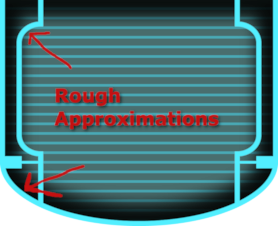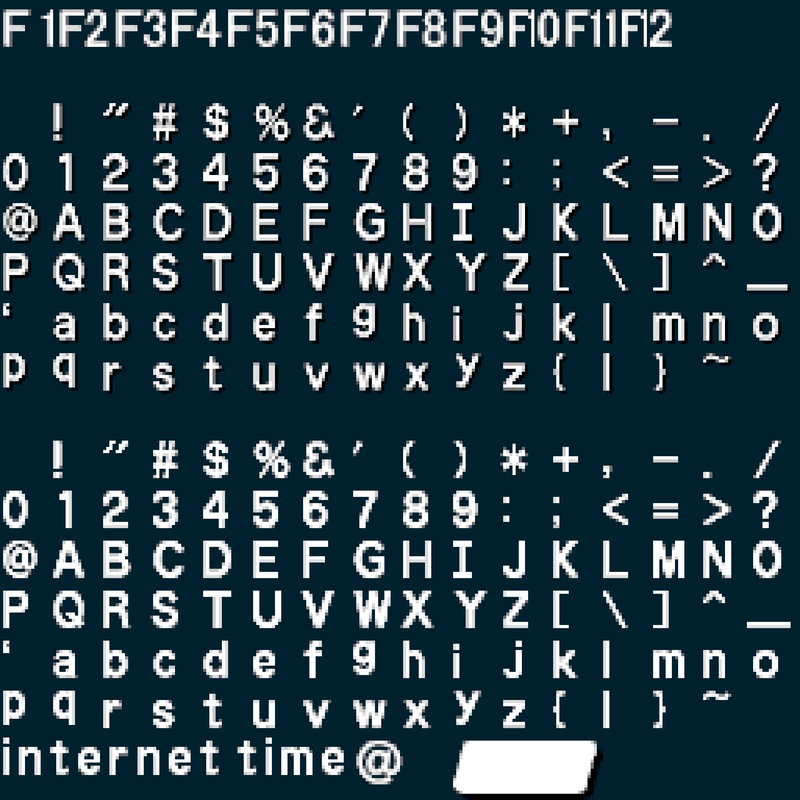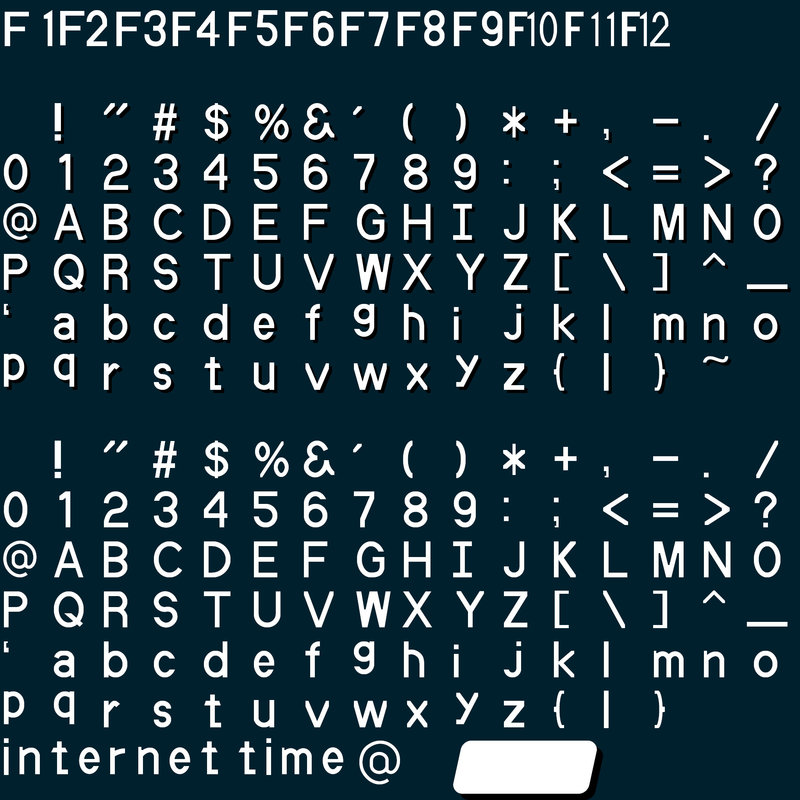MagicLuthee
Member
So, I had a hard crash a few days ago and win10 wasn't able to recover from it. Thankfully I back up important stuff to the cloud quite often, which means I didn't lose much.
I focused on the main project (which is about recreating standard PSO UI in high resolution) again for a few days, and it's time for a new release.
v0.3.1 Highlights :
- New "Frozen" and "Stars" (rarity) icons
- New "Compass" background that is actually decent
- Improved "Team Mate" HUD recreation
- More faithful "HP Bar" gradient
(Download link is in original post)
I wish Adobe would release a Linux compatible applications suite, windows sucks...
I focused on the main project (which is about recreating standard PSO UI in high resolution) again for a few days, and it's time for a new release.
v0.3.1 Highlights :
- New "Frozen" and "Stars" (rarity) icons
- New "Compass" background that is actually decent
- Improved "Team Mate" HUD recreation
- More faithful "HP Bar" gradient
(Download link is in original post)
I wish Adobe would release a Linux compatible applications suite, windows sucks...
Last edited: