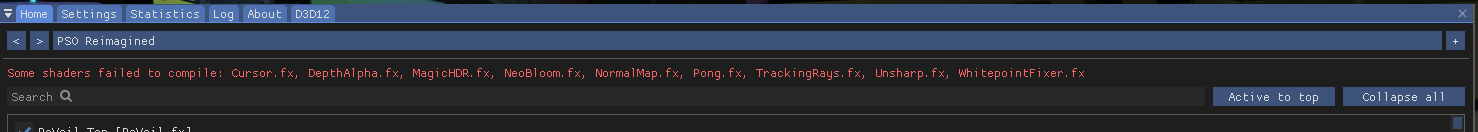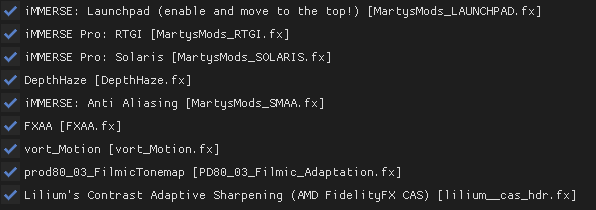Thought I would write an in depth guide to get everything running.
1. Download Reshade with full add-on support:
https://reshade.me/
2. Join McFly's patreon (just the $5 dollar tier) and go to their Discord > downloads-level-1 channel and download the latest IMMERSE Pro zip file:
https://www.patreon.com/mcflypg
3. Start installing Reshade > Navigate to EphineaPSO folder > Point it to PsoBB.exe > Choose Microsoft DirectX 10/11/12 > Uncheck all effects in the "Select effects to install" screen > In the "Select add-ons to install screen, check ReshadeEffectShaderToggler (REST)", then hit next to finish setup.
4. Set Ephinea launcher to DirectX11 (crashes might occur using other versions), then launch the game. Reshade will setup after you launch.
5. Hit the Home key > Add-ons tab on Reshade > Check Reshade Effect Shader Toggler then close the game.
6. Open the IMMERSE Pro zip file and Navigate to the EphineaPSO > reshade-shaders folder. Drag and drop the Shaders and Textures into the reshade-shaders folder.
7. I've attached a test.ini Reshade preset file (with RTGI settings on low so it won't explode potato PCs) and ReshadeEffectShaderToggler.ini file in this post. Rename the .txt to .ini and drop both in the EphineaPSO folder.
8. Relaunch the game and hit Home to bring up the Reshade menu. iMMERSE: Launchpad should be at the top of the list checked with iMMERSE Pro: RTGI below it checked as well.
9. Everything should work as normal. Go to settings >Effect toggle key and bind whatver button you want there to turn reshade on and off.
10. Adjust settings in the Launchpad and RTGI settings to your liking. I've attached my personal preset here (rtgi_sharp_bloom) which also enables texture sharpening (iMMERSE Pro: Clarity - haloing and artifacts are minimal) along with bloom (iMMERSE Pro: Solaris - effect is not overbearing)
Notes: As far as I know, theres no way to fix symbol art and speech bubbles from being partially transparent sometimes or drawing light on the scene.