ZabaZu
Member
- Gender
- Male
What Is This?
This is a Reshade preset and setup guide that leverages Pascal Gilcher's (Marty's Mods) screen space ray traced global illumination shader (amongst others) to enhance the graphics of PSO. Before we get much further, access to these shaders costs $5 via his patreon (this preset uses the raytracers tier, also I am not getting paid). That $5 will get you access to any versions of RTGI that you download within that subscription period, but you'd have to subscribe again for updates beyond that. With that out of the way, let's continue!
Gallery



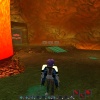







Instructions
Setup for this is going to be a bit different from the typical reshade, so make sure to read through the steps carefully!
How to Uninstall
To fully delete everything you just did, delete the following folders/files from your PSO directory:
This is a Reshade preset and setup guide that leverages Pascal Gilcher's (Marty's Mods) screen space ray traced global illumination shader (amongst others) to enhance the graphics of PSO. Before we get much further, access to these shaders costs $5 via his patreon (this preset uses the raytracers tier, also I am not getting paid). That $5 will get you access to any versions of RTGI that you download within that subscription period, but you'd have to subscribe again for updates beyond that. With that out of the way, let's continue!
Gallery



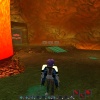







Instructions
Setup for this is going to be a bit different from the typical reshade, so make sure to read through the steps carefully!
- First, aspects of this setup are going to require that you've installed Solybum's PSOBBAddon detailed here.
- Download my preset files attached to this post and extract (don't put them in the pso directory yet).
- Download and run the latest Reshade with Addon Support.
- Click browse, and find your psobb.exe file and click next. You'll see a popup about needing a dx8 to dx9 wrapper; ignore that.
- Select DirectX 10/11/12 and click next.
- Click Browse near the bottom and select the preset file you want to use.
- Select the ReshadeEffectShaderToggler addon from the list and click next, and then finish.
- Go to where you extracted the presets earlier and copy all the files into the PSO directory.
- Now, head over to my thread about ReshadeEffectShaderToggler, download the preset file, and extract to your PSO directory.
- Download either the Pro or Ultimate pack of marty's shaders from his discord server, either is fine, and extract to the reshade-shaders folder at your PSO directory, overwriting anything it says.
- Now enter the directory reshade-shaders/shaders and delete the "immerse" folder (it's going to contain redundant files).
- Start up the Ephinea launcher and click options, and we'll need to make sure some settings are set.
- Set Direct3D 12 (if you run into issues with this, you can also try Direct3D 11).
- Make sure Anti-Aliasing is set to None.
- Go to the next page, set dgVoodoo model to Flip Discard.
- Set dgVoodoo VRAM to your GPU's VRAM or as high as it goes.
- And finally, we're done. Launch the game.
How to Uninstall
To fully delete everything you just did, delete the following folders/files from your PSO directory:
- reshade-shaders
- dxgi.dll
- ReshadeEffectShaderToggler.addon32
- ReshadeEffectShaderToggler.ini
- PSO Reimagined Immerse Balanced.ini
- PSO Reimagined Immerse Ultra.ini
- ReShade.ini
- Reference PSOBBAddon files if you want to remove that too
What Is This?
This specifically is a modified ReShade .dll that can keep depth buffer access in multiplayer games, along with a couple presets I made. As for what ReShade is generally, it's a post processing injector similar to ENB, except it works generically in just about any game. It can't modify textures or models or otherwise enhance the in-game effects/lighting, but it can add in depth-dependent effects like ambient occlusion or depth of field and otherwise do anything you could do to an image in photoshop.
Why Would I Want It?
Take a look at these image comparisons.
(full RTGI image gallery coming soon)
RTGI vs MXAO+RadiantGI vs Low End vs Off
Alright, I'm Sold, Where's the Download?
Here you go! (For RTGI 0.18, MXAO + RadiantGI preset included. Also a low end preset that should work on even integrated graphics).
But there's a catch! While I included presets that work for free, the Global Illumination shader used in the gallery photos is currently in beta and the developer does not want it publicly distributed. For now, if you want access to said shader, you'll need to support the developer on his Patreon, where it is in the $5 tier (I am in no way, shape, or form affiliated with the developer of this shader). Once the shader is finished in development, it will be available for free. As for why you might consider throwing him 5 bones, he's responsible for a ton of quality shaders for ReShade which are absolutely free, such as the great MXAO shader I've used as an alternative until the GI shader is available publicly.
How Do I Install This Thing?
Once you've downloaded the files, extract them to the root of your PSOBB install (where the PSOBB.exe is located). Boot up the game, and open the ReShade menu by pressing '\'. At the top of that menu, there will be a selected preset. Ensure that the correct preset is selected for your needs.
As an added suggestion, go into the control panel for your video card and enable 16x Anisotropic Filtering for the game. Also, you cannot use MSAA or SSAA with this mod. It may simply make the depth effects not work, or it may crash at launch.
How's Performance?
These effects are extremely performance intensive as configured. At 3440x1440, this pushes my RTX 2080 to about 50-55% utilization. If you have a modern mid-range gaming PC and aren't running a 4k monitor this should run fine for you. I can't do a large range of performance testing, so if you have any performance problems please let me know what GPU you have, what resolution, and where you have problems. If anybody has issues on reasonable hardware, I can try to make a more performant preset. Optimization wasn't a concern for me given the age of this game and it having a 30 fps cap.
Thanks for taking the time to look at this! I spent a lot of time tweaking this to my tastes and making sure it didn't look bad in a large variety of scenes. If you give it a download, let me know what you think, and if you make your own preset, I'd love to see some screenshots! Hope you all have a great day!
Troubleshooting
If your game crashes with the mod installed, check to make sure psobb.exe isn't using the compatibility mode for windows xp service pack 2.
If you need more direct help, feel free to add me on discord: Jon#2105
Changelog
12/23/2020
Image Gallery below more representative of older versions
For RTGI 0.10
For RTGI 0.9.0.2
For RTGI 0.7
This specifically is a modified ReShade .dll that can keep depth buffer access in multiplayer games, along with a couple presets I made. As for what ReShade is generally, it's a post processing injector similar to ENB, except it works generically in just about any game. It can't modify textures or models or otherwise enhance the in-game effects/lighting, but it can add in depth-dependent effects like ambient occlusion or depth of field and otherwise do anything you could do to an image in photoshop.
Why Would I Want It?
Take a look at these image comparisons.
(full RTGI image gallery coming soon)
RTGI vs MXAO+RadiantGI vs Low End vs Off
Alright, I'm Sold, Where's the Download?
Here you go! (For RTGI 0.18, MXAO + RadiantGI preset included. Also a low end preset that should work on even integrated graphics).
But there's a catch! While I included presets that work for free, the Global Illumination shader used in the gallery photos is currently in beta and the developer does not want it publicly distributed. For now, if you want access to said shader, you'll need to support the developer on his Patreon, where it is in the $5 tier (I am in no way, shape, or form affiliated with the developer of this shader). Once the shader is finished in development, it will be available for free. As for why you might consider throwing him 5 bones, he's responsible for a ton of quality shaders for ReShade which are absolutely free, such as the great MXAO shader I've used as an alternative until the GI shader is available publicly.
How Do I Install This Thing?
Once you've downloaded the files, extract them to the root of your PSOBB install (where the PSOBB.exe is located). Boot up the game, and open the ReShade menu by pressing '\'. At the top of that menu, there will be a selected preset. Ensure that the correct preset is selected for your needs.
As an added suggestion, go into the control panel for your video card and enable 16x Anisotropic Filtering for the game. Also, you cannot use MSAA or SSAA with this mod. It may simply make the depth effects not work, or it may crash at launch.
How's Performance?
These effects are extremely performance intensive as configured. At 3440x1440, this pushes my RTX 2080 to about 50-55% utilization. If you have a modern mid-range gaming PC and aren't running a 4k monitor this should run fine for you. I can't do a large range of performance testing, so if you have any performance problems please let me know what GPU you have, what resolution, and where you have problems. If anybody has issues on reasonable hardware, I can try to make a more performant preset. Optimization wasn't a concern for me given the age of this game and it having a 30 fps cap.
Thanks for taking the time to look at this! I spent a lot of time tweaking this to my tastes and making sure it didn't look bad in a large variety of scenes. If you give it a download, let me know what you think, and if you make your own preset, I'd love to see some screenshots! Hope you all have a great day!
Troubleshooting
If your game crashes with the mod installed, check to make sure psobb.exe isn't using the compatibility mode for windows xp service pack 2.
If you need more direct help, feel free to add me on discord: Jon#2105
Changelog
12/23/2020
- Updated preset to make use of the latest RTGI.
- Technical improvements aside, RTGI has been tweaked to have a more dramatic effect.
- Using a different bloom shader made by prod80
- Using a fog/haze detection shader that attempts to blend depth based shaders into said effects. Also has some adverse effects that are greatly beneficial (no weird SSR on the beach for instance).
- Using a different sharpening shader that avoids edge sharpening. Used at very low intensity to avoid artifacts, but recover a bit of sharpness back from the SMAA+FXAA pass.
- MXAO has seen some substantial updates recently, so the MXAO preset now features MXAO HQ which is based on GTAO (the best non-raytraced SSAO available currently). Low end preset is still using regular MXAO at half resolution.
- The MXAO preset now features a free GI shader, RadiantGI, developed by blueskydefender. It's a ray traced solution, though it's not as advanced as RTGI (and not as heavy to run). It currently lacks an AO component, so it's paired with MXAO. It's still easy for me to recommend RTGI over this if you can spare the cash.
- No longer doing any color correction. I may revisit this in the future but this is my current preference.
- Updated to custom built DLL (around version 4.8.2) that removes the network check. It's also a build that features a shader cache, though that won't matter much for PSO.
Image Gallery below more representative of older versions
For RTGI 0.10
For RTGI 0.9.0.2
For RTGI 0.7
Attachments
Last edited:
