Navigation
Install the app
How to install the app on iOS
Follow along with the video below to see how to install our site as a web app on your home screen.
Note: This feature may not be available in some browsers.
More options
Style variation
You are using an out of date browser. It may not display this or other websites correctly.
You should upgrade or use an alternative browser.
You should upgrade or use an alternative browser.
PSOBB Post-Processing
- Thread starter Matt
- Start date
Soly
Member
- Gender
- Male
If you mean copy pasting everything into a single file, it will probably mess up.
I'd recommend you to try out https://reshade.me/
I'd recommend you to try out https://reshade.me/
A_Man_Named_Jayne
Member
Question. Could you install all the mods in the effects folder? Or can you only install one seeing as most use an effects file that needs a specific naming convention to work?
Kevdo
Secret Agent
- Guildcard
- 42000050
- Guildcard 2
- 42000762
I'm not one for flashy effects and things usually, but I decided to flex my hardware just for laughs. I must say, after playing around with the settings and really tinkering with the settings I liked, I think it makes a huge difference.I'd recommend you to try out https://reshade.me/
https://www.pioneer2.net/community/media/albums/kevins-post-processing-pictures.59/
Echelon
PSOBB plastic surgeon
- Gender
- Male
I'm not one for flashy effects and things usually, but I decided to flex my hardware just for laughs. I must say, after playing around with the settings and really tinkering with the settings I liked, I think it makes a huge difference.
https://www.pioneer2.net/community/media/albums/kevins-post-processing-pictures.59/
Would you mind doing a quick guide on how to make it work properly? I tried but it was acting all weird and blurry even with effects off
Last edited:
Echelon
PSOBB plastic surgeon
- Gender
- Male
Noticed there's an updated version of DezoEsper's Shaders (v1.4): http://www.mediafire.com/file/lob2o21bnbz2245/ShadersV1.4.7z
Last edited:
- Gender
- Male
- Guildcard
- 42021617
Thank you for this. I can now use my passive graphics card on my laptop with no issues. It has been an issue with my gaming laptop for almost a year. Great post. Hope this helps people with the same problem I had being stuck on the Intel chip sucked.
Spuz
Without rain, nothing grows.
- Gender
- Male
- Guildcard
- 42002473
- Guildcard 2
- 42002669
So I tried both ENB & Reshade recently but came across some issues with both if anyone knows anything can help me.

I tried without the add-ons + different PSO settings for both and no change. I haven't tried different PSO font's yet incase 'fixedsys' is effecting Reshade so that is something to do. Anyone know anything that could be the issue/help for any of these?
For those interested
- ENB I managed to get up and running via this & I tried @reason 's also (since I like the darkness). But every ENB I tried I ended up with a stutter. Around every 3-5 seconds for like 1/4 of a second, it would drop from 30-27 fps for that moment repeatedly and became annoying.
- With Reshade I set it up but PSOBB.exe stops loading from the launcher when I click ''start game'' It, however, does load directly from PSOBB.exe, but then when It loads the writing is all messed up and the mouse is off. The mouse isn't a huge issue but not being able to read is.

Selected PSOBB.exe then get this message

So I move the d3d8.dll into the root folder with dsd9.dll & then click directx 9 and install the shaders etc.

So I move the d3d8.dll into the root folder with dsd9.dll & then click directx 9 and install the shaders etc.
I tried without the add-ons + different PSO settings for both and no change. I haven't tried different PSO font's yet incase 'fixedsys' is effecting Reshade so that is something to do. Anyone know anything that could be the issue/help for any of these?
For those interested
Processor: AMD Ryzen 7 1700x
RAM: 4x 8gb Corsair Vengeance DDR4 [2666mhz]
Case: NZXT Phanton410 orange stripe case
Sound:
Power Supply: 750w Gold standard EVGA PSU
Cooling System: AirFlow
Printer: HP DeskJet 3630 All-in-One
- (8-Core/16-Threads, 3.8GHz)
- https://www.asus.com/uk/Motherboards/ROG-CROSSHAIR-VI-HERO/
- (Aura Sync RGB LEDs, DDR4 3200MHz, M.2, USB3.1 front-panel connector and type A/C, ROG Water Cooling Zone, AM3/AM4 compatible coolers and LN2 pots, Sonic Studio III and Sonic Radar III)
RAM: 4x 8gb Corsair Vengeance DDR4 [2666mhz]
- (CMK8GX4M1A2666C16 LPX C16 XMP 2.0)
- 1TB SATA 11 HDD - General Storage
- 4TB Seagate BarraCuda HDD - Rom Storage
- 250GB Samsung 850 EVO 2.5 Inch SSD - Windows
- 500GB Samsung 850 EVO 2.5 Inch SSD - Gaming
- 320GB Sonnics 2.5 Inch Pocket HD, USB powered.
- Asus DRW-24D5MT DVD super multi (CD+/-RW, DVD+/-RW, DVD DL, 4-24X, 145ms DVD)
- LG BD BH16NSFF.AUAR10B (3D compatible, BD/CD/DVD Supported/-RW, BD-XL (QL and TL))
Case: NZXT Phanton410 orange stripe case
Sound:
Power Supply: 750w Gold standard EVGA PSU
Cooling System: AirFlow
- 2xFan CPU cooling, 1x Intake/ 1x Exhaust: Cooler Master Hyper 212 LED (AM3).
- 8xFan system cooling, 4x Intake / 4x Exhaust, variety of fans.
Printer: HP DeskJet 3630 All-in-One
reason
Bug Man...
@Spuz
The stutters are probably due to the game not using your graphics card, it happened to a friend of mine earlier.
You have to force a bunch of settings to get it to even recognize your GPU, check to make sure its not idling.
I'm not sure what the problem is with reshade since I never messed around with it much.
It's probably more powerful than ENB in terms of customization, but unfortunately it messes with text boxes.
The stutters are probably due to the game not using your graphics card, it happened to a friend of mine earlier.
You have to force a bunch of settings to get it to even recognize your GPU, check to make sure its not idling.
I'm not sure what the problem is with reshade since I never messed around with it much.
It's probably more powerful than ENB in terms of customization, but unfortunately it messes with text boxes.
Spuz
Without rain, nothing grows.
- Gender
- Male
- Guildcard
- 42002473
- Guildcard 2
- 42002669
@Spuz
The stutters are probably due to the game not using your graphics card, it happened to a friend of mine earlier.
You have to force a bunch of settings to get it to even recognize your GPU, check to make sure its not idling.
I will look into that.
edit: I forced to use gpu according to Nvidia Control Panel but I still get the stutter. Unsure what else I can do to check/force.
Last edited:
reason
Bug Man...
It could be just something else entirely, maybe CPU compatibility or something.I will look into that.
edit: I forced to use according to Nvidia Control Panel but I still get the stutter. Unsure what else I can do to check/force.
On my setup I have no issue running any ENB setting.
PC
CPU: i7 4770k
GPU: GTX 1080ti
Ram: 16GB ddr3 1866mhz ram
I forced Anisotropic filtering 16x, and 8x Anti Aliasing to get it to use my GPU. (You should try with super sampling as well)
Also I run my game at 1080p windowed.
Have the latest drivers, and do not have Geforce Experience installed.
mechoshira
Member
It could be just something else entirely, maybe CPU compatibility or something.
On my setup I have no issue running any ENB setting.
PC
CPU: i7 4770k
GPU: GTX 1080ti
Ram: 16GB ddr3 1866mhz ram
I forced Anisotropic filtering 16x, and 8x Anti Aliasing to get it to use my GPU. (You should try with super sampling as well)
Also I run my game at 1080p windowed.
Have the latest drivers, and do not have Geforce Experience installed.
2 years later, I find myself having the same issue as Spuz. The game stutters for barely half a second within 15-30 secs intervals. Your solution didn't work for me, I'm afraid. Is this a problem unique to laptops?
EDIT: This fixed it! https://www.pioneer2.net/community/threads/dedicated-gpu.18228/
Last edited:
