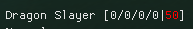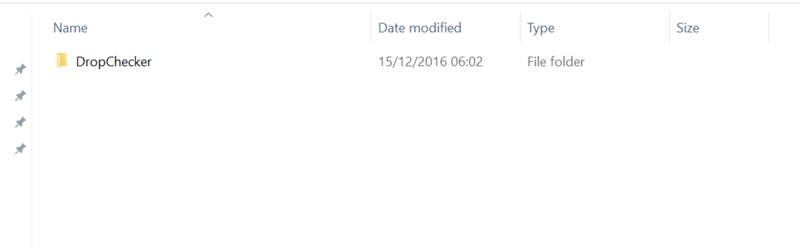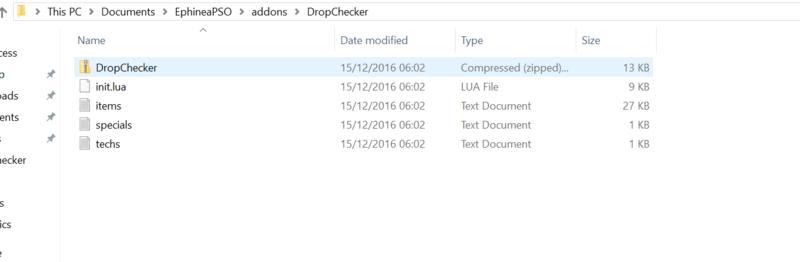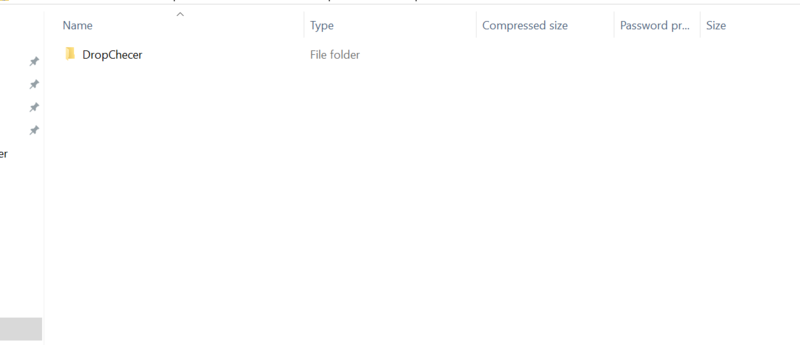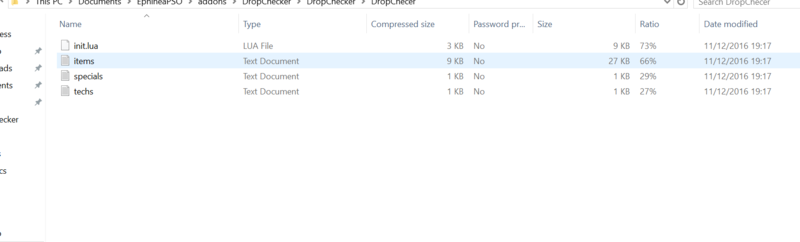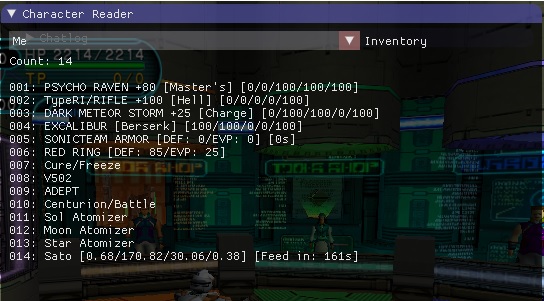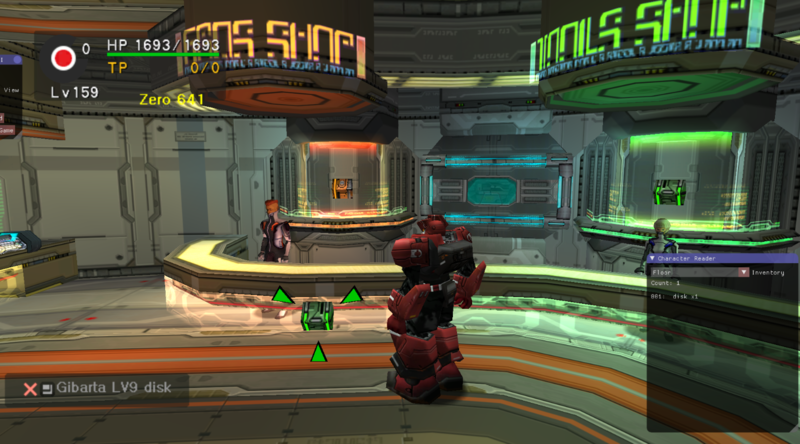Soly
Member
- Gender
- Male
At the beginning I borrowed some stuff from Jake's but the scroll stuff was one thing I removed, didn't find it too reliable (might be just a thing of the GUI framework).@Soly I gave this a try and I am pretty impressed that you were able to add so many functions to that addon. One thing I'd like to suggest is to scroll the floor reader down whenever it gets updated.
Edit:
Reversed the floor item list, also added meseta, but I'm filtering it out by default.
I need to add some sort of config for it to be easily toggled.
Since I'm not gonna upload yet another release for that, feel free to download the following file and replace the one you already have.
https://raw.githubusercontent.com/Solybum/PSOBBMod-Addons/master/Character Reader/init.lua
Last edited: