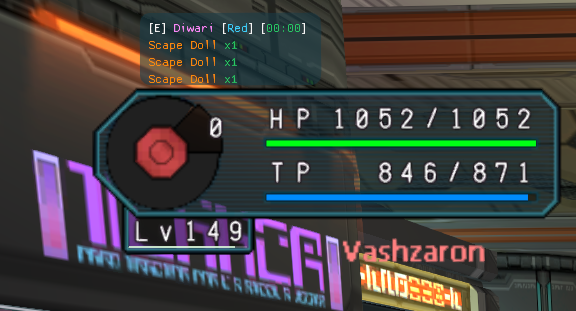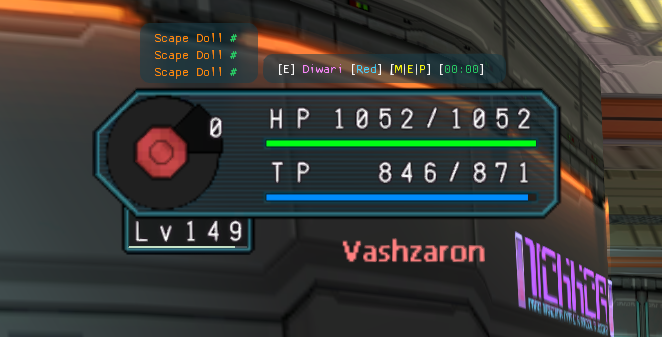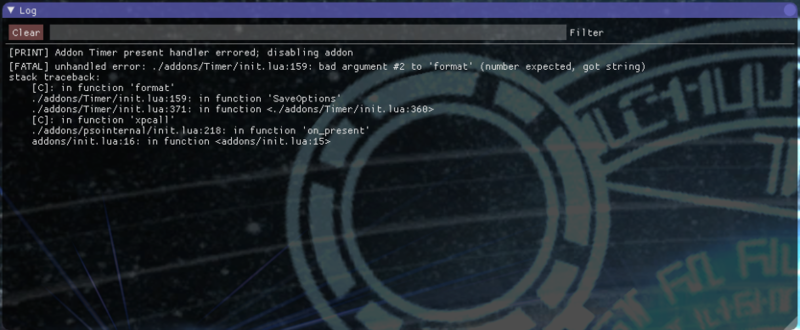Spuz
Without rain, nothing grows.
- Gender
- Male
- Guildcard
- 42002473
- Guildcard 2
- 42002669
On the left of my picture I have the ''All players'' box which has 4 columns split into:
Player Order / Character Name / HP bar / SDJZ+Invic timers. I meant the dividers. On Enders Global reader, he has a single divider between the flag/amount; assignable in the config (description width).
Player Order / Character Name / HP bar / SDJZ+Invic timers. I meant the dividers. On Enders Global reader, he has a single divider between the flag/amount; assignable in the config (description width).
Attachments
Last edited: