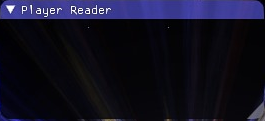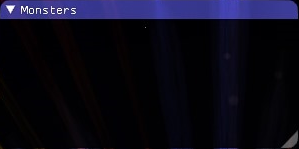conenubi701
קרטל אל
- Gender
- Male
- Guildcard
- 42000091
Yup. PSO PC polls the processor correctly even on a single core non HT processor.
Follow along with the video below to see how to install our site as a web app on your home screen.
Note: This feature may not be available in some browsers.
To be honest I don't really know how to improve that situation.
One thing that I really don't know if it helps but is talked about every now and then is how CPU (core) whore the game is.
Long ago I added to my launcher an option to modify the an Sleep call parameter which reduces the CPU usage quite a bit.
In my CPU (FX-8320) reduces from 15~ to 1.7~ on the start screen.
I didn't find this to affect any timed things like mag feeding (at least significantly) but I don't really experience any slow downs so I can't really say it helps.
if cfg.mainWindow then
local save = false
imgui.Begin("Character Reader")
imgui.SetWindowFontScale(cfg.fontSize)
if cfg.floorItemsWindow then
imgui.Begin("Floor Items")
imgui.SetWindowFontScale(cfg.fontSize)
readItemList(-1)
imgui.End()

-- Enables a dedicated floor items window
local floorItemsWindow = false