- Gender
- Male
- Guildcard
- 11111111
After today's maintenance, you can now enjoy a much better draw distance for PSOBB.
In order to take advantage of this, you must launch the options program and click "More" to increase your "Clip" distance.
Example:
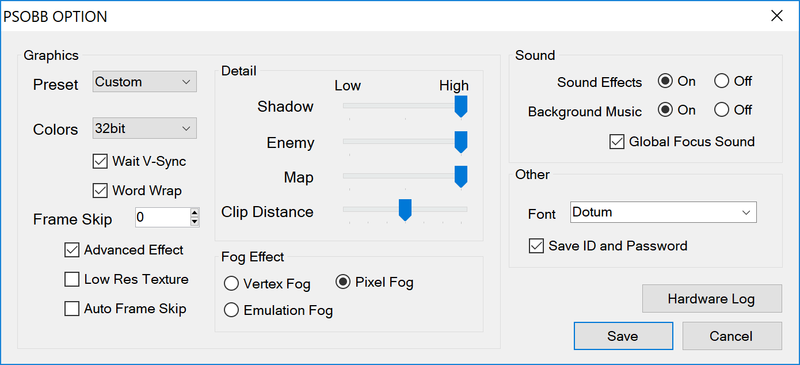
Doing so will enable you to see more of the environment, enemies, objects, etc., from a longer distance away.
Thanks again to @tofuman for implementing this and thank YOU for playing on Ephinea!
Edit: If you get massive slowdown with an extreme draw distance, your computer is probably not strong enough to handle your clip setting and we suggest you to back off the clip distance some.
If you get flickering and glitching with textures with extreme draw distances, it's recommended that you use "Pixel Fog" as opposed to Vertex or Emulation Fog, as those cause issues. If you're on Pixel Fog already, still get flickering and you're using an AMD FreeSync monitor, make a FreeSync profile that DISABLES Freesync with PSO.
In order to take advantage of this, you must launch the options program and click "More" to increase your "Clip" distance.
Example:
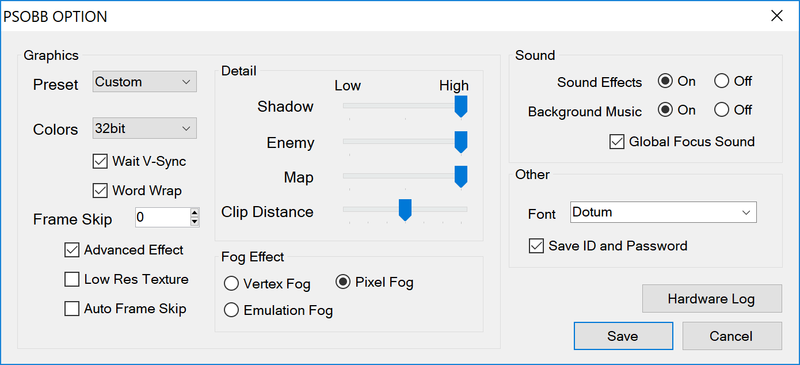
Doing so will enable you to see more of the environment, enemies, objects, etc., from a longer distance away.
Thanks again to @tofuman for implementing this and thank YOU for playing on Ephinea!
Edit: If you get massive slowdown with an extreme draw distance, your computer is probably not strong enough to handle your clip setting and we suggest you to back off the clip distance some.
If you get flickering and glitching with textures with extreme draw distances, it's recommended that you use "Pixel Fog" as opposed to Vertex or Emulation Fog, as those cause issues. If you're on Pixel Fog already, still get flickering and you're using an AMD FreeSync monitor, make a FreeSync profile that DISABLES Freesync with PSO.
Last edited:

