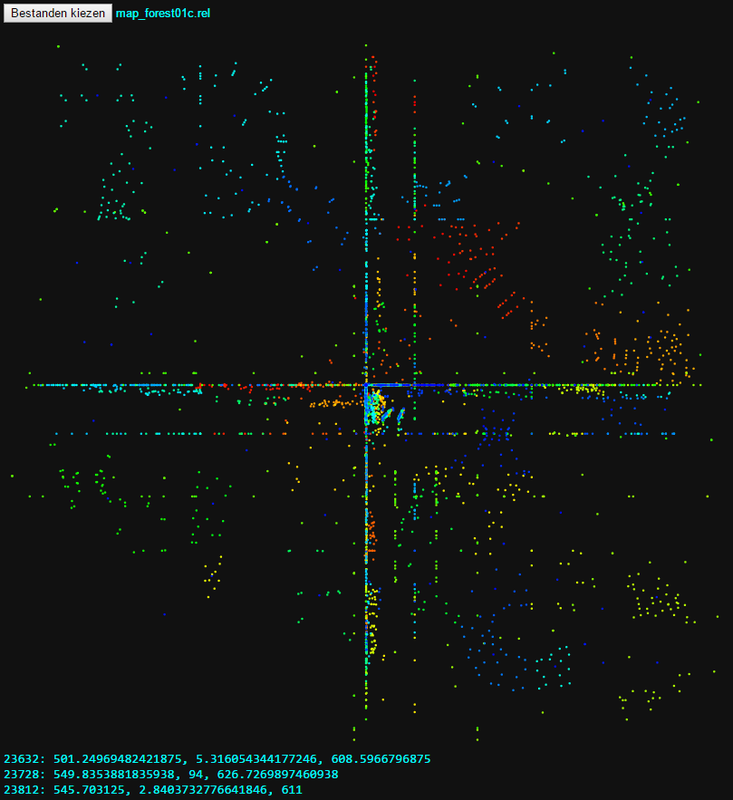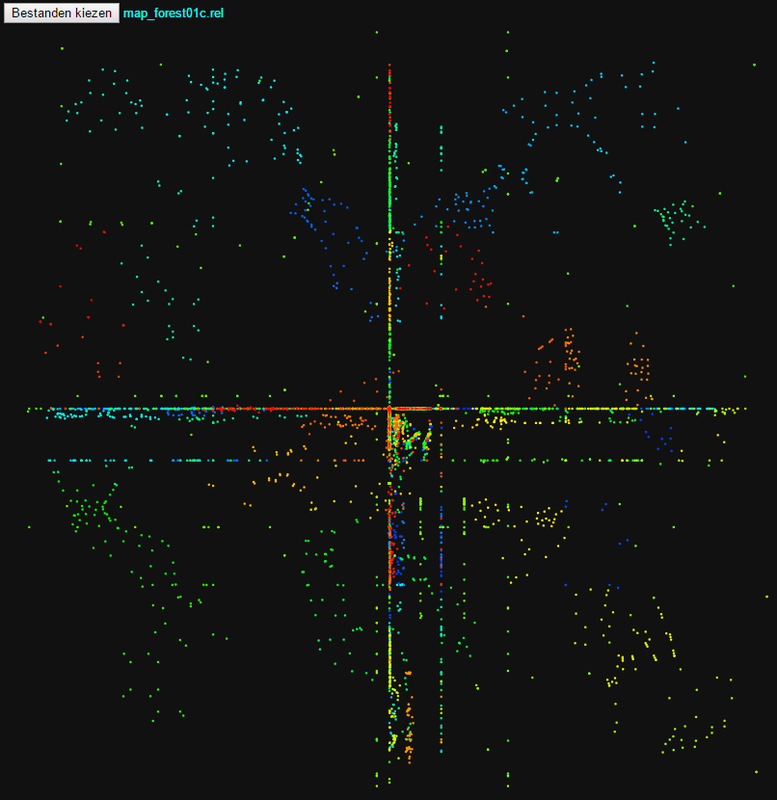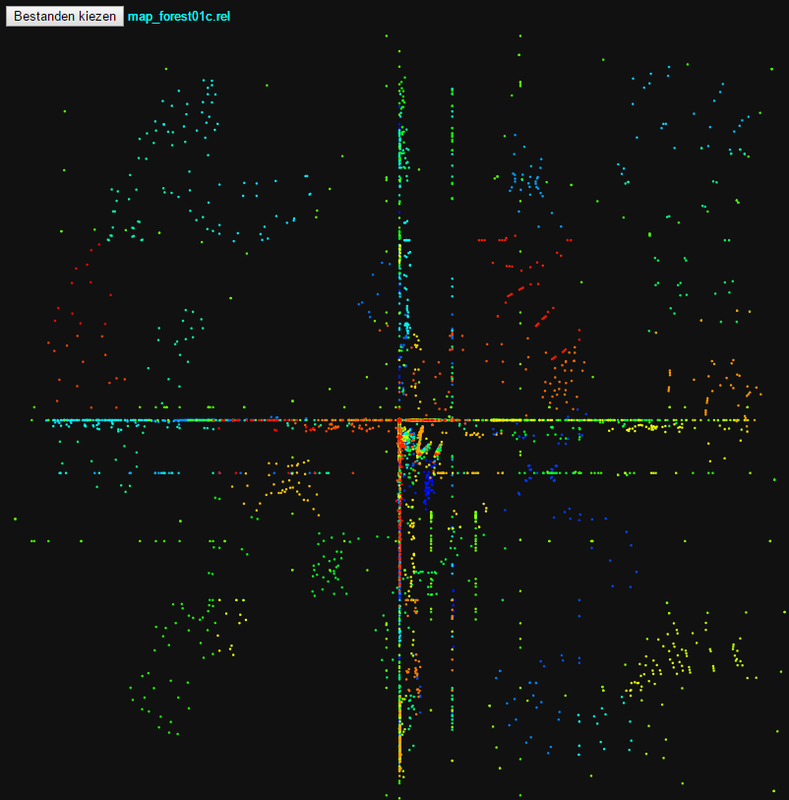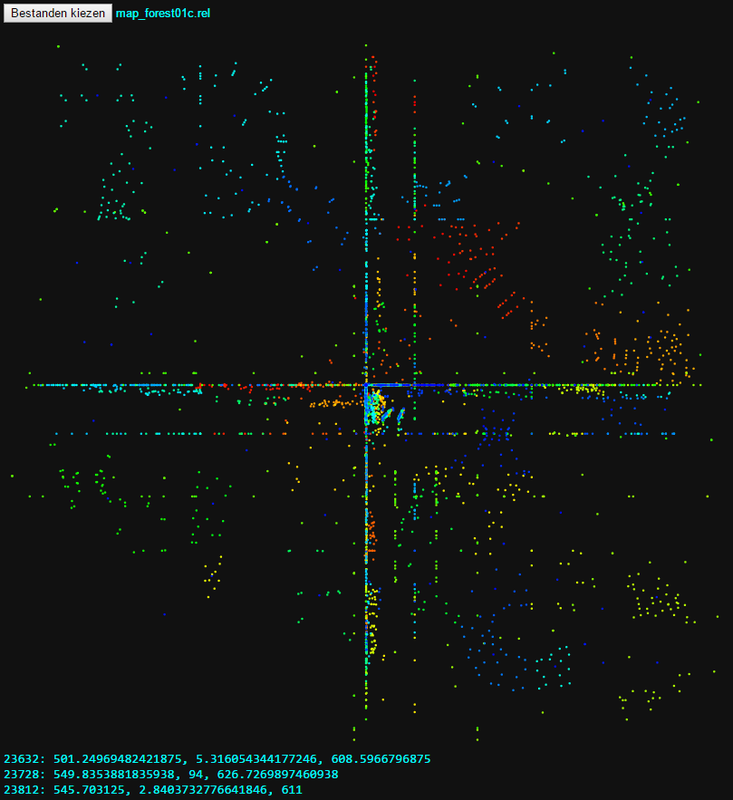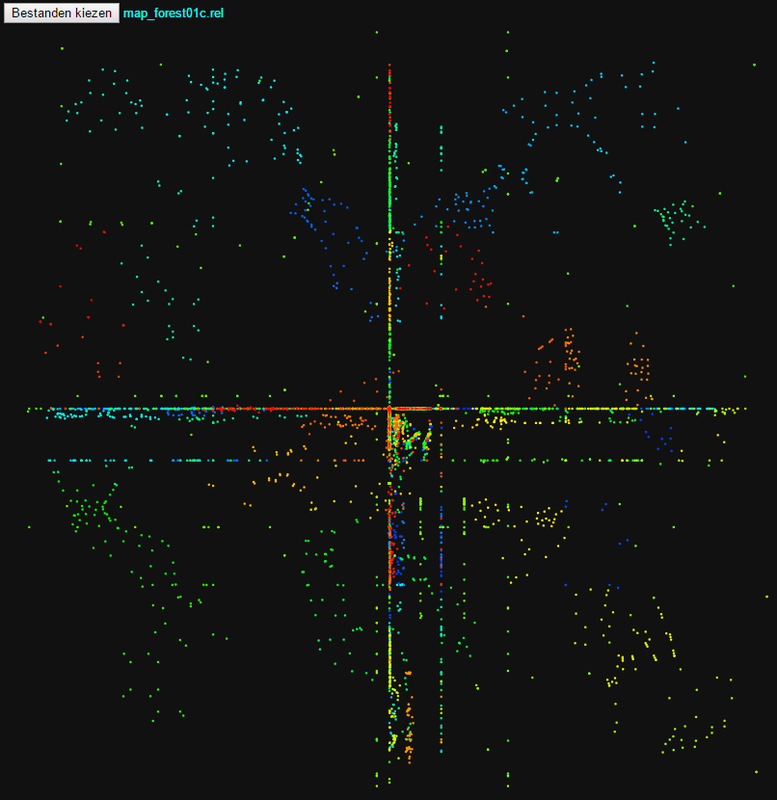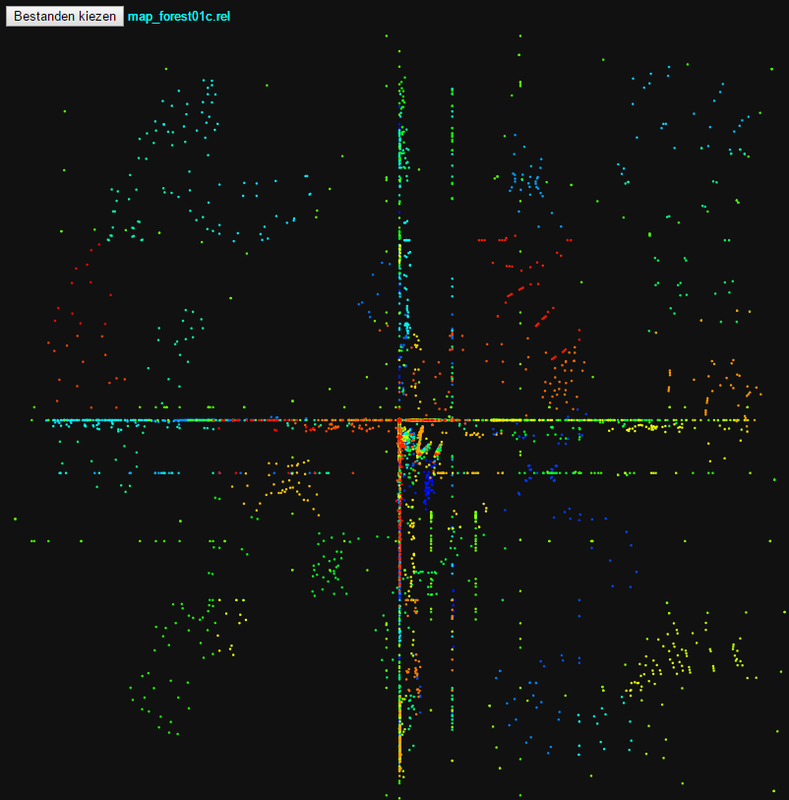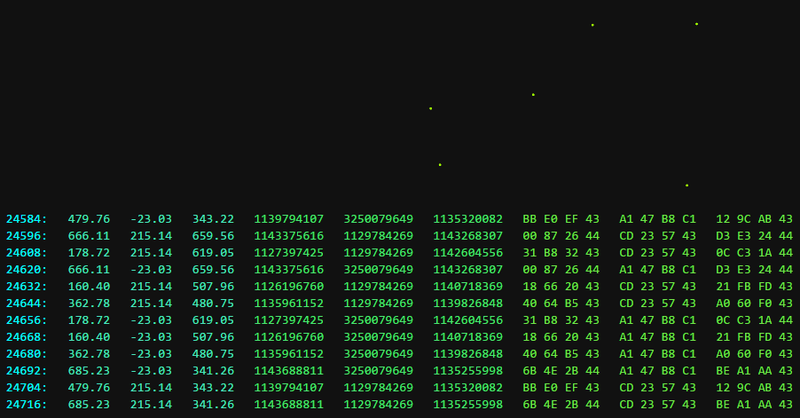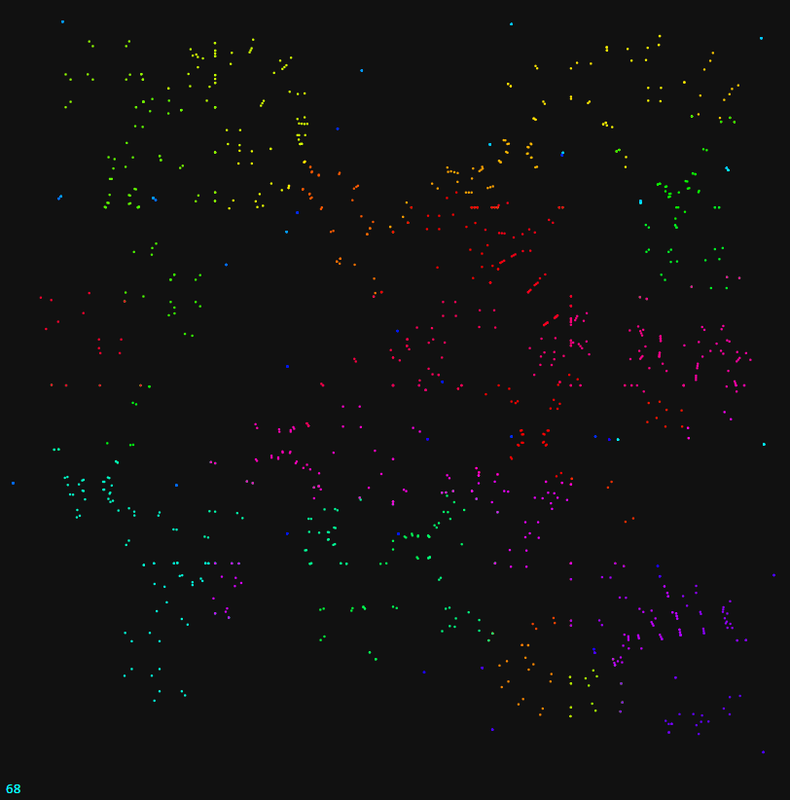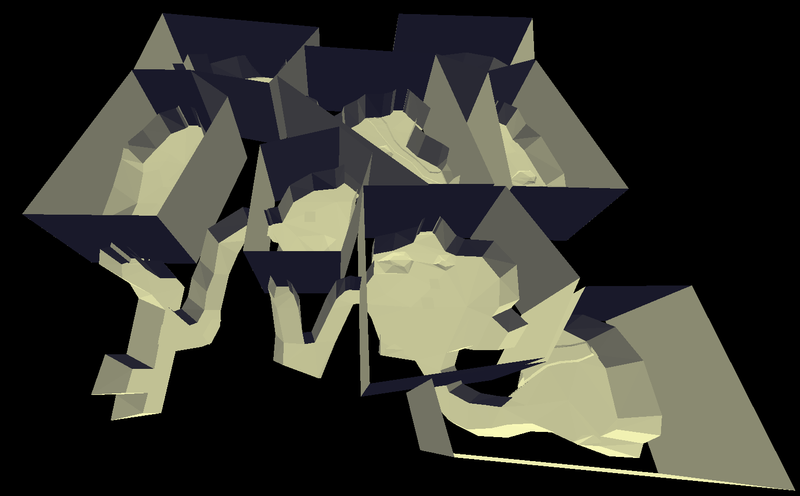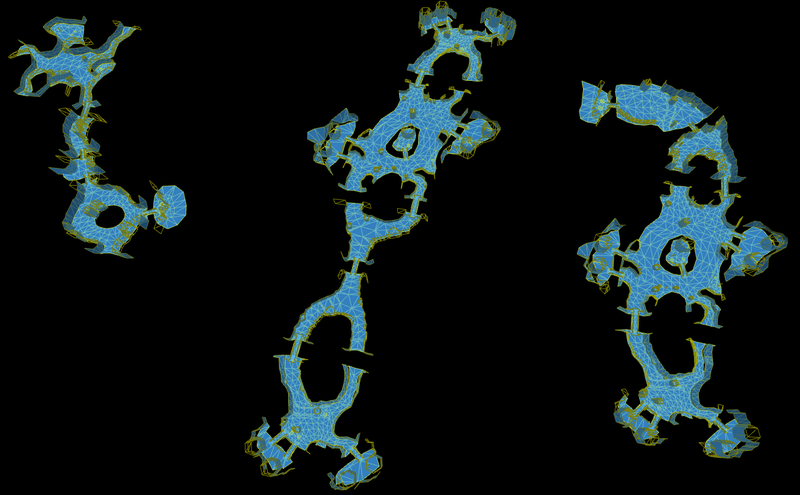so your only option is to reinvent the wheel and reverse engineer the map files yourself.
I feared this would be the case, but I'm already on it. So far I've figured out that the files named map_*c.rel contain the triangle (I'm assuming triangles) meshes that make up the PSO world. These files are neither compressed nor encrypted.
I've added some pictures that plot the x and z components of coordinate triples of 32 bit floats starting from byte offsets 0, 4 and 8 (pictures in random order). A point's hue indicates it's location in the file, bright red means start of the file, blue means the end. Compare this with the Qedit visualization of forest 1, there are obvious parallels.
So far I've managed to tease out what looks like the monster roaming volume/mesh for the top-left room (the large blocky shape around the room). The vertex data are located between byte offsets 30232 inclusive and 30352 exclusive (0-indexed).
@Aleron Ives, you are omnipresent in the PSO community, you seem to be on good terms with a lot of people that worked on reverse-engineering PSO and development of all the tools and software we use. Is there anyone you could shoot an e-mail or PM to help out or can you give me names, forums, anything else? It seems like Schthack and Lee are the two people most knowledgeable about the game's workings, but they've both completely disappeared (are they okay?). Our own
@Soly and
@Sodaboy know a thing or two too. But neither knows a lot about this sort of stuff, or at least that's what I gather from examining the type of software they write. E.g., the Tethealla code doesn't seem to care about area maps, it just believes whatever the clients tells it as long as you don't "teleport" between e.g. forest 1 and cave 3.
I think it's very important for the health of the PSO community that all the technical information about the game is easily available. I'll keep working on figuring it out and I will document my findings and open source any useful code I write.