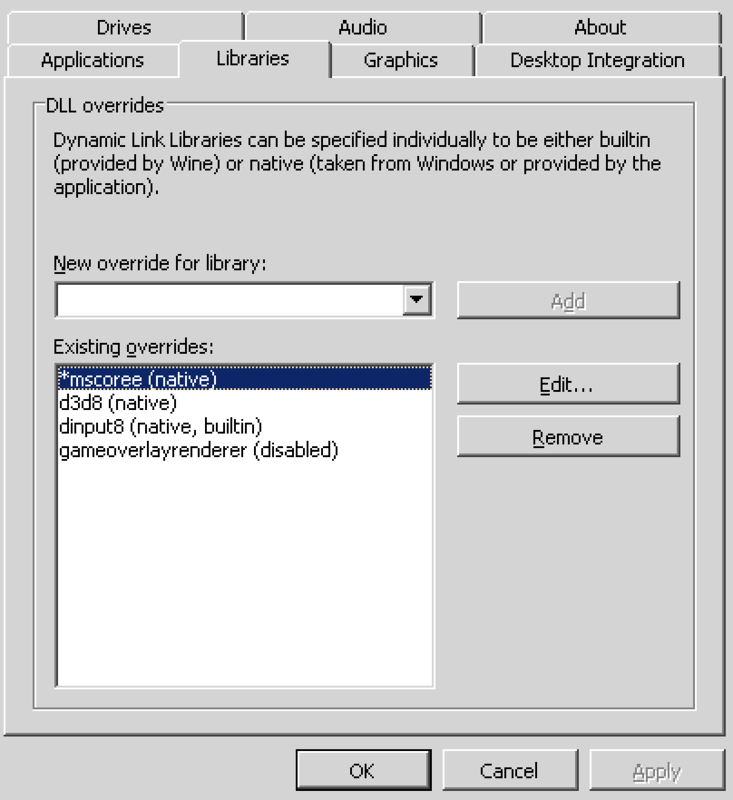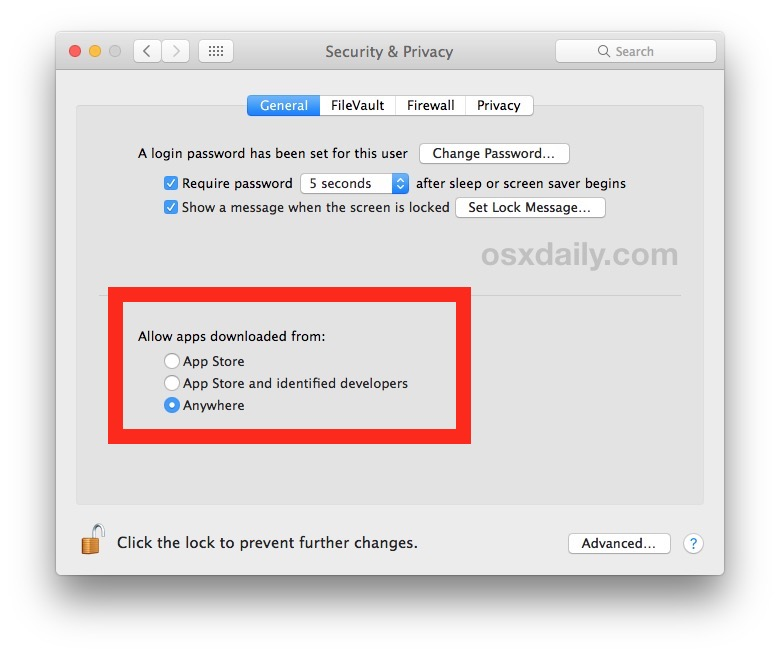Makusensu
Member
- Gender
- Male
- Guildcard
- 42058552
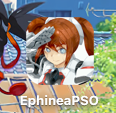
Hi,
I built a Wineskin based .app compatible with X64 only macOS systems which started with 10.15 "Catalina", indeed also works with older.
Globally it works well. I can play at 30fps with a Macbook Air 2017 (latest model of the "old gen"), running an i5 and HD6000 integrated GPU.
I will try to update later with more updated Wine 64.
I would not recommand to enable the "low perfomance" mode because it seems to highly raise engine suttering and so reduce framerate, actually on my machine.
It correctly detects DualShock 4 connected via integrated bluetooth or Sony official dongle.
Have not tried DualShock 3 or Xbox 360/One controller.

Installation:
Open/mount "Ephinea PSOBB.dmg".
Drag and drop "Ephinea PSOBB" to "Applications" folder.
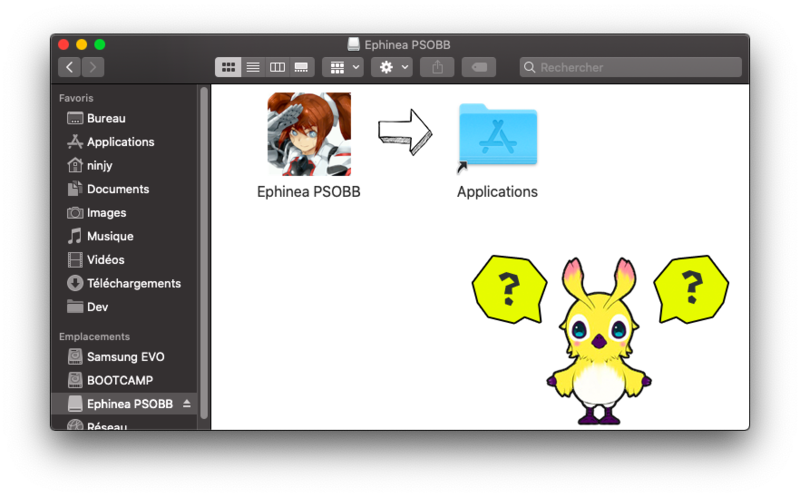
Known issues:
- I get a popup saying: "is damaged and can’t be opened. You should move it to the Trash".
Solution:
Copy Ephinea to Applications folder, then run terminal command: xattr -cr /Applications/EphineaPSO.app
- A popup says "the process can't write because the HDD is read only.
Solution: I don't know the source cause, but moving the .app to another folder fix the issue.
- The game have poor framerate even with all settings on low.Solution: You can try to set fog setting on Vertex, it seems to help with configurations running low end/old Intel CPU/iGPU.
- The game crashes when cmd+tab when playing fullscreen mode.
Solution: If you are using "classic fullscreen" in launcher options, uncheck it.
- The game crashes at launch.Solution: Try to set another resolution in launcher options.
- The game is not using official text font.Solution: Right click on the .app and "show package content".
Go to "Ephinea PSOBB.app/Contents/Resources/drive_c/EphineaPSO/font/".
Run "GULIM.TTC", that should launch macOS font app and 4 small windows for each font style.
Click install on each of them. You should now see them in the font list of your system.
Launch Ephinea client and go to Options -> More.
Set the font to one of the Gulim familly of your choice.
Known issues I have not managed to fix yet:
- When the app start, a macOS popup displays an authorization request to get inputs.
Workaround: Just discard it, it is not useful to actually gets inputs from keyboard/mouse/gamepad.
Update History:
5.00:
Rebuilt from scratch using 32bit prefix to work with new launcher.
Size also reduced from almost 1GB.
4.03:
Added workaround to boot old Ephinea (online_old.exe) launcher as the new one is crashing on Wine.
4.02:Added libMoltenVK.dylib 1.1.9 to SharedSupport libs
Updated DXVK to 1.10.1-mac
4.01:Rebuilt from scratch using Wineskin-2.9.1.1
4.00:
Updated engine to WS11WineCX64Bit21.2.0
Updated d3d8to9
Updated Ephinea client
Updated icon shape
3.00:Updated engine to WS11WineCX64Bit20.0.2 & add DXVK for macOS
Add support for Apple Silicon
2.03:
Updated engine to WS11WineCX19.0.2
2.02:Reduce bundle size.
Performance tweaks (hopefully).
2.01:Embedded Gulim font and set as default in PSO options.
App now released as DMG file.
2.00:Rebuilt package from scratch based on Wineskin wrapper 2.9.0.6 and engine WS11WineCX19.0.1-1.
Significantly reduced app size.
1.05:
Added d3d8to9 v1.11.0, performances seems improved on heavy charge.
1.04:Set fog setting on Vertex by default.
1.03:Minor preset options update.
Disable "low performance" mode by default, see above why.
1.02:Option.exe is now working.
Removed now useless reg templates.
1.01:Updated Wineskin wrapper to 2.9.0.6.
Cleaned some useless stuff.
Download
Git Repository
If you want to contribute, the project is available on GitLab.
Let me know in this topic if you have an issue.
Cheers
Last edited: