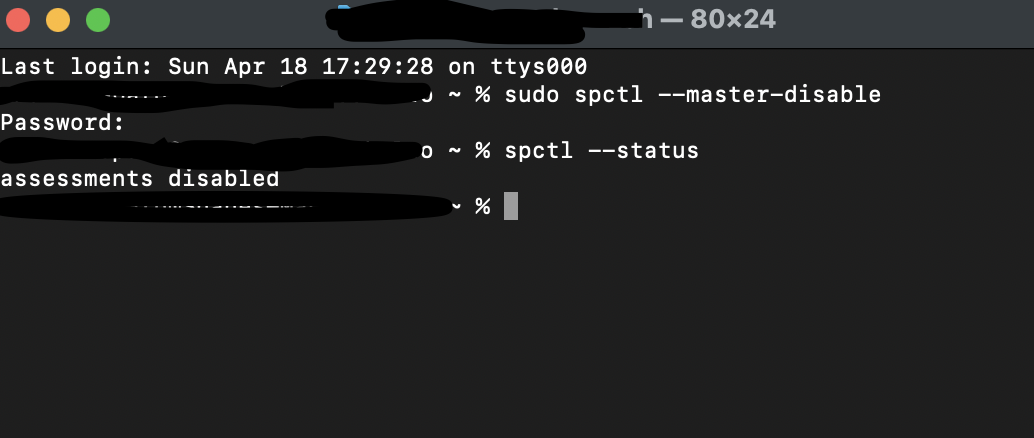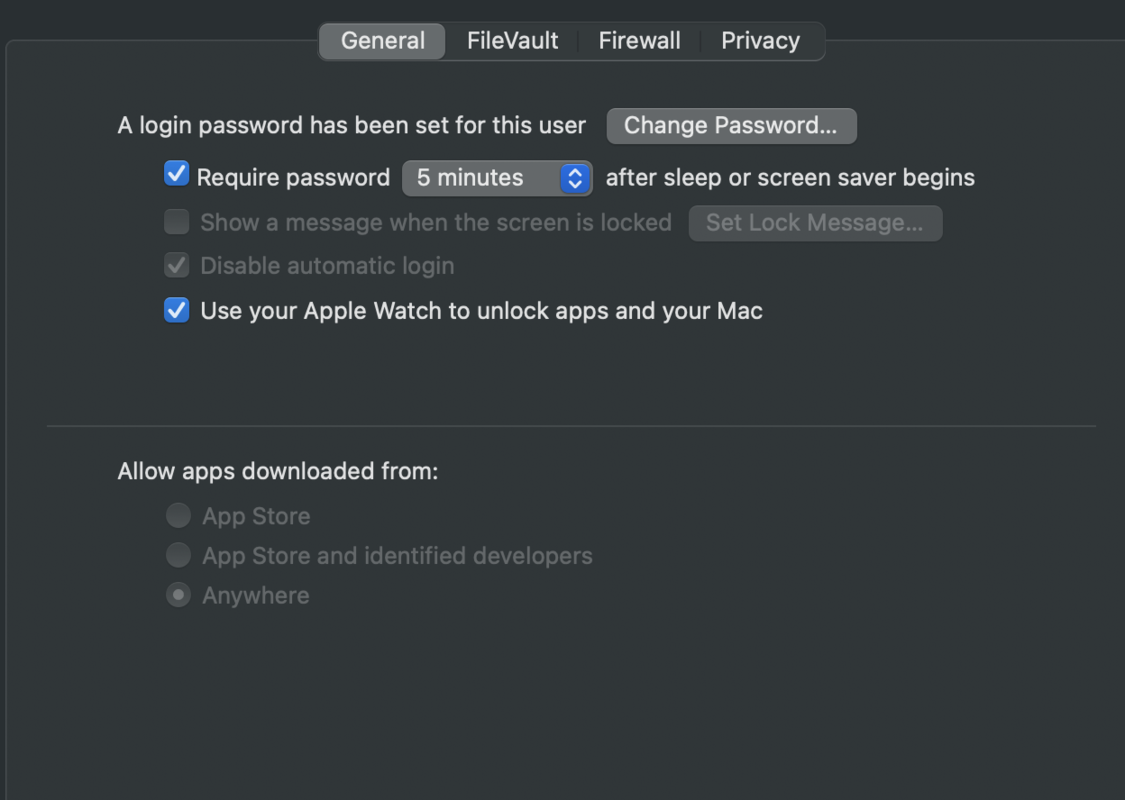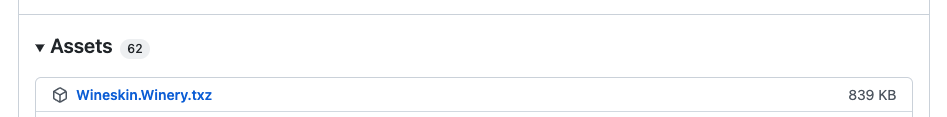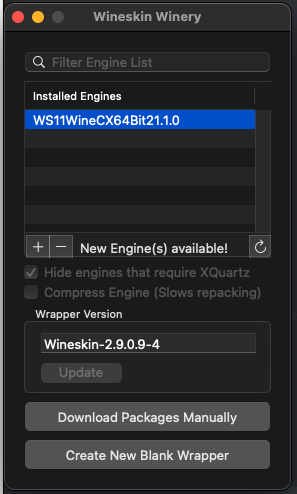Hello ! I tried too to install your client, but I got the same error "file damaged"
I tried "sudo spctl --master-disable" but this didnt return any message and I cant allow app from everywhere to work because I don't have this option (only have 2 lines "from app store" & "from appstore and identified")
I'm running Big Sur, not Catalina, maybe that's why ?
I tried "sudo spctl --master-disable" but this didnt return any message and I cant allow app from everywhere to work because I don't have this option (only have 2 lines "from app store" & "from appstore and identified")
I'm running Big Sur, not Catalina, maybe that's why ?