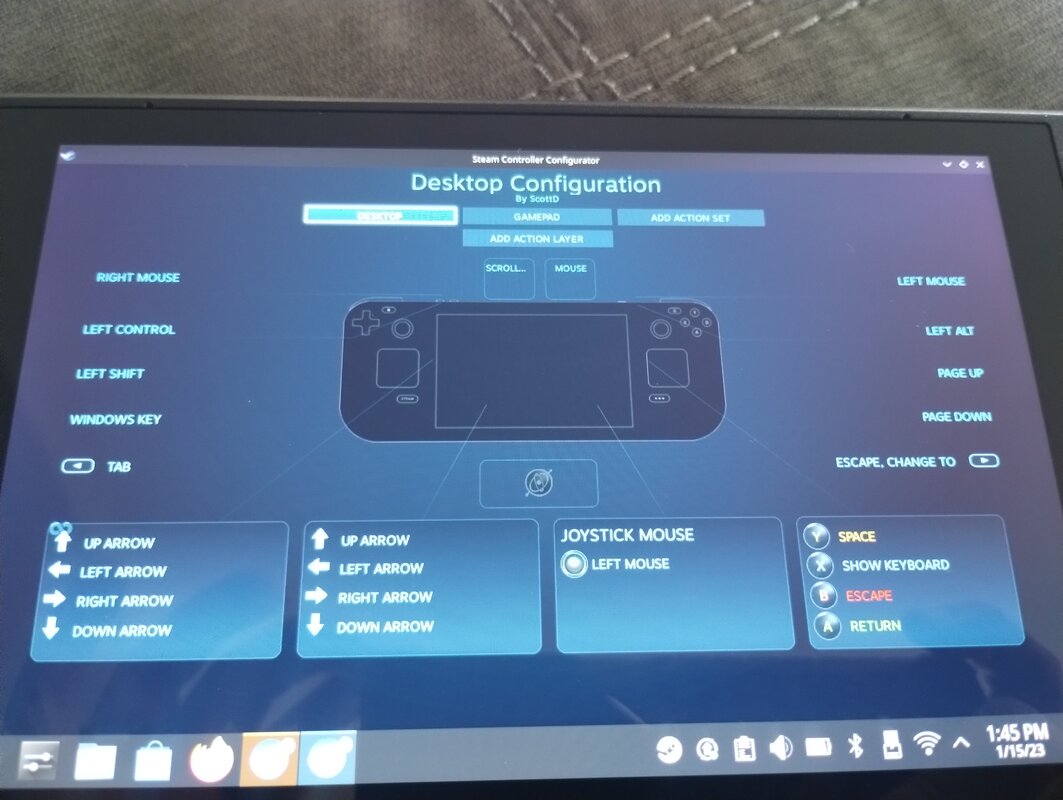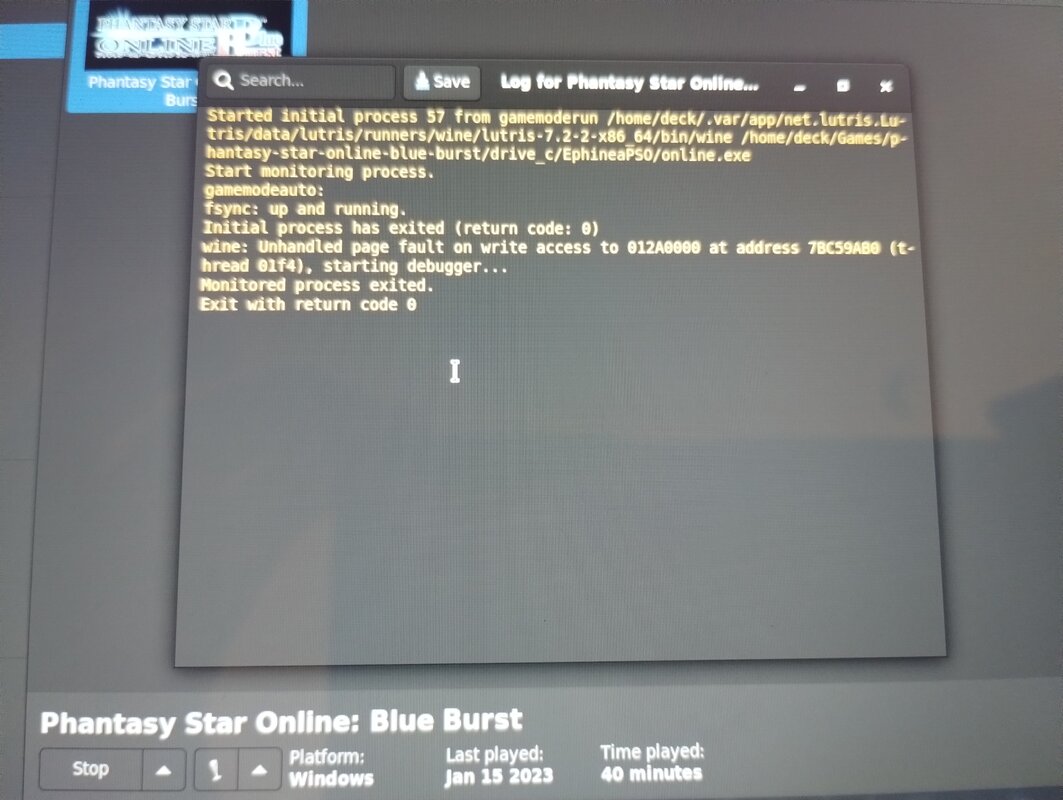Navigation
Install the app
How to install the app on iOS
Follow along with the video below to see how to install our site as a web app on your home screen.
Note: This feature may not be available in some browsers.
More options
Style variation
Ephinea PSO BB on Steam Deck (Official Thread)
- Thread starter Matt
- Start date
-
- Tags
- deck steam steam deck
- Gender
- Male
- Guildcard
- 42000044
Can you show me what you see if you go into desktop mode, right click steam, go to settings, go to controller, then click the desktop button? Note, I need you to actually show me, not just tell me, so an image of some sort. You will get to a window showing controller bindings.
Valve recently changed the default controls for desktop mode and they are hideously bad and anti-user, nobody expects it to work like this.
Valve recently changed the default controls for desktop mode and they are hideously bad and anti-user, nobody expects it to work like this.
Kazin
Member
- Guildcard
- 0
Sure (no idea how to save a screenshot in desktop mode, so apologies for phone picture):

I see that I don't apparently have the default setting there, I seem to have downloaded "ScottD"s bindings, which I'm sure I did, but have no memory of doing. In fact, I'm not even sure how to change it back, though I'm sure this is the screen lol

I see that I don't apparently have the default setting there, I seem to have downloaded "ScottD"s bindings, which I'm sure I did, but have no memory of doing. In fact, I'm not even sure how to change it back, though I'm sure this is the screen lol
Attachments
Last edited:
- Gender
- Male
- Guildcard
- 42000044
This is kinda weird as it's basically the normal one anyway, and holding the "start" button should change you over to gamepad mode (does it do this when a game isn't loaded? A pop-up comes up in the bottom right). You can reset this by pressing browse configs at the bottom (tap the screen for the mouse to make it show up) and getting the default configuration from there, maybe that will work.
Main reason I'm asking you to do this is because we'd be able to check the Lutris logs for crashing in desktop (vs. gaming mode, where I don't know if there's a way to get logs from Gamescope), which should help us figure out what the issue is. Right now the information given is basically nothing and doesn't point to anything which is making it crash, since it seems to be completely random with no error messages.
A couple of things you could try in the meantime:
1. Check to see if there's any firmware/client updates in the options, while I usually don't recommend it, moving up to Beta temporarily to have it reset the Steam side of things may help.
2. You could try forcing a specific Proton version for the game, which is done by right clicking the game in Steam, going to properties, then compatibility, then using the drop down. I would recommend Proton 7, unless you have GE, in which case take the latest.
3. You could try changing the Wine wrapper used in Lutris - I would recommend Wine-GE in this case. You can get Wine-GE by downloading ProtonUp Qt from the Discover store, and downloading it from there, then going into PSO's config in Lutris and changing the Wine version under "Runner options"
I haven't had any issues on stock, but right now can't figure out what could be causing yours.
Main reason I'm asking you to do this is because we'd be able to check the Lutris logs for crashing in desktop (vs. gaming mode, where I don't know if there's a way to get logs from Gamescope), which should help us figure out what the issue is. Right now the information given is basically nothing and doesn't point to anything which is making it crash, since it seems to be completely random with no error messages.
A couple of things you could try in the meantime:
1. Check to see if there's any firmware/client updates in the options, while I usually don't recommend it, moving up to Beta temporarily to have it reset the Steam side of things may help.
2. You could try forcing a specific Proton version for the game, which is done by right clicking the game in Steam, going to properties, then compatibility, then using the drop down. I would recommend Proton 7, unless you have GE, in which case take the latest.
3. You could try changing the Wine wrapper used in Lutris - I would recommend Wine-GE in this case. You can get Wine-GE by downloading ProtonUp Qt from the Discover store, and downloading it from there, then going into PSO's config in Lutris and changing the Wine version under "Runner options"
I haven't had any issues on stock, but right now can't figure out what could be causing yours.
Kazin
Member
- Guildcard
- 0
@Matt Sorry about the delay - I was able to move in desktop mode because you were correct about holding Start to change from desktop to gamepad mode and back again. Thanks for that! I'd tried pressing start but had no idea holding it was the solution.
See attached. Hopefully this gives you some sort of clue as to what is going on, because it's all gibberish to me. Thanks again!
See attached. Hopefully this gives you some sort of clue as to what is going on, because it's all gibberish to me. Thanks again!
Attachments
- Gender
- Male
- Guildcard
- 42000044
Wine issue, weird. I should really be sleeping so can't look into it right now.
I just did a run of forest on deck to see if I errored due to some sort of new update, but no issues.
I would try changing the runner.
Download ProtonUp-Qt from the discover store, open it and choose lutris flatpak, then download the latest version of wine-ge
Then go into lutris, configure psobb, runner options, change wine version from lutris 7.2 to wine-ge and run it, see if you get the same issues.
I just did a run of forest on deck to see if I errored due to some sort of new update, but no issues.
I would try changing the runner.
Download ProtonUp-Qt from the discover store, open it and choose lutris flatpak, then download the latest version of wine-ge
Then go into lutris, configure psobb, runner options, change wine version from lutris 7.2 to wine-ge and run it, see if you get the same issues.
- Gender
- Male
- Guildcard
- 42000044
That being said, last time I got write issues in PSO on deck, it was related the plugin, you could try removing them temporarily by going to DLL overrides in runner options and removing the entry temporarily (dinput8 then n,b) if you forget
Kazin
Member
- Guildcard
- 0
Wine issue, weird. I should really be sleeping so can't look into it right now.
I just did a run of forest on deck to see if I errored due to some sort of new update, but no issues.
I would try changing the runner.
Download ProtonUp-Qt from the discover store, open it and choose lutris flatpak, then download the latest version of wine-ge
Then go into lutris, configure psobb, runner options, change wine version from lutris 7.2 to wine-ge and run it, see if you get the same issues.
Just followed these instructions and was able to do a full run of Forest in Desktop mode without issues! Took my time, broke every box, waited out Rappys (or whatever they're called on Ultimate), etc. no problem. Thank you so much for your help and patience!
(For anyone else who may have to do this - the first time I launched the game after setting it to run wine-ge, it failed to launch, but the second time worked without issue)
- Gender
- Male
- Guildcard
- 42000044
My script to install Ephinea on Linux has been accepted by the moderation team at Lutris, so it is now officially available on the website and in the Lutris client.
I've updated the OP to reflect this -- there is no need to download my .json script anymore, you can just do it all inside of Lutris, making it much simpler.
I've updated the OP to reflect this -- there is no need to download my .json script anymore, you can just do it all inside of Lutris, making it much simpler.
- Gender
- Male
- Guildcard
- 42000044
I've also added a troubleshooting section for some common issues for people who come across this after installing, although in this particular case, I would recommend uninstalling and installing using the guide, as doing everything through Lutris makes things a lot easier in the future.
Kamui
S.
- Guildcard
- 42000828
Same here, especially noticeable with step sounds or menu sounds if you ask me.Having played with this for good chunk of time, there is a subtle but near constant audio popping/crackling. Do any other deck users get this?
Last edited:
- Gender
- Male
- Guildcard
- 42000044
I have this issue on my PC as well, which also uses PulseAudio. I've tried doing a few things like changing the Wine versions, and changing some PulseAudio variables, but I'm unable to get rid of the popping.
I did do
(then restart Deck) which seemed to reduce it, but it didn't eliminate it. However, I've not done any major testing, so it may actually be the same in the long run.
Chances are an update to PulseAudio will correct the issue, but you can't really update these sorts of things on the Deck due to the immutable filesystem and SteamOS updates - and even without that, PulseAudio is a ballache to update anyway.
I feel like this wasn't always the case though, as I never noticed it before CTB mentioned it, but I could also just be bad.
I did do
Code:
export PULSE_LATENCY_MSEC=0Chances are an update to PulseAudio will correct the issue, but you can't really update these sorts of things on the Deck due to the immutable filesystem and SteamOS updates - and even without that, PulseAudio is a ballache to update anyway.
I feel like this wasn't always the case though, as I never noticed it before CTB mentioned it, but I could also just be bad.
CTB
uwu
- Gender
- Male
- Guildcard
- 42000446
Tried to use a number of dubious sounding solutions, none of which worked (latency overrides, using ALSA without Pulse, OSS, disabling 5GHZ power management...)
Forcing the Deck to use Wine 7.0 seemingly reduced it but the length of the test was 'stood in the lobby until 3 people walked from loading to counter.' Since it was still there I gave up.
Ah well.
Forcing the Deck to use Wine 7.0 seemingly reduced it but the length of the test was 'stood in the lobby until 3 people walked from loading to counter.' Since it was still there I gave up.
Ah well.
- Gender
- Male
- Guildcard
- 42000044
I think it is most likely a Wine/Pulse issue, as sound on the Deck is fine, and if you open winecfg and use the test sound feature in there, you also get audio popping in its test sound. This happens on multiple versions, and Steam's Proton currently uses stable Wine 7.0 I believe.
Unfortunately the best solution seems to be to wait for an update to Pulse - there are later versions but they're not bundled into stable distro releases at the moment.
Unfortunately the best solution seems to be to wait for an update to Pulse - there are later versions but they're not bundled into stable distro releases at the moment.
Gabapentin25
Member
- Gender
- Male
What I am currently experiencing is that I will not be able to boot up using the SteamDeck mobile interface but rather, the Desktop interface runs it just fine. Any clue as to why the sudden change?
- Gender
- Male
- Guildcard
- 42000044
I can't say I'm having this issue, would you be able to explain what's happening exactly?What I am currently experiencing is that I will not be able to boot up using the SteamDeck mobile interface but rather, the Desktop interface runs it just fine. Any clue as to why the sudden change?
Also check your settings for PSO BB in Steam, and make sure a compatibility tool is not being used, as this will overwrite Lutris' wrapper which can cause issues.
It may also be worth regenerating the Steam shortcut, although you may have to reset up any binds (export your pad config before doing this). You can do this by going into Lutris, deleting the Steam shortcut through the right-click menu, then creating it again the same way.
Gabapentin25
Member
- Gender
- Male
So when I try to play it on the SteamDeck, it boots up the Launcher like normal but then completely closes out after a few moments. When I try from the Desktop Steam, it loads in the launcher and then I log in as normal. So i am not sure if this is actually post an update from SteamOS or maybe something changed during the last couple updates. I will try and not force a Photon and edit this response when I do. Thank you for your seift response. I will try the same.I can't say I'm having this issue, would you be able to explain what's happening exactly?
Also check your settings for PSO BB in Steam, and make sure a compatibility tool is not being used, as this will overwrite Lutris' wrapper which can cause issues.
It may also be worth regenerating the Steam shortcut, although you may have to reset up any binds (export your pad config before doing this). You can do this by going into Lutris, deleting the Steam shortcut through the right-click menu, then creating it again the same way.
Edit: Just did that and it wouldn't even get to the launcher without the forced compatibility option on. With the Forced Photon 7.0.5 it atleast boots the launcher. I think it may have something to do with the size. I will continue to tinker away. And post my findings.
2nd Edit: Yup. Totally a resolution issue. I guess it was way too advanced. I was trying something that would auto crash. Back to 1280 x 720.
Last edited: