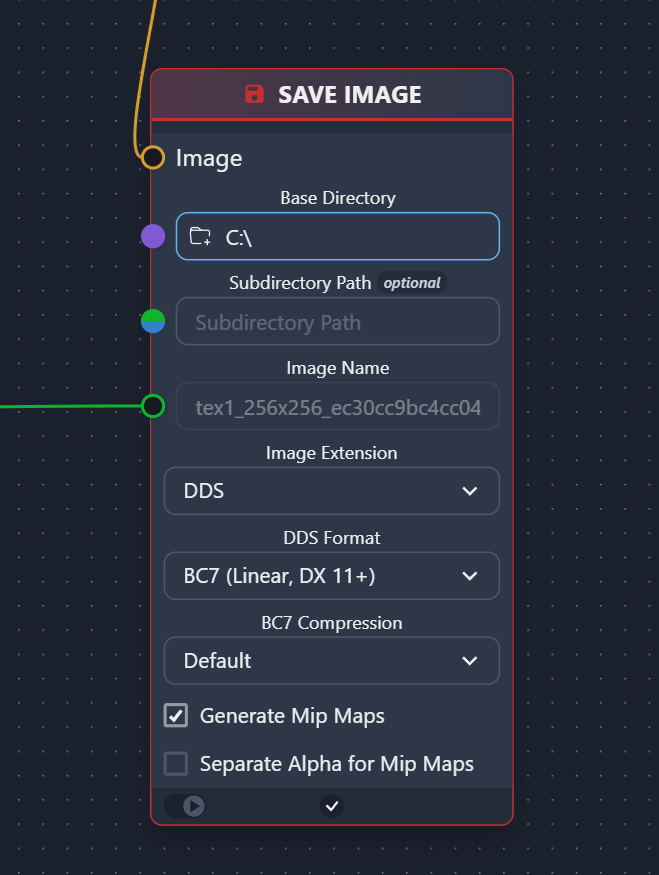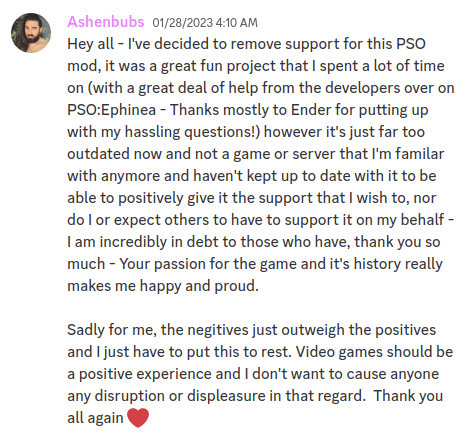zerimaR
Member
- Gender
- Male
- Guildcard
- 42033484
So first off this is exciting and much appreciated. I downloaded and donated to support. 
As I am experimenting with these textures I can see obvious improvements close up, but I'm also noticing lots of noise or grainy effects at a distance and I'm not sure whether to attribute that to these or one of the other myriad settings in the launcher options. Part of me wonders if the blurrier textures before just dulled or made that less noticeable. Another way to describe what I'm seeing is that there seems to be some intense flickering as I move around which again is most noticeable farther away from the camera.
Without going down rabbit holes for anti-aliasing, anisotropic filtering, or other mysterious advancements ... can anyone recommend settings in the launcher for a high end PC? I will probably revert to my old files tomorrow when I have more time to test and compare, but I would appreciate if someone could comment on what produces the least jarring and most smooth appearance overall. After looking at EP I, the Forest is especially hard to look at when moving, particularly the grassy textures on both the ground and the elevated, non-playable area surrounding the level.
Edit: If I only use anti-aliasing (HSAA 4x + SMAA) the game looks ideal. Crisp, smooth, and none of the problems I mentioned above. Now my issue is that the item reader is tiny and changing the font size doesn't fix it, whether the hi-res HUD is enabled and at whatever scale. It's almost funny how terrible trying to troubleshoot all this has been. I must be missing something. Maybe I'll reinstall the add-on tomorrow, I give for now. (Fixed! Leaving in case someone else encounters similar issues.)
As I am experimenting with these textures I can see obvious improvements close up, but I'm also noticing lots of noise or grainy effects at a distance and I'm not sure whether to attribute that to these or one of the other myriad settings in the launcher options. Part of me wonders if the blurrier textures before just dulled or made that less noticeable. Another way to describe what I'm seeing is that there seems to be some intense flickering as I move around which again is most noticeable farther away from the camera.
Without going down rabbit holes for anti-aliasing, anisotropic filtering, or other mysterious advancements ... can anyone recommend settings in the launcher for a high end PC? I will probably revert to my old files tomorrow when I have more time to test and compare, but I would appreciate if someone could comment on what produces the least jarring and most smooth appearance overall. After looking at EP I, the Forest is especially hard to look at when moving, particularly the grassy textures on both the ground and the elevated, non-playable area surrounding the level.
Edit: If I only use anti-aliasing (HSAA 4x + SMAA) the game looks ideal. Crisp, smooth, and none of the problems I mentioned above. Now my issue is that the item reader is tiny and changing the font size doesn't fix it, whether the hi-res HUD is enabled and at whatever scale. It's almost funny how terrible trying to troubleshoot all this has been. I must be missing something. Maybe I'll reinstall the add-on tomorrow, I give for now. (Fixed! Leaving in case someone else encounters similar issues.)
Last edited: