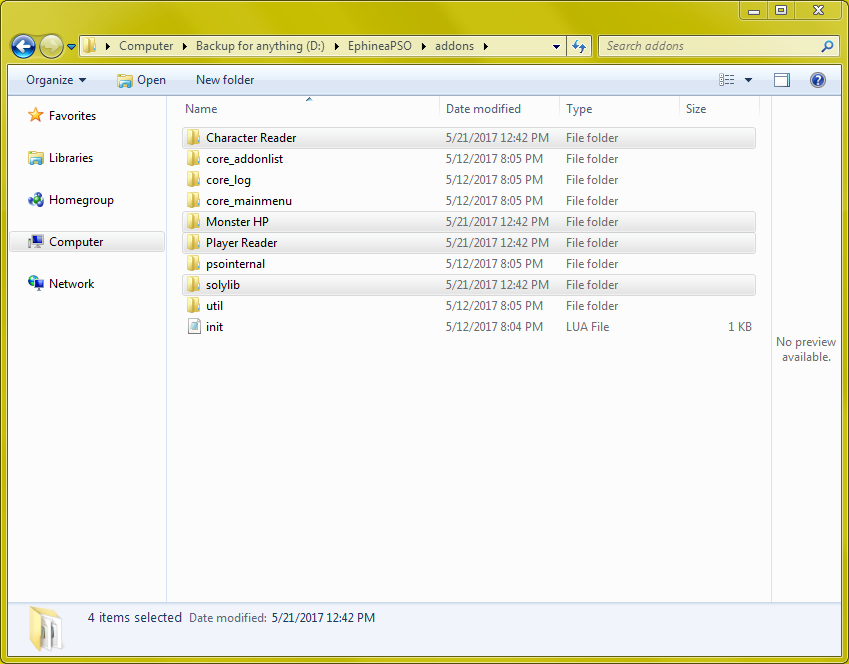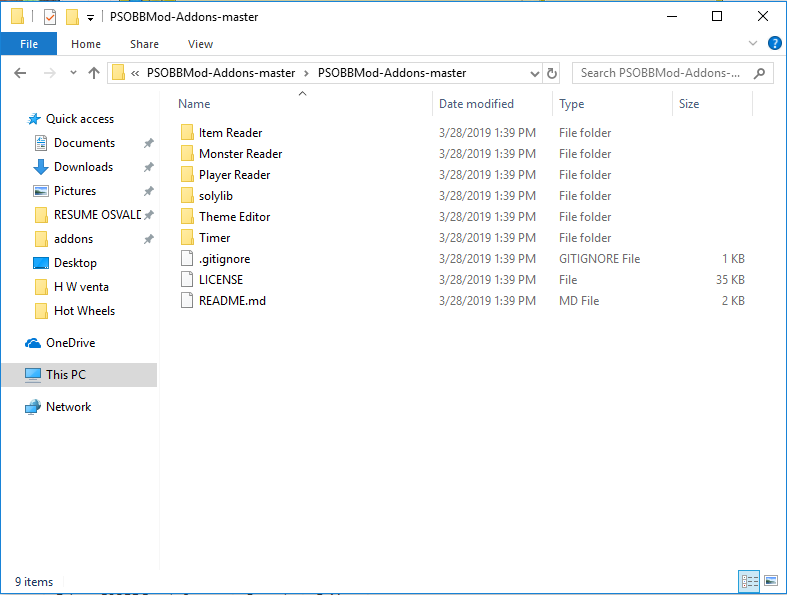Navigation
Install the app
How to install the app on iOS
Follow along with the video below to see how to install our site as a web app on your home screen.
Note: This feature may not be available in some browsers.
More options
Style variation
You are using an out of date browser. It may not display this or other websites correctly.
You should upgrade or use an alternative browser.
You should upgrade or use an alternative browser.
Aggrebee's Guide on How To Install The PSOBB Character Reader Addon For Silly Bees
- Thread starter ★AGGREBEE★
- Start date
FriendPie
Member
- Gender
- Male
Same thing is happening to me. The addons' fonts are get really fuzzy and cramped when I adjust my PSO window. I'll mess around with it.Hey guys, I know im super late to the game here but I added this addon to my game and it works and all but for some reason the writting is supper tiny and i cant really read it, any idea why? Thanks
King
Member
- Gender
- Male
- Guildcard
- 42021999
So I updated the reader after the recent update to the game, and now nothing is working. First I was getting an error, and now I don't get any of the readers at all. Can I get some help?
EDIT: Here's some more information. The first update I did was to download the monster reader ZIP file as advised by Sodaboy. That's when this error started happening:

After that, I updated init.lua in the addons folder, and that seems to have gotten rid of the error, but then all the readers disappeared. Are there any other files that need to be updated besides the readers?
EDIT: Here's some more information. The first update I did was to download the monster reader ZIP file as advised by Sodaboy. That's when this error started happening:

After that, I updated init.lua in the addons folder, and that seems to have gotten rid of the error, but then all the readers disappeared. Are there any other files that need to be updated besides the readers?
Last edited:
- Guildcard
- 42017744
So I updated the reader after the recent update to the game, and now nothing is working. First I was getting an error, and now I don't get any of the readers at all. Can I get some help?
Because your game is launching and you don't have any addons, and I assume you don't see the addon menu (which can be toggled with the ` key), you likely don't have the base plugin installed. Do you have dinput8.dll inside your root psobb directory?
If you haven't updated in a long time, it's probably best to just start over with the addons from scratch. So, make sure you download the plugin and the base addons that come with it first. Then download the ones in soly's repository. The OP in this thread lays out all of these steps.
If everything is done correctly, then you should have a directory structure similar to this (where EphineaPSO is the root psobb directory, and of course you will probably have more addons and more files in each addon directory).
Code:
EphineaPSO/addons/
EphineaPSO/addons/imgui.ini
EphineaPSO/addons/init.lua
EphineaPSO/addons/core_addonlist
EphineaPSO/addons/core_addonlist/init.lua
EphineaPSO/addons/core_log/init.lua
EphineaPSO/addons/Item Reader
EphineaPSO/addons/Item Reader/init.lua
EphineaPSO/addons/solylib
EphineaPSO/addons/Monster Reader
EphineaPSO/addons/Monster Reader/init.lua
EphineaPSO/dinput8.dll
EphineaPSO/online.exe
EphineaPSO/psobb.exe
Last edited:
King
Member
- Gender
- Male
- Guildcard
- 42021999
"First I was getting an error" -> Okay, but what error? Complaints about init.lua? It's likely that you were using a really outdated version of the plugin or addons. The initial zip had only the barebones monster reader init.lua, and I think people were extracting it to their root addons directory or something silly.EDIT: Okay, you added this to the post about a minute before I pressed "Post Reply". That error can be caused by way too many things, but you probably have a mismatch in a bunch of your addons. You could bring up the log window assuming core_mainmenu addon works. Press the ` key (top left on your keyboard to the left of one, under escape on any US-105 keyboard).
Because your game is launching and you don't have any addons, and I assume you don't see the addon menu (which can be toggled with the ` key), you likely don't have the base plugin installed. Do you have dinput8.dll inside your root psobb directory?
If you haven't updated in a long time, it's probably best to just start over with the addons from scratch. So, make sure you download the plugin and the base addons that come with it first. Then download the ones in soly's repository. The OP in this thread lays out all of these steps.
If everything is done correctly, then you should have a directory structure similar to this (where EphineaPSO is the root psobb directory, and of course you will probably have more addons and more files in each addon directory).
Code:EphineaPSO/addons/ EphineaPSO/addons/imgui.ini EphineaPSO/addons/init.lua EphineaPSO/addons/core_addonlist EphineaPSO/addons/core_addonlist/init.lua EphineaPSO/addons/core_log/init.lua EphineaPSO/addons/Item Reader EphineaPSO/addons/Item Reader/init.lua EphineaPSO/addons/solylib EphineaPSO/addons/Monster Reader EphineaPSO/addons/Monster Reader/init.lua EphineaPSO/dinput8.dll EphineaPSO/online.exe EphineaPSO/psobb.exe
Updating the base addon worked. Thanks for the help!
Junko Enoshima
Queen Of Despair
- Gender
- Male
- Guildcard
- 42033644
Is there like a way to scale the UI by chance? Or a way to edit the size of the font? I'm playing PSO with it in 4k and the font is really hard to read when your playing. the only way i seem to get a good sized font is playing in classic full screen at 1080p
- Guildcard
- 42017744
Yes. Older versions of some addons had a fontScale option per addon, but this would break in the future once custom font support is added. So Soly moved it into the Theme Editor so that all addons scale together. For the Theme Editor to work, you need a release of Soly's forked repository because the changes for the Theme Editor aren't in the latest release of the base plugin from Eidolon.Is there like a way to scale the UI by chance? Or a way to edit the size of the font? I'm playing PSO with it in 4k and the font is really hard to read when your playing. the only way i seem to get a good sized font is playing in classic full screen at 1080p
- Grab the latest plugin dll from https://github.com/Solybum/psobbaddonplugin/releases
- Make sure you have the latest version of all of soly's addons and solylib from https://github.com/Solybum/PSOBBMod-Addons
- Go into the Theme Editor addon, there is a global font scale option, click save.
Last edited:
Junko Enoshima
Queen Of Despair
- Gender
- Male
- Guildcard
- 42033644
Yes. Older versions of some addons had a fontScale option per addon, but this would break in the future once custom font support is added. What you should do is grab the latest plugin dll from https://github.com/Solybum/psobbaddonplugin/releases
And then you should make sure you have the latest version of all of soly's addons from https://github.com/Solybum/PSOBBMod-Addons
Now if you go into the Theme Editor addon, there is a global font scale option.
Oh wow thanks for the quick reply
I reinstalled everything and now it works. Musta just messed something up during the process. Thanks!!
- Guildcard
- 42017744
You didn't mess up. The OP points to Eidolon's repository for the plugin, but it doesn't have any of the Theme Editor changes because Eidolon's last release was in June 2017. Soly's forked plugin release was from a month ago or something.Oh wow thanks for the quick reply
I reinstalled everything and now it works. Musta just messed something up during the process. Thanks!!
RedKing
Hopeless Creature
- Gender
- Male
- Guildcard
- 42000468
- Guildcard 2
- 42073641
Has anybody got this working with the Steam Controller? Whenever I install this package my controller configs don't load up and it behaves like I'm just using the desktop (KB/M) setup. As soon as I remove the dinput file, my controller works normal again and the mod stops working.