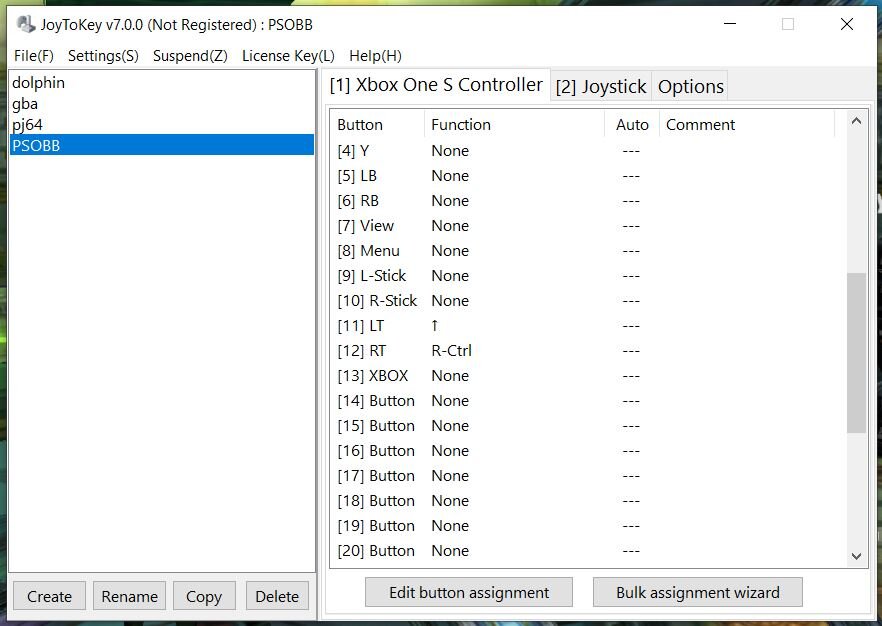(Solved by running Joy2Key as administrator and remapping the gamepad triggers to up-arrow and r-ctrl)
I'm using an Xbox One controller connected via bluetooth. The mapping is by default set to bumpers for camera and action pallette change. I'm trying to remap this to the triggers, to more closely resemble the controls on GC PSO. I've tried remapping with the in-game menu and Solys remap tool, but it seems that the game isn't even registering when i press the triggers. Is there a way to fix this?
I'm using an Xbox One controller connected via bluetooth. The mapping is by default set to bumpers for camera and action pallette change. I'm trying to remap this to the triggers, to more closely resemble the controls on GC PSO. I've tried remapping with the in-game menu and Solys remap tool, but it seems that the game isn't even registering when i press the triggers. Is there a way to fix this?
Last edited: