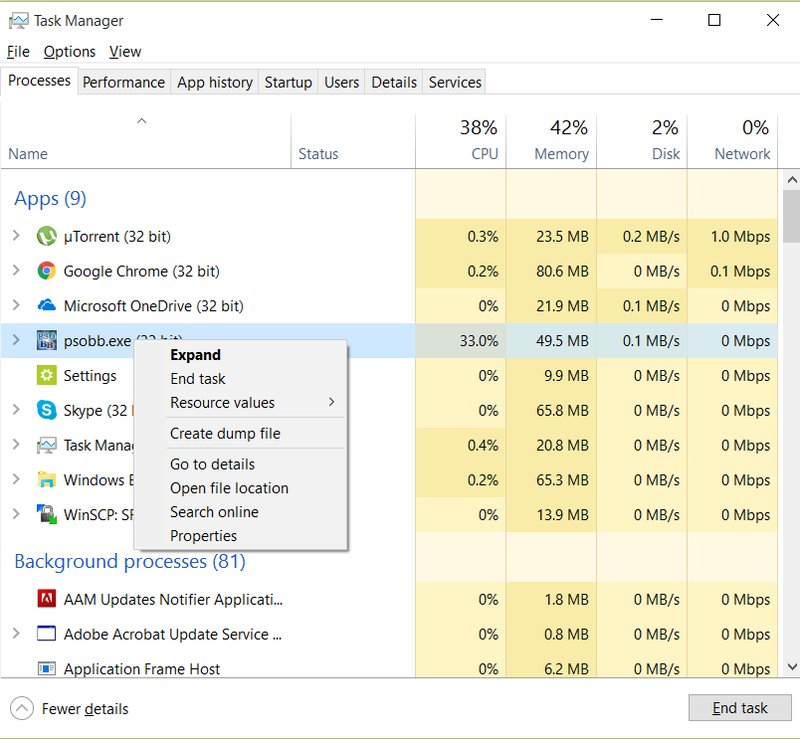Spuz
Without rain, nothing grows.
- Gender
- Male
- Guildcard
- 42002473
- Guildcard 2
- 42002669
Yes you, all of you.
Why you ask? Because it cuts the lag by a significant amount (for those with lots) and speeds you twice as much up. It helped me cut down desync, disconnects and general slowplay significantly on my craptop.
It does wonders literally. Even those who are running the game nicely already, will benefit from doing this I'm sure. It's literally so good. I wish I did earlier!!
All you have to do when you log PSO (or any game) is :
Load 'task manager' and set psobb.exe to high priority instead of the standard normal.
Note: DO NOT RUN 'REALTIME' unless you know what your doing and your computer is godly.
You are required to do this everytime you load up psobb but it's so worth it.
Note: See posts in thread for alternative options to setting high priority (shortcuts etc.). I hear you can get a program to set priorities, if people care enough to download.
Credit goes to @Kyle (hit.exe) who told a few of us about this.
If you have any questions, please ask.
Why you ask? Because it cuts the lag by a significant amount (for those with lots) and speeds you twice as much up. It helped me cut down desync, disconnects and general slowplay significantly on my craptop.
It does wonders literally. Even those who are running the game nicely already, will benefit from doing this I'm sure. It's literally so good. I wish I did earlier!!
All you have to do when you log PSO (or any game) is :
Load 'task manager' and set psobb.exe to high priority instead of the standard normal.
Note: DO NOT RUN 'REALTIME' unless you know what your doing and your computer is godly.
You are required to do this everytime you load up psobb but it's so worth it.
Note: See posts in thread for alternative options to setting high priority (shortcuts etc.). I hear you can get a program to set priorities, if people care enough to download.
Credit goes to @Kyle (hit.exe) who told a few of us about this.
If you have any questions, please ask.
Last edited: