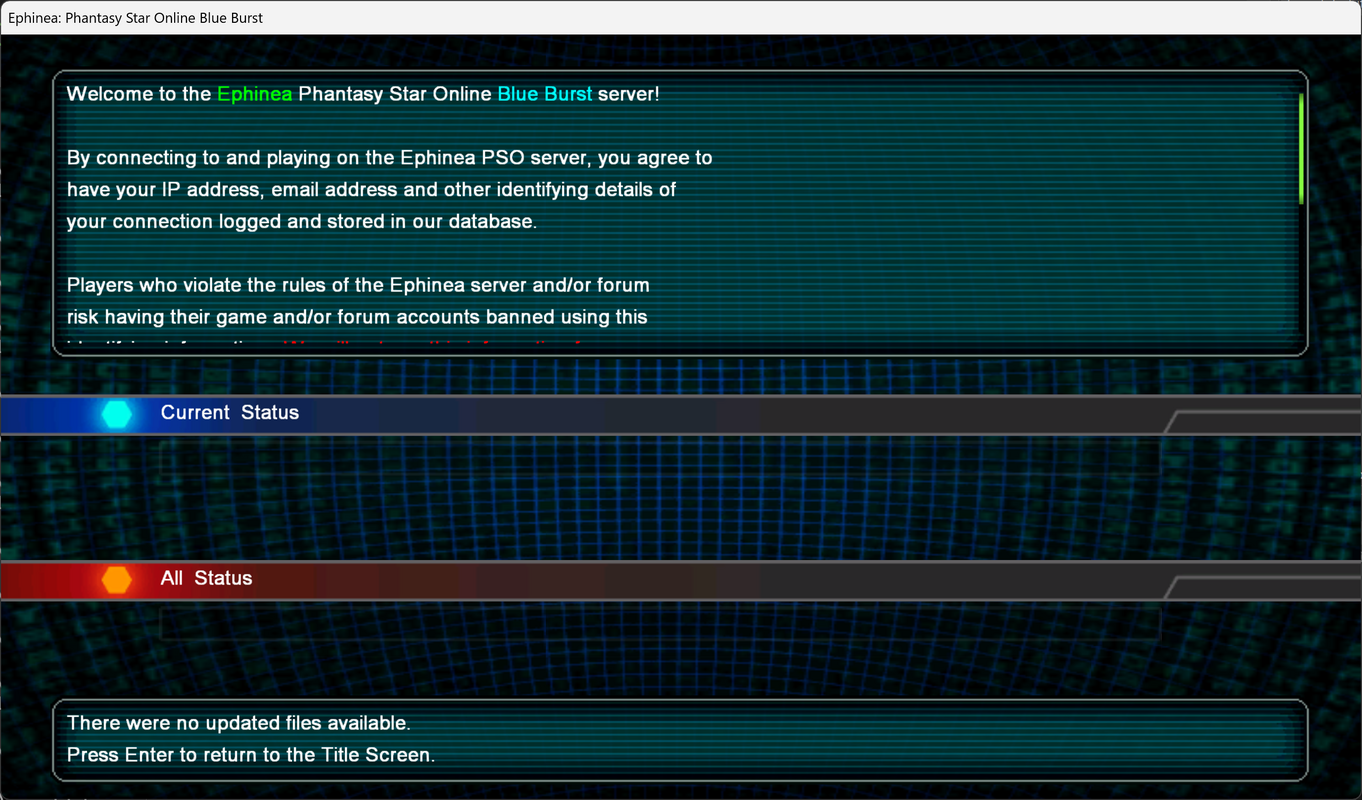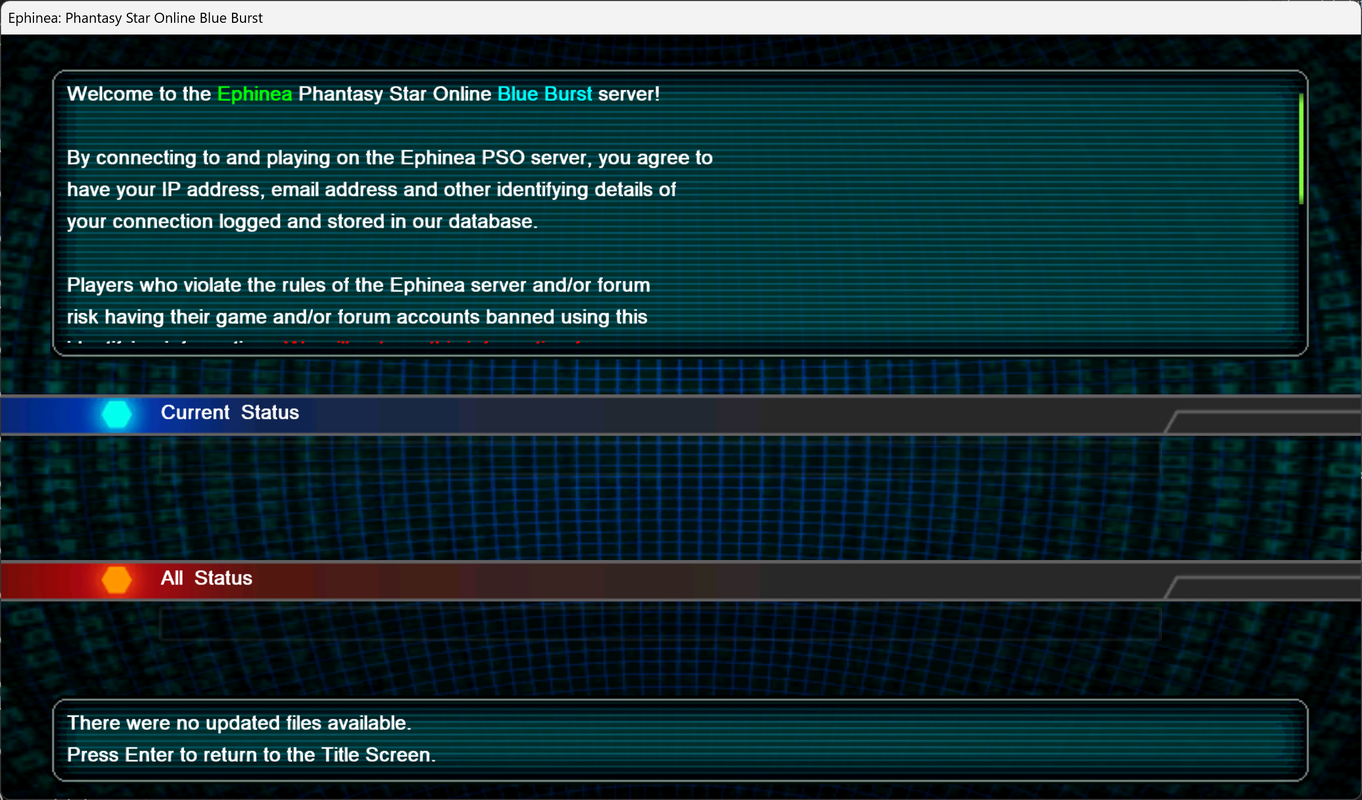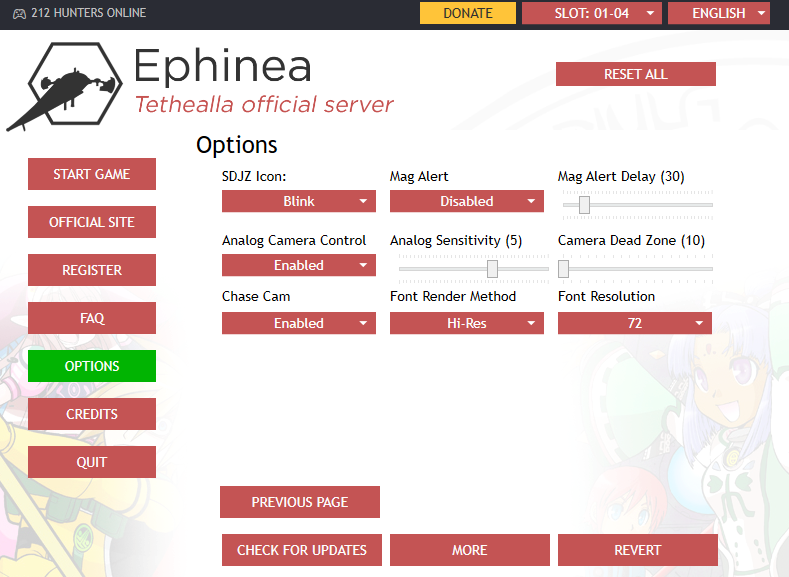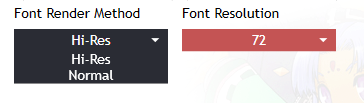- Guildcard
- 42017744
UPDATE: Crashes involving the new fonts patches were fixed with version 1.702.
更新: 新しいフォント パッチに関連するクラッシュはバージョン 1.702 で修正されました。
Server maintenance has completed. There were a lot of changes in this update.
Fixed the welcome message at the ship gate and also fixed an extraneous comma at the end of the quest list in the /rbr command.
Added support for loading ephinea.pac from EphineaPSO/data/ephinea/custom/ephinea.pac. This location will not be updated by the launcher, allowing custom ephinea.pac files to be used more easily.
Added a Mag Alert option to the launcher. When enabled, the game will play a sound when a Mag in your inventory can be fed. The Mag Alert Delay specifies the minimum number of seconds between Mag Alert sounds to avoid multiple sounds when bulk feeding mags.
Increased the number of games per block to 256 and modified the client to support all of these games at the lobby counter. The game list will also scale in height to match HUD resolution.
Increased the total number of lobbies to 30 per block. The location for lobby assets was moved from EphineaPSO/data/scene to EphineaPSO/data/ephinea/default/lobby for files provided by the launcher, and also to EphineaPSO/data/ephinea/custom/lobby for custom skins. Existing lobby skins will need to be moved to the custom folder.
The lobbies are organized as follows:
Fixed how the EP3 card lobbies play their BGM.
Improved the analog camera control. The new implementation is much more responsive and replaces the previous, smoothing implementation. The camera's target point was adjusted slightly to accommodate these changes.
Fixed the analog camera not working when the player is frozen, in guard stance, or dead.
Added options to the launcher for controlling the behavior of the chase camera. The chase camera is how the game updates the camera to follow the player based on movement and heading. The options to control the camera's angle are explained below:
Added support for higher resolution fonts. The font size can now be specified in the launcher. Note that a higher font size will significantly increase the amount of work done by the game when rendering text, and this may be a performance impact for older machines. Also note that the selected font size may not match exactly what you would see in other programs. The font is still drawn and sized into existing text space to keep HUD elements and window sizes approximately the same. Some windows that are sized based on their text, such as lists in quests, may have a small amount of extra space after the text.
And I think that's everything in this update. There were many changes. Let us know if you encounter any other issues not already mentioned.
 ̄ ̄ ̄ ̄ ̄
サーバメンテナンスが終了しました。今回のアップデートではたくさんの変更点があります。
シップにログインした際のメッセージを修正し、また/rbrコマンドを入力した際にクエストリストに余分なカンマがあった問題を修正しました。
ephinea.pacのカスタムフォルダをサポートするようになりました。"EphineaPSO/data/ephinea/custom/ephinea.pac"の階層にpacを配置することで、当該ファイルはランチャーにより自動更新されなくなり、より簡単にカスタム版を使用できるようになっています。
ランチャーにマグアラートのオプションを追加しました。有効にすると、インベントリにあるマグが餌やり可能になったタイミングでゲームが音を鳴らします。マグアラートの遅れでは複数のマグから同時に音が鳴らないように、マグアラートの間隔秒数を指定することができます。
1ブロックあたりの保持ゲーム数を256に増やし、ロビーカウンターで全て表示できるようにクライアントを修正しました。ゲームリストは、HUD解像度に合わせて高さが調整されます。
ブロック当たりのロビー数を30に増やしました。ロビーアセットの場所を"EphineaPSO/data/scene"から"EphineaPSO/data/ephinea/default/lobby"に移動させました。今後は後者のフォルダにパッチサーバからファイル配信が行われるようになります。またカスタムのロビースキン参照フォルダも"EphineaPSO/data/ephinea/custom/lobby"に移動しています。既存のロビースキンは前述のフォルダに移動させる必要があります。
ロビーの構成は以下のようになっています:
アナログスティックでのカメラ操作を改善しました。新しい実装はよりレスポンスが良くなっています。これに伴いカメラのターゲットポイントも若干調整をしています。
プレイヤーが凍結しているとき・ガードの構えをしているとき・死んでいるときにアナログカメラが機能していない点を修正しました。
ランチャーにカメラ追尾の動作をコントロールするオプションを追加しました。チェイスカムはプレイヤーの移動と向きに基づきカメラアングルを更新する方法です。アングルをコントロールするオプションの説明は以下の通りです。
高解像度フォントのサポートを追加しました。ランチャーではフォントサイズを指定できるようになりました。
フォントサイズを大きくすると、テキストをレンダリングする際の負荷が大幅に増加するため、古いPCではパフォーマンスに影響を及ぼす可能性がある点にご注意ください。
また、選択されたフォントサイズは他のプログラムで表示される文字サイズと異なる場合があります。
HUD要素とウィンドウのサイズをほぼ同じに保つため、フォントは既存のテキストスペースに描画され、サイズが調整されるようになっています。クエストのリストなど、テキストに基づいてサイズが調整されるウィンドウでは、テキストのあとに少し余分なスペースがうまれる可能性があります。
これが今回のアップデートのすべてだと思います!多くの変更がありましたが、もしまだ言及されていない問題などがあればお知らせいただけますと幸いです。
更新: 新しいフォント パッチに関連するクラッシュはバージョン 1.702 で修正されました。
Server maintenance has completed. There were a lot of changes in this update.
Fixed the welcome message at the ship gate and also fixed an extraneous comma at the end of the quest list in the /rbr command.
Added support for loading ephinea.pac from EphineaPSO/data/ephinea/custom/ephinea.pac. This location will not be updated by the launcher, allowing custom ephinea.pac files to be used more easily.
Added a Mag Alert option to the launcher. When enabled, the game will play a sound when a Mag in your inventory can be fed. The Mag Alert Delay specifies the minimum number of seconds between Mag Alert sounds to avoid multiple sounds when bulk feeding mags.
Increased the number of games per block to 256 and modified the client to support all of these games at the lobby counter. The game list will also scale in height to match HUD resolution.
Increased the total number of lobbies to 30 per block. The location for lobby assets was moved from EphineaPSO/data/scene to EphineaPSO/data/ephinea/default/lobby for files provided by the launcher, and also to EphineaPSO/data/ephinea/custom/lobby for custom skins. Existing lobby skins will need to be moved to the custom folder.
The lobbies are organized as follows:
- 1-10 are the section ID lobbies.
- 11-20 are reskins of the version 2 lobbies.
- 21-25 are the EP3 card lobbies.
- 26-30 are the Go Ball lobbies.
Fixed how the EP3 card lobbies play their BGM.
Improved the analog camera control. The new implementation is much more responsive and replaces the previous, smoothing implementation. The camera's target point was adjusted slightly to accommodate these changes.
Fixed the analog camera not working when the player is frozen, in guard stance, or dead.
Added options to the launcher for controlling the behavior of the chase camera. The chase camera is how the game updates the camera to follow the player based on movement and heading. The options to control the camera's angle are explained below:
- Enabled: The default behavior where the camera's angle will adjust based on the player's heading and movement.
- Disabled: The camera's angle will not automatically update when the player moves. It can be moved only with the analog camera or camera button.
- Hybrid: Similar to the default behavior, except the camera's angle will not update on its own when the analog camera is moving the camera.
- Toggle: The default behavior is enabled until analog camera inputs are detected. The camera's angle will not automatically update until the camera button is pressed to re-enable the default behavior.
Added support for higher resolution fonts. The font size can now be specified in the launcher. Note that a higher font size will significantly increase the amount of work done by the game when rendering text, and this may be a performance impact for older machines. Also note that the selected font size may not match exactly what you would see in other programs. The font is still drawn and sized into existing text space to keep HUD elements and window sizes approximately the same. Some windows that are sized based on their text, such as lists in quests, may have a small amount of extra space after the text.
And I think that's everything in this update. There were many changes. Let us know if you encounter any other issues not already mentioned.
 ̄ ̄ ̄ ̄ ̄
サーバメンテナンスが終了しました。今回のアップデートではたくさんの変更点があります。
シップにログインした際のメッセージを修正し、また/rbrコマンドを入力した際にクエストリストに余分なカンマがあった問題を修正しました。
ephinea.pacのカスタムフォルダをサポートするようになりました。"EphineaPSO/data/ephinea/custom/ephinea.pac"の階層にpacを配置することで、当該ファイルはランチャーにより自動更新されなくなり、より簡単にカスタム版を使用できるようになっています。
ランチャーにマグアラートのオプションを追加しました。有効にすると、インベントリにあるマグが餌やり可能になったタイミングでゲームが音を鳴らします。マグアラートの遅れでは複数のマグから同時に音が鳴らないように、マグアラートの間隔秒数を指定することができます。
1ブロックあたりの保持ゲーム数を256に増やし、ロビーカウンターで全て表示できるようにクライアントを修正しました。ゲームリストは、HUD解像度に合わせて高さが調整されます。
ブロック当たりのロビー数を30に増やしました。ロビーアセットの場所を"EphineaPSO/data/scene"から"EphineaPSO/data/ephinea/default/lobby"に移動させました。今後は後者のフォルダにパッチサーバからファイル配信が行われるようになります。またカスタムのロビースキン参照フォルダも"EphineaPSO/data/ephinea/custom/lobby"に移動しています。既存のロビースキンは前述のフォルダに移動させる必要があります。
ロビーの構成は以下のようになっています:
- 1 - 10:セクションIDロビー
- 11 - 20:バージョン2ロビーのリスキン版
- 21 -25:EP3カードロビー
- 26 -30:サッカーロビー
アナログスティックでのカメラ操作を改善しました。新しい実装はよりレスポンスが良くなっています。これに伴いカメラのターゲットポイントも若干調整をしています。
プレイヤーが凍結しているとき・ガードの構えをしているとき・死んでいるときにアナログカメラが機能していない点を修正しました。
ランチャーにカメラ追尾の動作をコントロールするオプションを追加しました。チェイスカムはプレイヤーの移動と向きに基づきカメラアングルを更新する方法です。アングルをコントロールするオプションの説明は以下の通りです。
- 有効:デフォルトの動作で、カメラのアングルはプレイヤーの向きと移動に基づき調整されます。
- 無効:プレイヤーが動いていもカメラの角度は自動的に更新されません。アナログカメラかカメラボタンでのみ動かすことができます。
- ハイブリッド:デフォルトの動作と似ていますが、アナログカメラでカメラを動かしてもカメラのアングルが勝手に更新されなくなります。
- トグル:アナログカメラ入力が検出されるまで、デフォルトの動作が有効になります。カメラボタンを押してデフォルト動作を再度有効にするまでは、カメラのアングルは自動的に更新されません。
高解像度フォントのサポートを追加しました。ランチャーではフォントサイズを指定できるようになりました。
フォントサイズを大きくすると、テキストをレンダリングする際の負荷が大幅に増加するため、古いPCではパフォーマンスに影響を及ぼす可能性がある点にご注意ください。
また、選択されたフォントサイズは他のプログラムで表示される文字サイズと異なる場合があります。
HUD要素とウィンドウのサイズをほぼ同じに保つため、フォントは既存のテキストスペースに描画され、サイズが調整されるようになっています。クエストのリストなど、テキストに基づいてサイズが調整されるウィンドウでは、テキストのあとに少し余分なスペースがうまれる可能性があります。
これが今回のアップデートのすべてだと思います!多くの変更がありましたが、もしまだ言及されていない問題などがあればお知らせいただけますと幸いです。
Last edited: