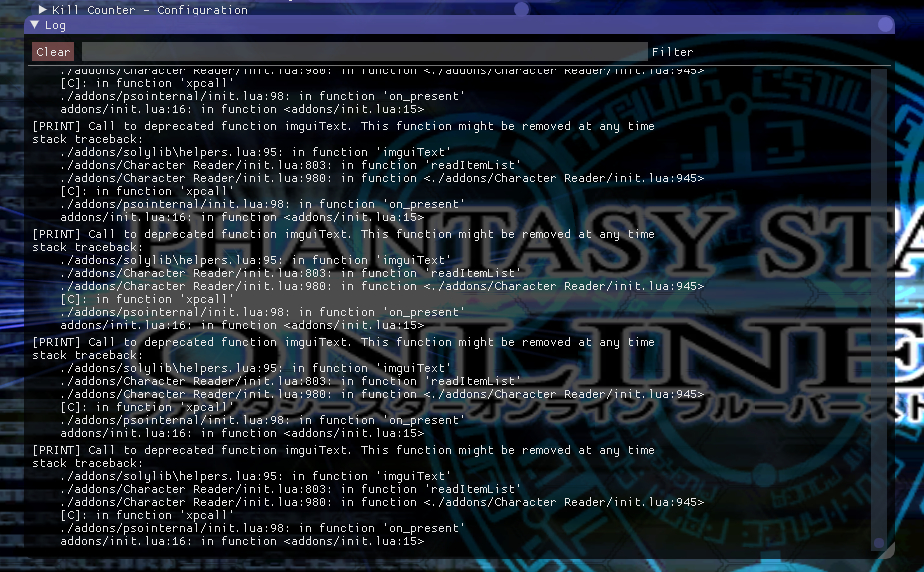Echelon
Member
- Gender
- Male
Prerequisites
1.Have Eidolon's PSOBB Addon Plugin, Soly's PSOBB Addons and Tornupgaming's EXP Bar Addon installed.
2.Set language to CUSTOM (upper right corner in the launcher)
3.Make a backup in case you want your previous settings back.
I. HUD Skin
This is based on my previous hud but mixed with other good ideas (like Vibestar's glass hud and Ep3 icons), with the addons in mind, for a sweet pso experience.
Download it here: http://www.mediafire.com/file/s02y3euy0xyuqe9/Ech_Dark_Glass_HUD.zip
Copy/paste in your PSOBB folder.
II. In-game settings
This is all my settings for reference purpose, you are free to make your own changes.
III. Experience Bar
The experience bar is not anchored like Soly's addons so you'll have to place it manually the first time.
Furthermore, the height and width of the bar are set for my current resolution ( 1600x900 windowed) so you may want to change the values for the resolution you're playing at.
1.Open init.lua (psobb folder>addon>exp bar) with notepad++
2. Find line 20 - imgui.ProgressBar(progress, 150, 2) and change the values to your will
3.Save and click reload in Eidolon's main menu to see the changes in-game.
1.Have Eidolon's PSOBB Addon Plugin, Soly's PSOBB Addons and Tornupgaming's EXP Bar Addon installed.
2.Set language to CUSTOM (upper right corner in the launcher)
3.Make a backup in case you want your previous settings back.
I. HUD Skin
This is based on my previous hud but mixed with other good ideas (like Vibestar's glass hud and Ep3 icons), with the addons in mind, for a sweet pso experience.
Download it here: http://www.mediafire.com/file/s02y3euy0xyuqe9/Ech_Dark_Glass_HUD.zip
Copy/paste in your PSOBB folder.
II. In-game settings
This is all my settings for reference purpose, you are free to make your own changes.
III. Experience Bar
The experience bar is not anchored like Soly's addons so you'll have to place it manually the first time.
Furthermore, the height and width of the bar are set for my current resolution ( 1600x900 windowed) so you may want to change the values for the resolution you're playing at.
1.Open init.lua (psobb folder>addon>exp bar) with notepad++
2. Find line 20 - imgui.ProgressBar(progress, 150, 2) and change the values to your will
3.Save and click reload in Eidolon's main menu to see the changes in-game.
Last edited: