DRM.EXE
Sega Fan who has a potato for a PC
- Gender
- Male
Hello everyone, long time no see.
My last post was on 2021... Wow I took a break. This time it isn't to talk about my experience in PSO as a newbie, this time it's to show a small project I've been working since last month. As I've showed before, I'm capable of extracting character models from PSOBB in real-time and I've been modding Jet Set Radio's spiritual successor: Bomb Rush Cyberfunk.
Like it says in the title, I've mixed those 2 skills together and made a character pack for BRC where we can play as the default characters and NPCs from PSO and I've uploaded it today.
For the sake of making a bigger post I'm going to explain some of the experience of doing something like this in case people get inspired by this project.
Here is the mod link if you want to see it for yourself, it comes with the FBX/3D models I rigged with Mixamo in case anyone wants to use them themselves (make sure to download Crewboom, there are tutorials on youtube if you need help): PSO-to-BRC Mod (Gamebanana)




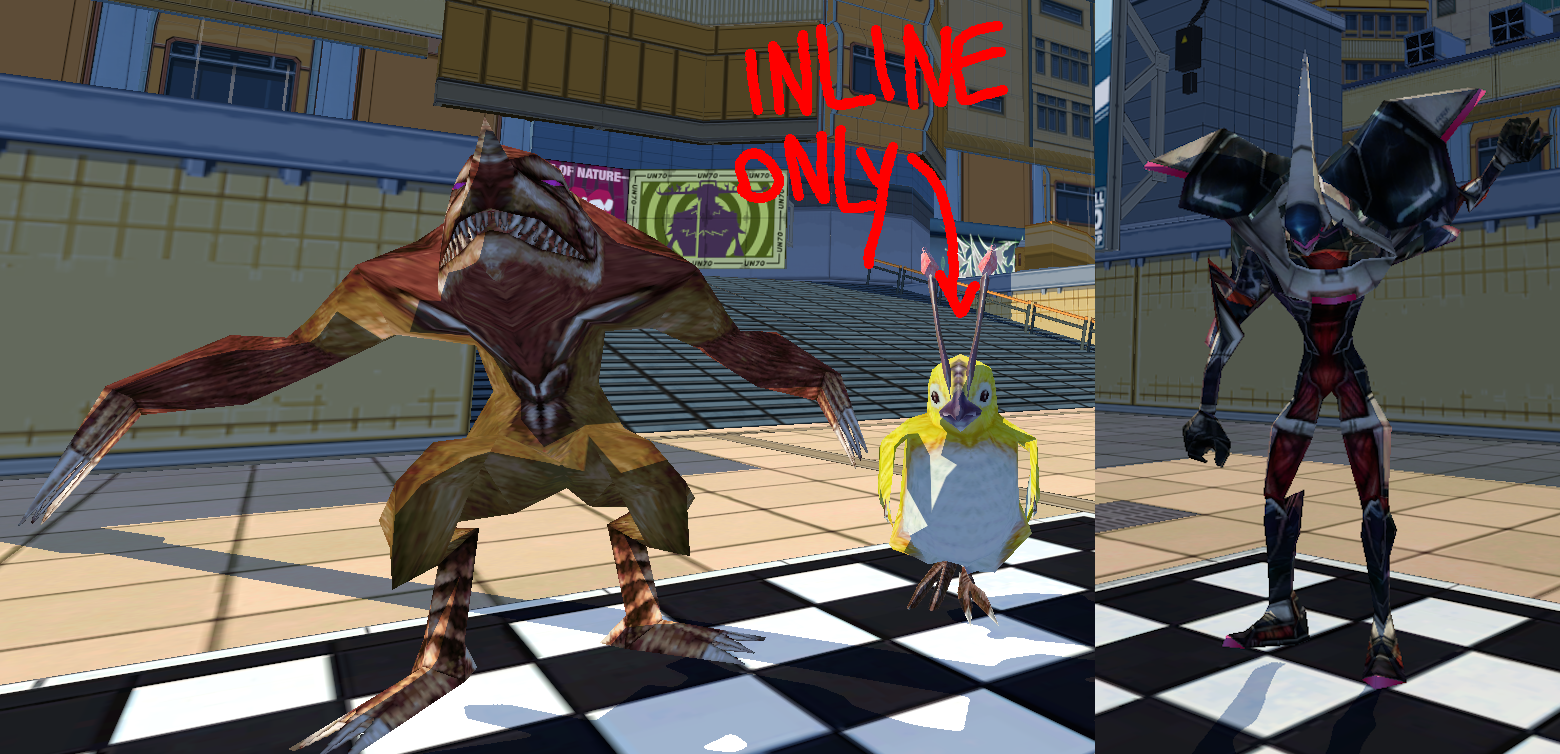



- So first thing off: What was the plan?
-- Get the default characters from PSO with some outfits (since BRC allows each character to have 4 textures) and that was it. It takes around an hour or two to extract, clean, rig and import to BRC so it wasn't that hard honestly, but some stuff was annoying like learning how to make png transparency work in the BRC in-Unity settings, then the selecting character sound effect was cutting off too early and I discovered that there's a time limit for that specifically so I had to choose simple sound effects from the game (which are available on The Sounds Resource website, all credit goes to whoever uploaded them first, thank you)
-Secondly: Why don't we have multiple heads for player characters?
-- Truth be told I could technically do that yes, however I'm not a good modeller and a worse weight painter (rigging the model for animation) so I went easy on myself in this project and decided to focus on characters from the artwork material of the game, making sure I didn't take liberties with the project unless it made the process easier on me since it still took my relaxing time after work (like I have around 2-3 hours max per day on week to relax for myself). Since I didn't fully understand the process to make a different model for each outfit on BRC modding, I just went with the default head, I hope that's okay for everyone.
-Thirdly: Why NPCs and why not all of them?
-- Like I said before I went easy on myself, so I wanted characters easy to get, that were humanoid mostly, and would not be hard to import to BRC in any part of the process. Some were harder then others like Elly Person which has a texture that is transparent around her legs and arms and it took me a long time to figure out how to do it in the BRC Shader, I had to ask the community for help and nobody had done something similar so it took genuine trial and error for her. Other like Rico and Heathcliff were harder because they don't have a good pose to edit around to A or T-Pose, but it worked out in the end. The Booma is the worst because their head constantly up and I can't fix that, I just can't, it looks good in motion so I left it that way. The Rappy is funny but because of it's size the skate and bike don't look good, I only recommend using Rappy in walking/soap shoes or inline skating.
-Fourth: Did you figure out something interesting with this experience?
-- Whoever did the modelling and UV mapping for NPCs was seriously horny whenever a skirt appeared. I'm not kidding. You'd think that since the camera is ALWAYS UP in a lobby and dungeons where you see them, the Nurse, Guild Lady and even Rico just wouldn't have polygons inside their waists because you can't see them/like or not it was a early 3D game where they needed as low of a polygon count as possible, but the detail is there, I didn't edit anything about polygon count when doing this mod. (The only character that has a low camera angle cutscene from PSO in this mod is Delta and her model doesn't have that polygon detail, I don't know how decided this type of thing) So yeah, I respect whoever made the directive decision of saying "it stays in, I don't care how but we need those details in the game"
-- Another curious thing is Heathcliff, when he goes towards the sky his model is using another texture, I was surprised by that because Rico doesn't have that. I left the weird texture in mod for Heathcliff if you want to see it in real time, that's why he looks so weird in the mod, it was not made with the player looking at it still.
-Fifth: Will you make maps from PSO or at least extract them?
-- No, the NinjaRipper 1.7 gets every object on the map to coordinate 0,0,0 and the map is divided into different objects and all the environmental objects like trees, lights, particles etc are all objects, so you can expect it will not happen. With that said, I found a tool on github specifically about PSO that can extract the models from PSO and I thought "cool, maybe I can do it then" but no. Thanks to Sonic Team's port issues like always, the PC version of PSO has a compression system that fights with the extraction tool I found and they all come badly UV mapped, BUT the polygon count is there perfectly. If I found a easy fast way to UV map it automatically... then maybe. I haven't done map modding for BRC but the community would help probably, everyone in the community I've talked with is great.
-Sixth: I have NinjaRipper 1.7 but can't find the Blender 2.8 plugin, how are you doing it?
-- I passed through this issue last December, basically my older pc where I played PSO died and got a new one, I couldn't find a proper plugin online but I figured it out. Go to the ninjaripper 1.7 plugin github page and put the URL on the wayback machine, then download it from there, the page will say that you can't download it automatically but click something in that page and plugin will download. If nothing happens do the same thing but don't click anything, maybe it'll download automatically, that's how it worked for me when I found that issue.
One thing I said prior that is wrong is the polygon count, I deleted the section ID polygon because it would be another texture material on the characters and I wanted the files as small as possible since they are part of a character pack, I hope that's okay for everyone.
I hope everyone likes this project, there won't be updates from my side, but if someone is doing extractions like myself and wants another character for this pack, do it and contact me via here or on the ephinea discord, all the credit will go to you for that part of the project. It would be cool for this to become a community project instead of just a one person fun time.
I'm protoMECH and N.ARA (I switch me name since then, it's personal stuff) and see ya some day Hunters
My last post was on 2021... Wow I took a break. This time it isn't to talk about my experience in PSO as a newbie, this time it's to show a small project I've been working since last month. As I've showed before, I'm capable of extracting character models from PSOBB in real-time and I've been modding Jet Set Radio's spiritual successor: Bomb Rush Cyberfunk.
Like it says in the title, I've mixed those 2 skills together and made a character pack for BRC where we can play as the default characters and NPCs from PSO and I've uploaded it today.
For the sake of making a bigger post I'm going to explain some of the experience of doing something like this in case people get inspired by this project.
Here is the mod link if you want to see it for yourself, it comes with the FBX/3D models I rigged with Mixamo in case anyone wants to use them themselves (make sure to download Crewboom, there are tutorials on youtube if you need help): PSO-to-BRC Mod (Gamebanana)




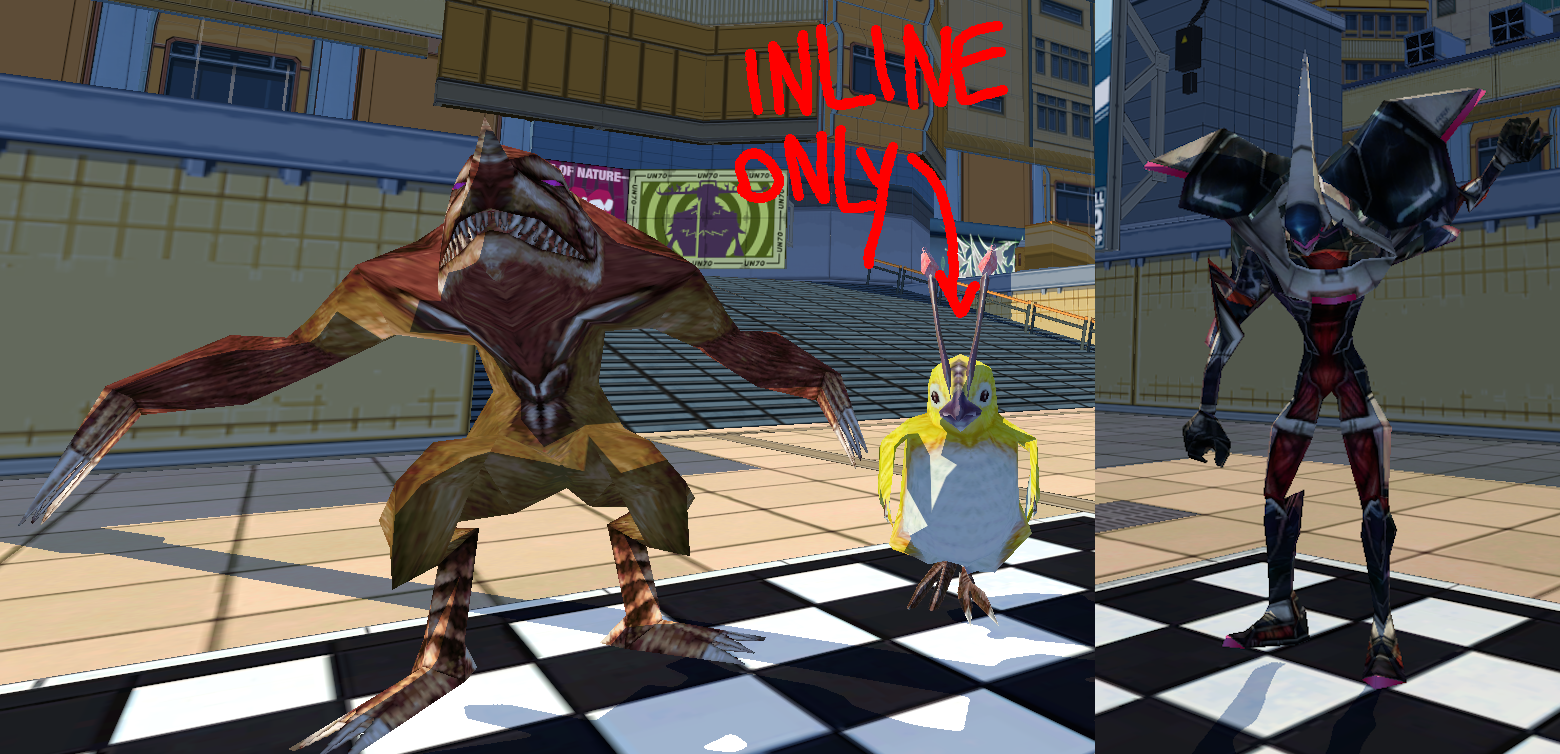



- So first thing off: What was the plan?
-- Get the default characters from PSO with some outfits (since BRC allows each character to have 4 textures) and that was it. It takes around an hour or two to extract, clean, rig and import to BRC so it wasn't that hard honestly, but some stuff was annoying like learning how to make png transparency work in the BRC in-Unity settings, then the selecting character sound effect was cutting off too early and I discovered that there's a time limit for that specifically so I had to choose simple sound effects from the game (which are available on The Sounds Resource website, all credit goes to whoever uploaded them first, thank you)
-Secondly: Why don't we have multiple heads for player characters?
-- Truth be told I could technically do that yes, however I'm not a good modeller and a worse weight painter (rigging the model for animation) so I went easy on myself in this project and decided to focus on characters from the artwork material of the game, making sure I didn't take liberties with the project unless it made the process easier on me since it still took my relaxing time after work (like I have around 2-3 hours max per day on week to relax for myself). Since I didn't fully understand the process to make a different model for each outfit on BRC modding, I just went with the default head, I hope that's okay for everyone.
-Thirdly: Why NPCs and why not all of them?
-- Like I said before I went easy on myself, so I wanted characters easy to get, that were humanoid mostly, and would not be hard to import to BRC in any part of the process. Some were harder then others like Elly Person which has a texture that is transparent around her legs and arms and it took me a long time to figure out how to do it in the BRC Shader, I had to ask the community for help and nobody had done something similar so it took genuine trial and error for her. Other like Rico and Heathcliff were harder because they don't have a good pose to edit around to A or T-Pose, but it worked out in the end. The Booma is the worst because their head constantly up and I can't fix that, I just can't, it looks good in motion so I left it that way. The Rappy is funny but because of it's size the skate and bike don't look good, I only recommend using Rappy in walking/soap shoes or inline skating.
-Fourth: Did you figure out something interesting with this experience?
-- Whoever did the modelling and UV mapping for NPCs was seriously horny whenever a skirt appeared. I'm not kidding. You'd think that since the camera is ALWAYS UP in a lobby and dungeons where you see them, the Nurse, Guild Lady and even Rico just wouldn't have polygons inside their waists because you can't see them/like or not it was a early 3D game where they needed as low of a polygon count as possible, but the detail is there, I didn't edit anything about polygon count when doing this mod. (The only character that has a low camera angle cutscene from PSO in this mod is Delta and her model doesn't have that polygon detail, I don't know how decided this type of thing) So yeah, I respect whoever made the directive decision of saying "it stays in, I don't care how but we need those details in the game"
-- Another curious thing is Heathcliff, when he goes towards the sky his model is using another texture, I was surprised by that because Rico doesn't have that. I left the weird texture in mod for Heathcliff if you want to see it in real time, that's why he looks so weird in the mod, it was not made with the player looking at it still.
-Fifth: Will you make maps from PSO or at least extract them?
-- No, the NinjaRipper 1.7 gets every object on the map to coordinate 0,0,0 and the map is divided into different objects and all the environmental objects like trees, lights, particles etc are all objects, so you can expect it will not happen. With that said, I found a tool on github specifically about PSO that can extract the models from PSO and I thought "cool, maybe I can do it then" but no. Thanks to Sonic Team's port issues like always, the PC version of PSO has a compression system that fights with the extraction tool I found and they all come badly UV mapped, BUT the polygon count is there perfectly. If I found a easy fast way to UV map it automatically... then maybe. I haven't done map modding for BRC but the community would help probably, everyone in the community I've talked with is great.
-Sixth: I have NinjaRipper 1.7 but can't find the Blender 2.8 plugin, how are you doing it?
-- I passed through this issue last December, basically my older pc where I played PSO died and got a new one, I couldn't find a proper plugin online but I figured it out. Go to the ninjaripper 1.7 plugin github page and put the URL on the wayback machine, then download it from there, the page will say that you can't download it automatically but click something in that page and plugin will download. If nothing happens do the same thing but don't click anything, maybe it'll download automatically, that's how it worked for me when I found that issue.
One thing I said prior that is wrong is the polygon count, I deleted the section ID polygon because it would be another texture material on the characters and I wanted the files as small as possible since they are part of a character pack, I hope that's okay for everyone.
I hope everyone likes this project, there won't be updates from my side, but if someone is doing extractions like myself and wants another character for this pack, do it and contact me via here or on the ephinea discord, all the credit will go to you for that part of the project. It would be cool for this to become a community project instead of just a one person fun time.
I'm protoMECH and N.ARA (I switch me name since then, it's personal stuff) and see ya some day Hunters
