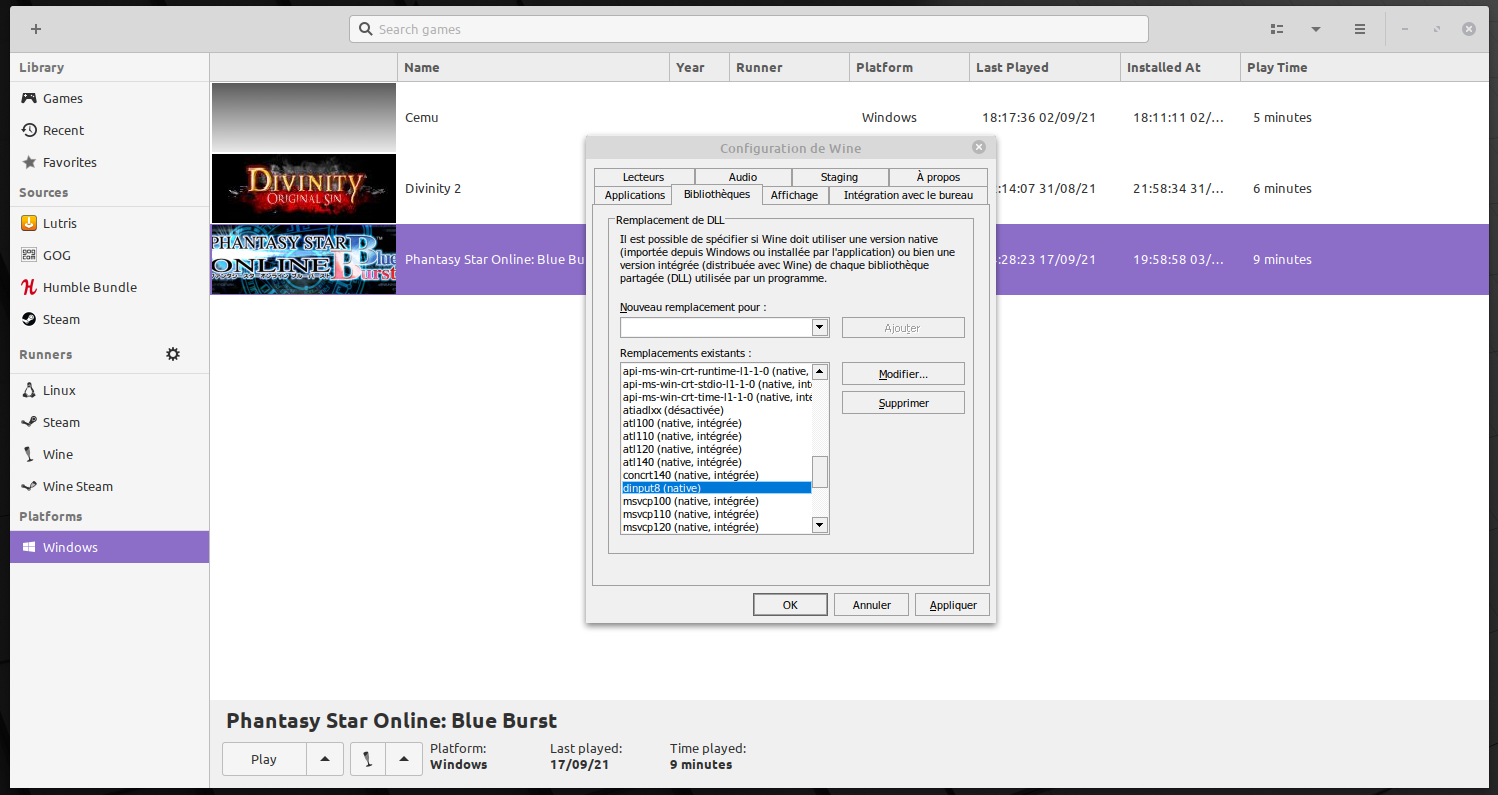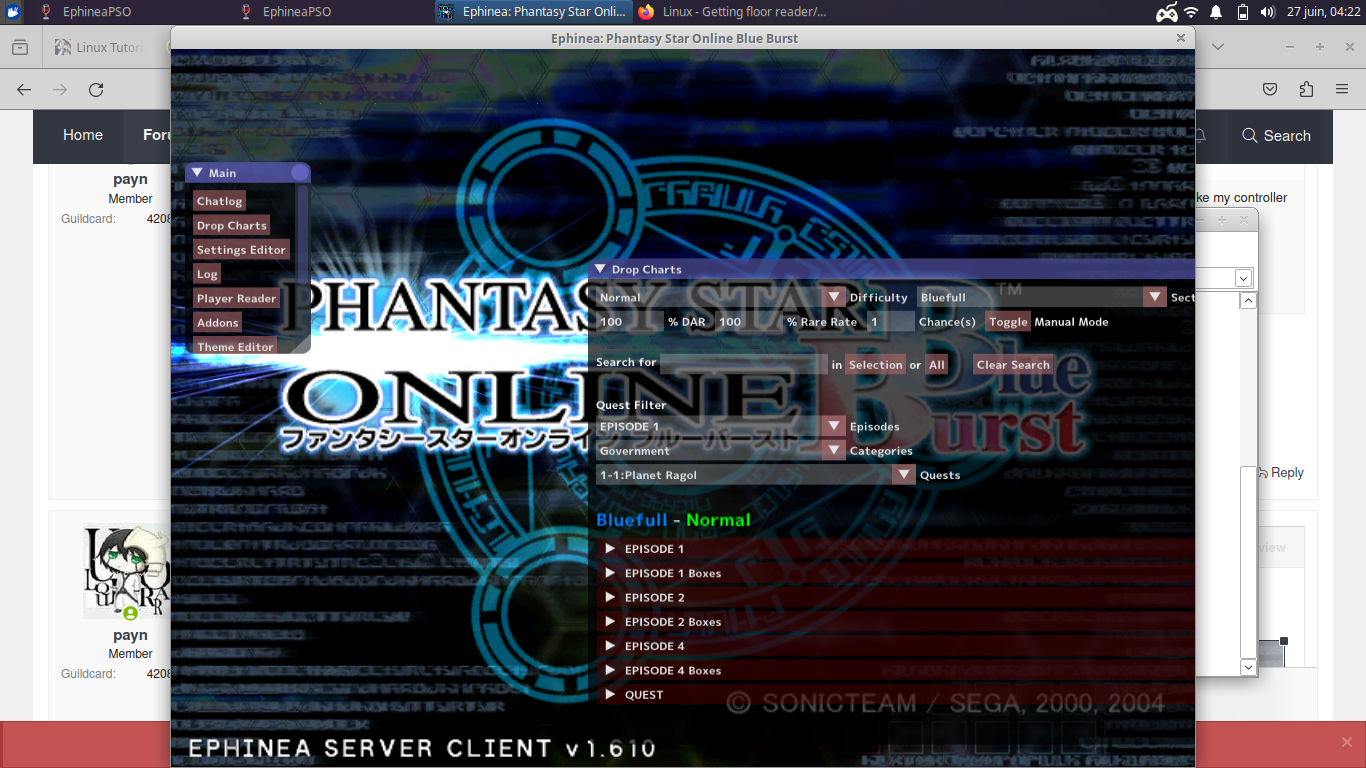Astronautcop
Member
I installed using lutris. And have installed the correct Visual C++ 2015 32-bit x86 Redistributable needed to run the add-ons in the correct wine bottle. I've gotten dgvoodoo2 working no problem (not that these 2 things are related) and just seems weird it's not working. I feel like I'm missing something in the lutris settings to get the add-ons working but I really don't know.