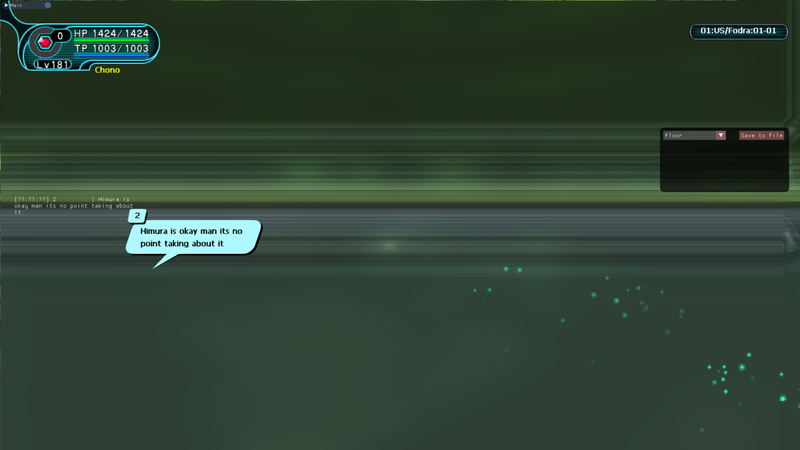reason
Bug Man...
Hello world, I decided to publish my custom shader using the very much powerful ENB Effect.cfg.
I wanted to make an ENB config that still made the game look more modern/realistic, but without having massive bloom, and ugly reflections.
It's basically just a slightly Edited HDRv1 with slight changes to Variables.
Performance/Issues:
How to Install:
Settings:
Preview Videos:
I wanted to make an ENB config that still made the game look more modern/realistic, but without having massive bloom, and ugly reflections.
It's basically just a slightly Edited HDRv1 with slight changes to Variables.
Performance/Issues:
Performance:
You cannot run this shader with an Intergrated laptop GPU, too intensive.
It runs flawlessly on my Desktop PC with a 980ti GPU, your mileage may vary.
Should run on Mid-range Computers quite well, need more testing on Lower-end rigs.
Issues:
ENB has inherent flaws with how it deals with lighting in some areas which is quite unavoidable.
The Bloom is quite reduced, but still isn't at the level I want.
Tower/Forest/Barba-Ray on Ultimate are the only areas with this issue, though it is quite minor.
Gol Dragon is also quite buggy, I'm not sure what can be done about that.
You cannot run this shader with an Intergrated laptop GPU, too intensive.
It runs flawlessly on my Desktop PC with a 980ti GPU, your mileage may vary.
Should run on Mid-range Computers quite well, need more testing on Lower-end rigs.
Issues:
ENB has inherent flaws with how it deals with lighting in some areas which is quite unavoidable.
The Bloom is quite reduced, but still isn't at the level I want.
Tower/Forest/Barba-Ray on Ultimate are the only areas with this issue, though it is quite minor.
Gol Dragon is also quite buggy, I'm not sure what can be done about that.
How to Install:
https://mega.nz/#!pJwi0QIQ!SUxOczzrWffeELLH_35MiBsHYufAw_HvHtzmjlOkTuM
Just paste this file above inside the PSOBB root folder after installing ENB series.
ENB OFF on the ENB_Config.exe.
(How to install ENB)
Just paste this file above inside the PSOBB root folder after installing ENB series.
ENB OFF on the ENB_Config.exe.
(How to install ENB)
Settings:
ENB OFF on the ENB_Config.exe, that's about it.
[Effect.cfg]
Sharpness:
Permanent Change: float range=0.7*tempF9/ScreenSize; (Change value{0.7})
Temporary Change: While In-game hold 9 and press page up, or page down.
Lower values have more sharpness.
Higher values have more blur/soft edges, but don't put this value too high, or you'll have double vision.
Colors:
Permanent Change: res.rgb-=diffcolor*0.350*tempF0; (Change value{0.350})
Temporary Change: While In-game hold 0, and press page up, or page down.
Lower values have more color/contrast.
Higher values are more washed out, and gray.
[Effect.cfg]
Sharpness:
Permanent Change: float range=0.7*tempF9/ScreenSize; (Change value{0.7})
Temporary Change: While In-game hold 9 and press page up, or page down.
Lower values have more sharpness.
Higher values have more blur/soft edges, but don't put this value too high, or you'll have double vision.
Colors:
Permanent Change: res.rgb-=diffcolor*0.350*tempF0; (Change value{0.350})
Temporary Change: While In-game hold 0, and press page up, or page down.
Lower values have more color/contrast.
Higher values are more washed out, and gray.
Preview Videos:
Last edited: