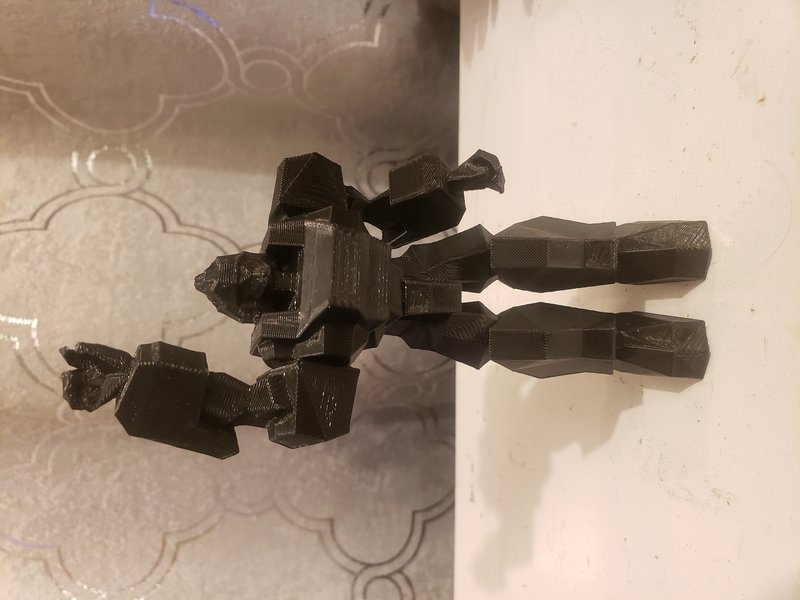Using the files in the Data folder in PSO I've been able to pull the .nj files and use them in 3D software and eventually 3D print them with quite a bit of success. I'm wondering if anybody here knows how to get any of the monsters/bosses converted to something I could open in a modeling software. I see a lot of .bml files that look like they could be the ones I'm looking for, but I can't find anything about BML files online. I would love to make a 3D printed Dark Falz.
Navigation
Install the app
How to install the app on iOS
Follow along with the video below to see how to install our site as a web app on your home screen.
Note: This feature may not be available in some browsers.
More options
Style variation
You are using an out of date browser. It may not display this or other websites correctly.
You should upgrade or use an alternative browser.
You should upgrade or use an alternative browser.
Extracting Models from PSO
- Thread starter Wahnthac
- Start date
egg yolk
Member
In the link below there is a tool called bmlextract. I haven't been able to test it, but at least had a look at the download. I'm assuming it will dump the .bml contents into a specified folder.
https://www.pioneer2.net/community/threads/anyone-here-skin.7768/#post-124894
If you are unfamiliar with command line, try doing things in this order.
1. Create a new folder to export into
2. Open cmd.exe
3. Change current directory to your new folder with "C:\Users\User>cd C:\Users\User\Desktop\extractFolder"
4. Drag bmlextract.exe into Command Prompt
5. Add a space
6. Drag .bml file into Command Prompt
Should look something like "C:\Users\User\Desktop\extractFolder>bmlextract.exe xxx.bml"
Lastly you will need to use GSL Extractor to get the Dark Falz .bml file, which I have also linked below.
http://psodev.free.fr/
https://www.pioneer2.net/community/threads/anyone-here-skin.7768/#post-124894
If you are unfamiliar with command line, try doing things in this order.
1. Create a new folder to export into
2. Open cmd.exe
3. Change current directory to your new folder with "C:\Users\User>cd C:\Users\User\Desktop\extractFolder"
4. Drag bmlextract.exe into Command Prompt
5. Add a space
6. Drag .bml file into Command Prompt
Should look something like "C:\Users\User\Desktop\extractFolder>bmlextract.exe xxx.bml"
Lastly you will need to use GSL Extractor to get the Dark Falz .bml file, which I have also linked below.
http://psodev.free.fr/
Thanks so much. You are the best. I'll make sure to share my progress if I make any. For now here's a picture of a RAcast that I converted to .OBJ using a program called Noesis, then used Blender to pose the model in RAcast's cheer pose, then opened up in Meshmixer to solidify and fix the models errors and make it manifold. Then sent off to the 3D printer. This is the best result I've gotten so far, although I printed it in black PLA so it can be hard to see some of the detail and the print lines are extra visible.
Attachments
Lilyzavoqth
Member
- Gender
- Female
- Guildcard
- 42110778
I don't know anything about modeling software or 3d printing but this website might be what you're looking for. It has an export button but I don't know what format it uses.5 years late... Any progress? would you be able to share the .stl files?
Ninja Pulgin
 dashgl.gitlab.io
dashgl.gitlab.io