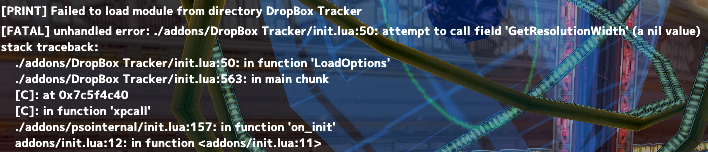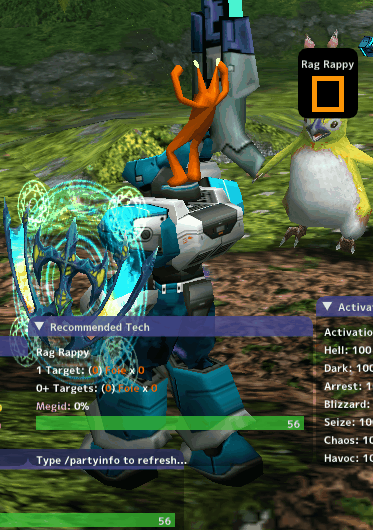Hey All!,
I'd like to introduce you to a new psobb addon that I made which will change the game when it comes to searching item drops. So you know how after clearing CAL's clock or MAE or event quests how 50 item drops will be all over the floor and you have to go around by each one to see what it is? Yea... let's put an end to that noise. With this addon you'll be able to filter and see item drops that you care about and you'll see exactly where it is - in the game!
Features:
Check this out:

So Get Out There and Get Huntin!

 github.com
github.com
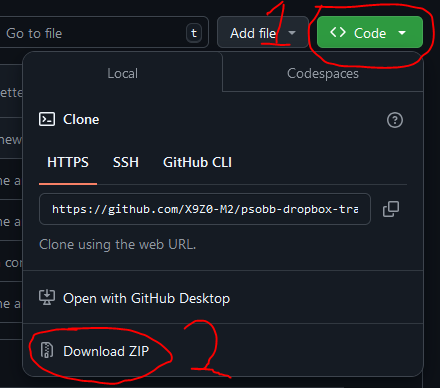
Check out the front page in github, You'll see in more detail exactly what it does with .gif videos in the "Demos" section.
I'd like to introduce you to a new psobb addon that I made which will change the game when it comes to searching item drops. So you know how after clearing CAL's clock or MAE or event quests how 50 item drops will be all over the floor and you have to go around by each one to see what it is? Yea... let's put an end to that noise. With this addon you'll be able to filter and see item drops that you care about and you'll see exactly where it is - in the game!
Features:
- Customizable item category filters and name displays
- Select the item highlighter color and box thickness
- Don't show monomate, monofluid, and other consumables when player inventory is full
- Only highlight drops with enough hit or only show when meseta is more than 500, 1000, or 2k.
- Hide useless non-rare items from showing
Check this out:

So Get Out There and Get Huntin!
Get it on Github:
GitHub: PSOBB DropBox TrackerGitHub - X9Z0-M2/psobb-dropbox-tracker: PSOBB Lua Addon to show what a drop contains, which ones are important loot, and where it is onscreen
PSOBB Lua Addon to show what a drop contains, which ones are important loot, and where it is onscreen - X9Z0-M2/psobb-dropbox-tracker
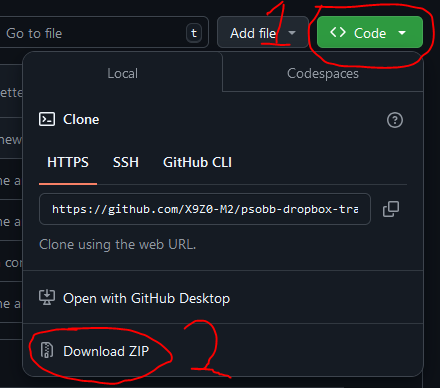
Check out the front page in github, You'll see in more detail exactly what it does with .gif videos in the "Demos" section.
Last edited: