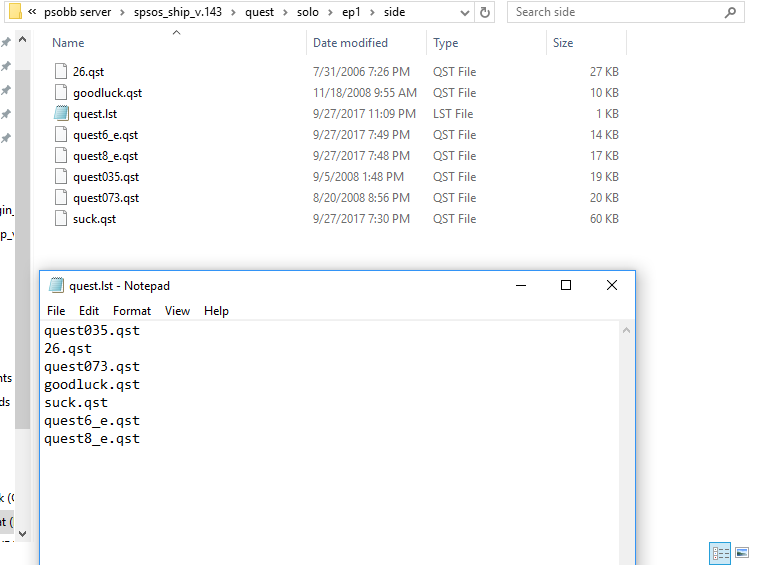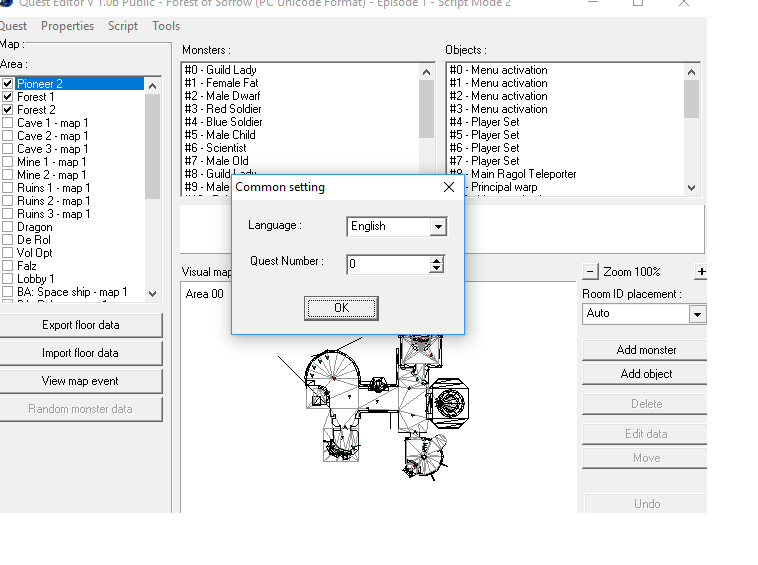Navigation
Install the app
How to install the app on iOS
Follow along with the video below to see how to install our site as a web app on your home screen.
Note: This feature may not be available in some browsers.
More options
Style variation
You are using an out of date browser. It may not display this or other websites correctly.
You should upgrade or use an alternative browser.
You should upgrade or use an alternative browser.
Does anyone have the PSOBB quest files?
- Thread starter Nuxx
- Start date
Cookie
Gotta eat 'em all!
- Gender
- Male
Try these:
http://qedit.info/index.php?title=Quests
http://qedit.info/index.php?title=Quests
Brilliant thank you, i put them into the right ship quest folder according to their places on the wiki, but they are not showing up. Do you possibly know how to fix this? I know you have to pre-complete some quests, but id prefer them to be permanently on too.
Last edited:
Vmufan
Member
- Gender
- Male
- Guildcard
- 42007739
I normally go into task manager and stop ship_server.exe from there, this way the client stops and goes back to the title screen. this is how I do it because it's clear to me the ship actually is offline because the client stops. I update the files and run ship_server.exe one more time. maybe there is a faster and better way, but this works for me.
Yeah that didnt work, as i stated before ive restated the ship process, ive even reset my pc. Although i did get fake in yellow to appear by doing the prerequisites, but it completes them on both side and story and its not repeatable. Its just TTF that is annoying me because its quite hard to do it solo in non solo mode.
- Gender
- Male
- Guildcard
- 42000044
I don't remember the public teth client having issues with quest numbers since I had a shitton with number 0, but try changing the internal quest number of "suck.qst" to something else. You need to do this in Qedit.exe (downloadable here), under the 2nd menu and then going to "Options". You'll need to save it as a BB Server Quest File.