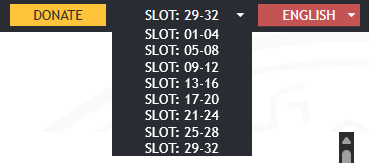redria7
CakeWatch
How do you organize your character banks?
My first 3 are organized by the same layout as character creation (hunters humar/hunewearl/hucast/hucaseal in slots 0-3, etc).
Currently my 4th cbank (12-15) are bank characters (hunter, ranger, force weapon banks, then a misc bank overflowing with frames/barriers/units/junk).
I was considering moving my bank characters to the 8th cbank, or maybe expanding and using both 7 and 8 (24-31) to give me a frame bank, a barrier bank, a mag bank, etc.
I have also been learning that I don't enjoy most classes as much so I may throw 2 cbanks at 8 new RAmarls/HUnewearls to cover every section ID.
Potential final:
1: Hunter classes
2: Ranger classes
3: Force classes
4: RAmarl/HUnewearl secId coverage
5: RAmarl/HUnewearl secId coverage
6: ??? A mag fodder character and 3 slots for short-lived coop characters probably
7: weapon banks
8: gear banks
My first 3 are organized by the same layout as character creation (hunters humar/hunewearl/hucast/hucaseal in slots 0-3, etc).
Currently my 4th cbank (12-15) are bank characters (hunter, ranger, force weapon banks, then a misc bank overflowing with frames/barriers/units/junk).
I was considering moving my bank characters to the 8th cbank, or maybe expanding and using both 7 and 8 (24-31) to give me a frame bank, a barrier bank, a mag bank, etc.
I have also been learning that I don't enjoy most classes as much so I may throw 2 cbanks at 8 new RAmarls/HUnewearls to cover every section ID.
Potential final:
1: Hunter classes
2: Ranger classes
3: Force classes
4: RAmarl/HUnewearl secId coverage
5: RAmarl/HUnewearl secId coverage
6: ??? A mag fodder character and 3 slots for short-lived coop characters probably
7: weapon banks
8: gear banks